The setup and the execution of the electroacoustic part of this work requires a Computer Music Designer (Max expert).
Table of contents
- First performance
Documentation date: 12 juin 2023
Version state
Valid
Validation date: 6 septembre 2023
Version documentalist
- lemouton (Serge.Lemouton@ircam.fr)
Version realisation
- Bagnoli Luca (Sound engineer)
No other version available
(Detailed staff comes from Brahms, send mail to brahms-contenu@ircam.fr for correction.)
Channel details
- Number of output channel : 12
Electronic equipment list
Computer Music Equipment
-
1 MacBook Pro - Apple Laptops
(Apple)
-
1 iPad - Tablets
(Apple)
with Mira installed -
1 SuperCollider - Music Software
(Open Source)
version 1.13.0 + install sc3-plugins extensions -
1 Max 8 - Max
(Cycling74)
In Rosetta emulation mode -
1 antescofo~ - External objects
(Ircam)
version 1.0.465 - intel version -
1 Ircam Spat - Library
(Ircam)
version 5 (spat5.panoramix~) -
1 Mira - Library
(Cycling74)
-
1 BlackHole - Misc
(Existential Audio)
64 channel - to route supercollider to Max (Panoramix) -
1 Digiface Dante - Sound Board
(RME)
-
1 MIDI Keyboard - MIDI Keyboard
two octaves -
1 BCF 2000 - MIDI Mixer
(Behringer)
optional
Work related information
Premiere
- 8 juin 2023, France, Paris, Philharmonie de Paris, festival ManiFeste
Work length
- 35 mn
Useful links on Brahms
- Cortèges pour un danseur/chanteur, grand orchestre et électronique (2023), 35mn
- Sasha J. Blondeau
| File | Author(s) | Comment | |
|---|---|---|---|
| Download [3,2 Mio] | Technical rider Technical Rider | Luca Bagnoli | |
| Download [253,5 Mio] | All-in-one Corteges_electro : Electronic part | Sasha Blondeau | contains all the required elements to perform the electronic part |
| Download [2,6 Mio] | Software antescofo external object | Jean-Louis Giavitto | version 1.0.465 |
| Download [488,1 Kio] | Score midi keyboard score | Sasha Blondeau | |
| Download [41,1 Gio] | All-in-one Corteges_electro : Full version | Sasha Blondeau | contains a multichannel simulation of the whole piece |
Instructions
Audio Setup
- All the electroacoustic part of Corteges is synthesised in Supercollider.
- The audio output of Supercollider is routed to the Spatialisateur (spat5.panoramix~) in Max using
- loopbacked channels in the audio board
- or through Blackhole-64ch.
- The audio output of max is send to the surround loudspeaker system.
Loudspeaker setup
- A frontal PA system for voice amplification (see Tech Rider)
- 12 loudspeakers around the audience
- Subwoofers
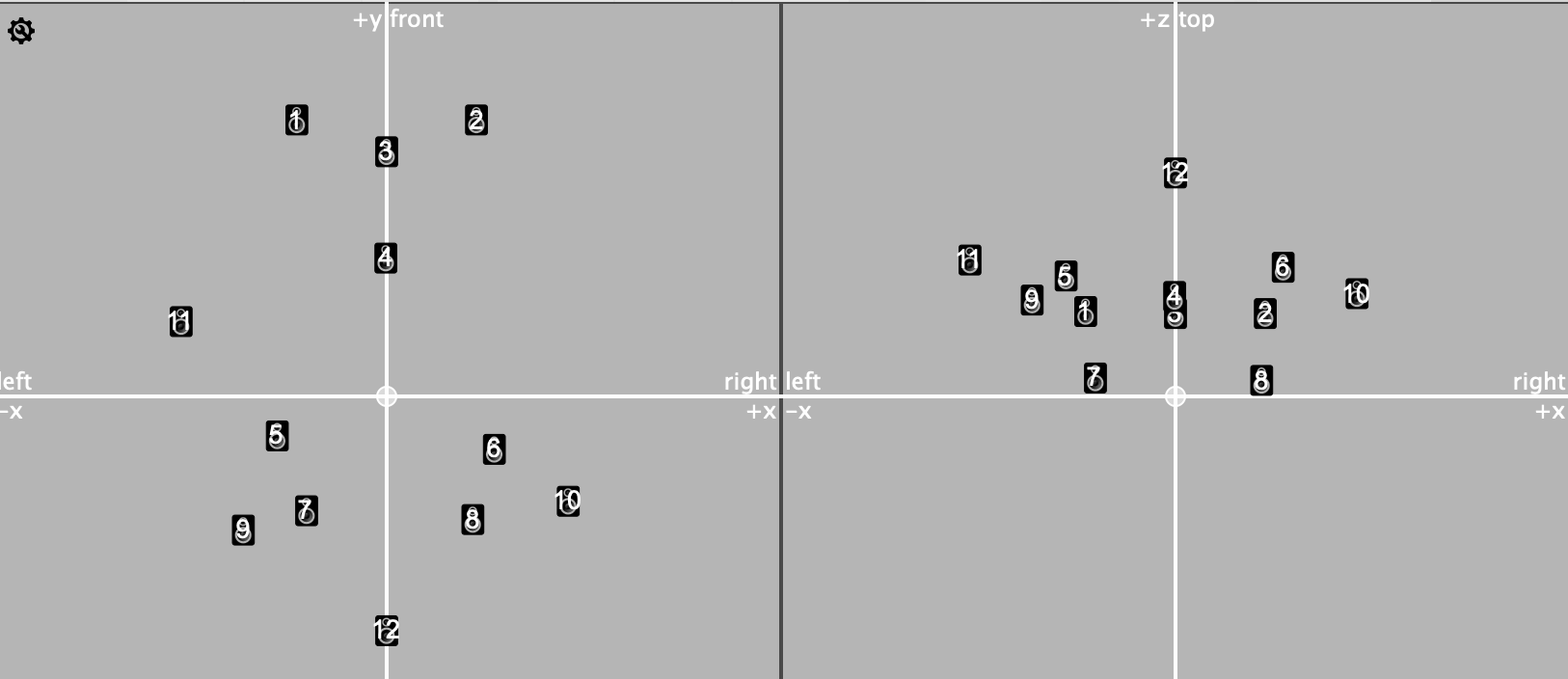
Midi setup
- A 2 octave keyboard in the orchestra to trigger the electronic events
Software installation
- install supercollider (version 3.13.0)
- install sc3-plugins extensions
- install Blackhole 64ch
- copy the Corteges_ELECTRO_light onto your hard disk.
Supercollider
- open Corteges-startup.scd
- edit the Corteges-startup.scd and Corteges-ph2.scd files to point to the location of the Corteges_ELECTRO_light folder
- evaluate each line of Corteges-startup.scd one after the other (supercollider menu “evaluate line”)
Max
- open SJB_Corteges.maxpat in Max8
- SR = 48 kHz
- IO Vector Size 256
- Signal Vector Size 64
Patch presentation
Shortcuts
- “a” : start the antescofo score
- right arrow : next event
Main patch
Initialization routine
- start the supercollider server
- in Max :
- press “a” to initialize
- DSP on
Orchestra Simulation
There is a multichannel version of the whole piece in the folder Corteges_simulation folder located in the Corteges_ELECTRO.dmg disk image
- open the 00_Cortéges_Maquette.RPP session in Reaper
- open the Corteges_simul.maxpat in MAX
© IRCAM

This documentation is licensed under a Creative Commons Attribution-NonCommercial-NoDerivatives 4.0 International License.
Version documentation creation date: 12 juin 2023 14:35, update date: 6 septembre 2023 17:09