Table of contents
- Version documentalist
- Version realisation
- Upgrade Motivation
- Comment
- Detailed staff
- Electronic equipment list
- Work related information
- Useful links on Brahms
- Instructions
- Presentation:
- AUDIO and MIDI Setup:
- Software installation
- System calibration and tests
- MIDI tests
- Audio Tests
- Locate the piano sound in space
- Balance between Pianos and Resonances
- The 16th-tone Piano
- Adjustment of the resonances parameters
- Quick test - Playing the Piece:
- Details - About the pedals (documentation for the performer)
- Addendum : more details (Tom Mays)
- Program note
Documentation date: 7 avril 2020
Version state
Valid
Validation date: 9 avril 2020
Version documentalist
- demoulin (Etienne.Demoulin@ircam.fr)
Version realisation
- Etienne Démoulin (Computer Music Designer)
- Tom Mays (Computer Music Designer)
Version length
15 mnUpgrade Motivation
Update for Max8
Documentation update
64 bit version of the resonator~ max object
Comment
Not tested in concert
Other version(s)
Detailed staff
- flûte (aussi flûte piccolo, flûte alto), clarinette (aussi petite clarinette), 2 pianos, violon, violoncelle
Electronic equipment list
Computer Music Equipment
-
1 MacBook Pro - Apple Laptops
(Apple)
OSX 10.13 -
1 Max/MSP - Max
(Cycling74)
Tested on Max8 -
1 Fireface 800 - Sound Board
(RME)
-
1 KX 88 - MIDI Keyboard
(Yamaha)
Or Kurzweil PC88 [Heavy touch] [88 keys] -
1 Footswitch / Sustain Pedal - Footswitch / Sustain Pedal
-
1 Volume Pedal - Volume Pedal
Plugged in the keyboard
Audio Equipment
-
4 Microphone - Microphone
2 for each piano (Ex.: AKG C451 or KM 140) -
1 Amplifier - Amplification
-
2 Loudspeaker - Loudspeakers
Stereo, in front of the audience -
1 Mixing Console - Mixing Console
4 line inputs (max dacs), 4 microphone inputs, 2 Outputs (stereo), stereo reverb
Work related information
Premiere
- 11 juin 1993, France, Paris, Maison de Radio France
Publisher :
- Lemoine
Realisation
- Tom Mays
Work length
- 10 mn
Useful links on Brahms
- Rebonds pour ensemble (1992-1993), 10mn
- Michaël Levinas
| File | Author(s) | Comment | |
|---|---|---|---|
| Download [20,6 Mio] | Patch rebonds-2020 | ||
| Download [7,2 Mio] | Score Rebonds | Levinas/Lemoine | |
| Download [171,9 Mio] | Audio file(s) Record | Ensemble L'itinéraire/aeon |
Instructions
Presentation:
This max patch simulates a 16th-tones piano with resonators. The mix between the sampled piano and its resonances should be carefully adjusted (see the calibration and tests section below).
AUDIO and MIDI Setup:
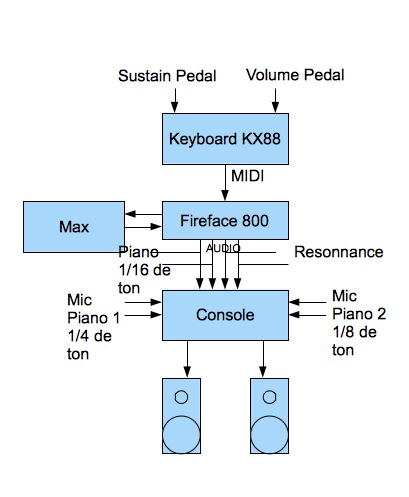
Software installation
Download Rebonds2020.dmg on your computer. Open it. Copy the Rebonds folder in your computer.
Open Max 8 and choose .../Rebonds-2020 in Options/Files Preferences
0pen Rebonds2020.maxpat
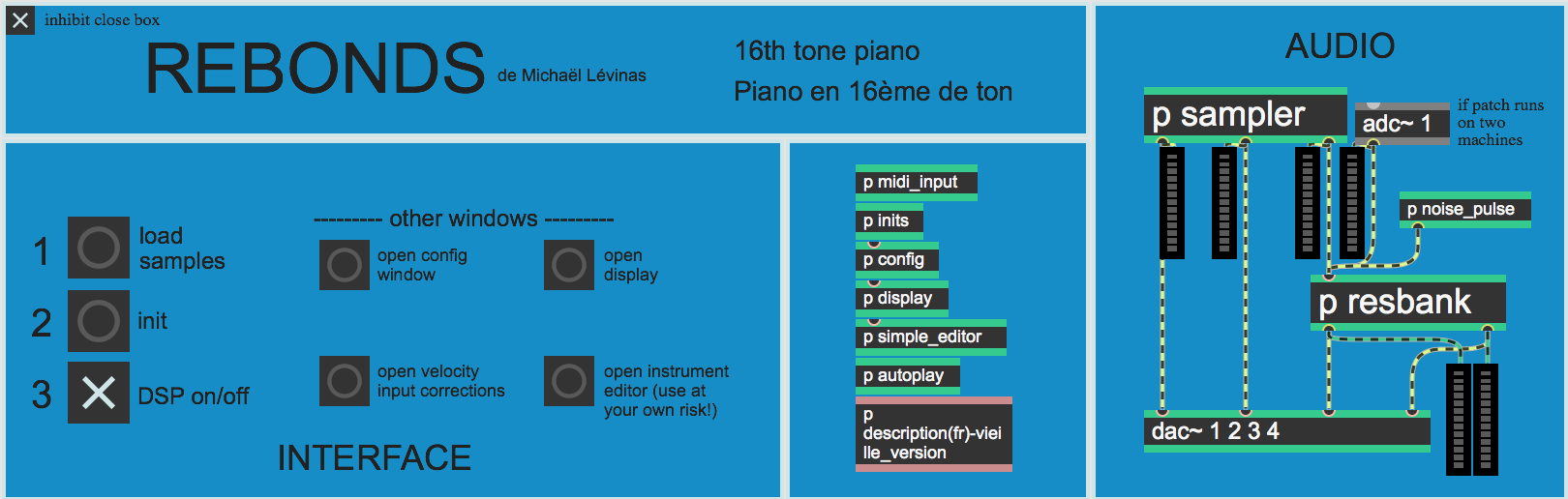
Check that there is no warning in the max windows, if it’s the case, correct the path in Files Preferences, close the patch and restart from step 2_._
Double click on p config and choose your audio and MIDI configuration (see below : “Patch Presentation - Audio configuration).
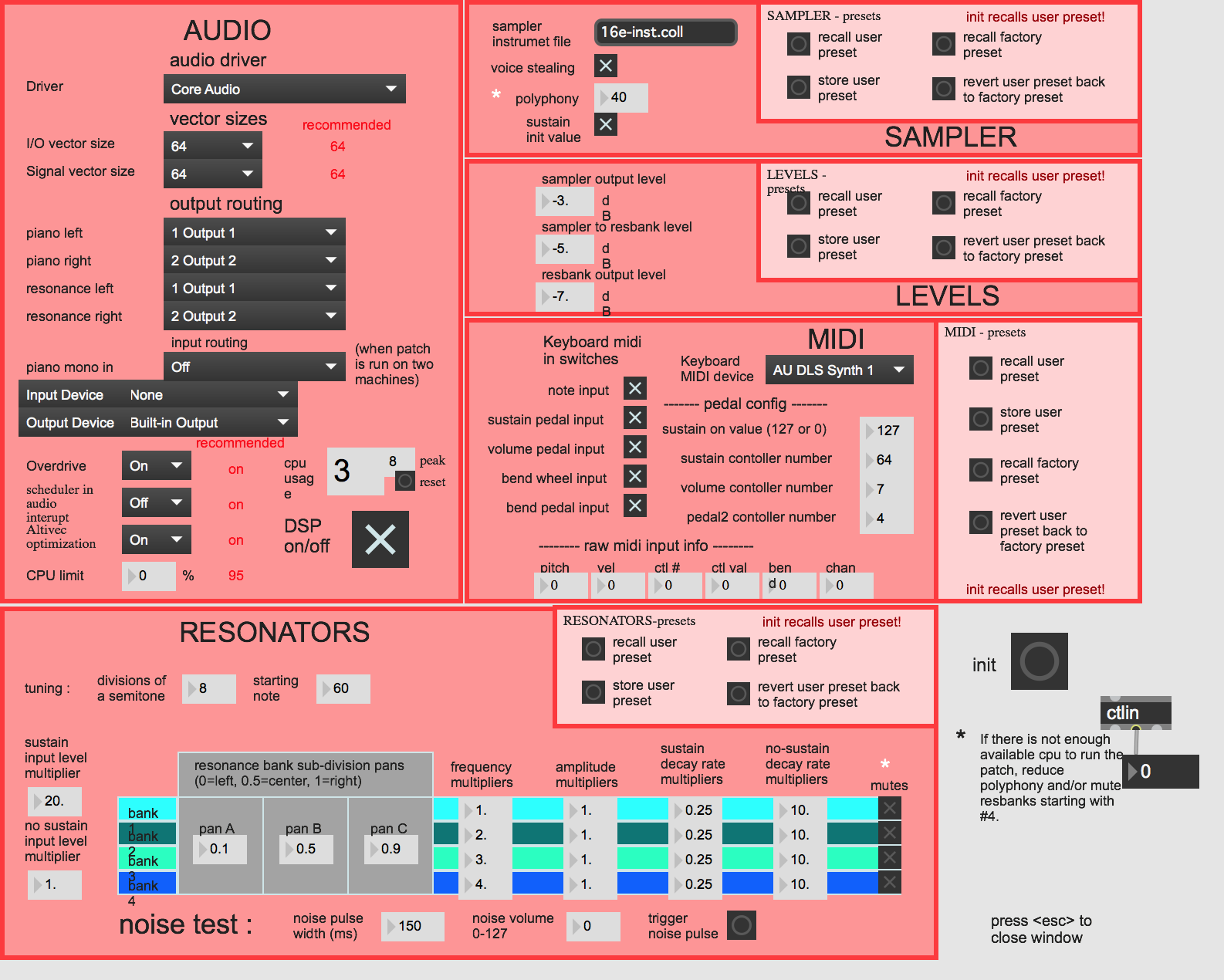
<span style=”font-family:”Helvetica Neue”,Helvetica,Arial,sans-serif; font-size:18px”>Initialization routine
When you open the patch:
Check IOVS and signalVS (must be 64) and samplerate (must be 44100Hz)
Click on Load samples (to be done only once in each session)
The window Rebonds-sample go in front of the screen and the buffer~ objects appear:
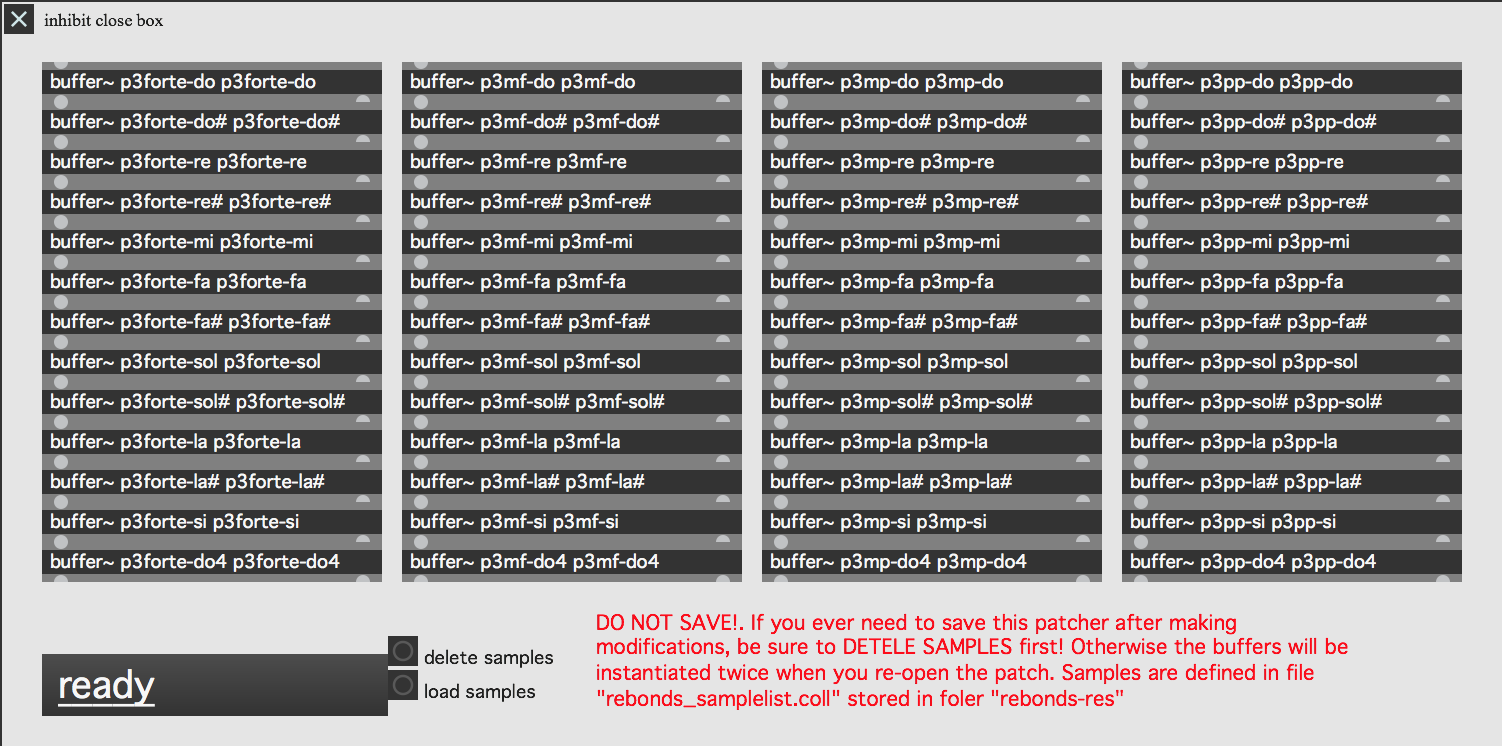
Click on Init on the main window
Click on DSP on/off on the main window
System calibration and tests
MIDI tests
After the setup process, test the MIDI input sent by keyboard to the subpatcher “Display>MIDI keyboard input display”.
Check:
sustain pedal
volume pedal
pitch bend controler
keys
If you have any further problems, check the MIDI configuration in the window configuration.
Don’t forget that the keyboard should be on MIDI channel 1.
Audio Tests
Activate the toggle DSP on/off and play some notes with the keyboard
Locate the piano sound in space
To make the setup easier, set the autoplay in the Interactive panel to 1 and the velocity to 70
In the mixer device cut the volume of the resonators
The stereo image of the direct piano must be as wide as possible (low notes to the left, hight notes to the right). Use pan and speaker position to give the feeling that the piano sound is coming from the KX88
The piano sound must not be “attached” to the speaker! In this diagram, the distance between the 2 speakers is used to create a wide virtual space. The main purpose is to simulate an acoustic piano mixed with the 2 other pianos
Balance between Pianos and Resonances
Set the level of the resonance to a minimum 10 or 11 seconds. The effect must be heard but subtle. You should not hear a “Lost in Space” effect ! In the Interactive panel, disable the autoplay. Play any sample from the MIDI keyboard, the sound must disappear after 7 seconds and the resonators continue for 3 or 4 seconds more. If the durations are too long or if you have the impression of hearing “Star Wars”, decrease the level of the resonances (config patcher, level section).
Staccato notes can be simulated by activating the toggle sampler/res sustain of the interactive panel.
The 16th-tone Piano
Adjust the 16th-tone piano to balance it with the acoustic pianos
1. Set the acoustic pianos mics to have a good amplification in the speakers used by the 16th-tone piano. Use similar pan.
2. Play the 16th-tone piano with the other; then with the two pianos simultaneously. At the same time, set the direct piano output equalizer parameters to produce a “spatial and timbral/harmonic” mix. Play especially tremolo, sostenuto around the F (middle of the 1/16 of a tone piano)
3. Adjust the location of the speakers and the panoramics if necessary
Adjustment of the resonances parameters
If the sound of the resonances is too poor, you can change them. Open the sub-patcher config>RESONATORS
To save the modifications, click on the button “store user preset” in the part RESONATORS - presets
Quick test - Playing the Piece:
After the initialization routine:
press any note on the keyboard. If the signal is sent to the mixing consol, that means it works.
test the pedal
The patch is ready !
Details - About the pedals (documentation for the performer)
Volume
To have optimum control of the dynamic on this piano, a volume pedal has been added. The performer must adapt his style to the sensitivity of the pedal to find the dynamic of this piece.
Bend
In this version, the sampler is integrated in the patch. That allows you to activate the pitch bend only for certain keys of the keyboard. There is a bend zone in the left part of the keyboard (between F1 and G#0).
The Bend pedal works only in this area. This allows you to play as far as the bass C by pressing slowly the pedal, leave the pedal pressed, then continu to play in the right side of the keyboard.
At the end of the resonance time of the note, release the pedal. In this way, medium et treble notes are not affected by the pitch.
Sustain
The sustain is used continuously. The patch implement this functionality (cf. toggle sampler/res sustain locate in display>Interactive panel ).
Addendum : more details (Tom Mays)
Patch presentation - RESONATORS Configuration
Tuning: resonators are tuned with the samples (in 16th-tone)
divisions of a semitone: 8 division of the half-tonestarting note: 60 for central CSustain input level multiplier: 20, when sustain is activated the resonances are longer so you will need more volume
No-sustain input level multiplier: 1, when sustain is disable the resonances are shorter so you will need less volume
Resonance bank sub-division pans: each bank of resonators is composed of 3 parts to create 3 panoramic positions
Frequency multipliers: each bank is related to an harmonic range on the piano (Frequency multiplier = harmonic)
Amplitude multipliers: amplitude of each bank
Sustain decay rate multipliers: coefficient of decay of the resonators during the sustain
No-sustain decay rate multipliers: coefficient of decay of the resonators without sustain
Mutes: each bank can be stopped to get more CPU load. If you use a powerful macintosh you can activate all 4 banks (desactivate the toggle mutes)
Noise test:
noise pulse width: timing in millisecond of the noise pulse
noise volume: volume of the noise
trigger noise pulse: click here to activate noise pulse in the resonators
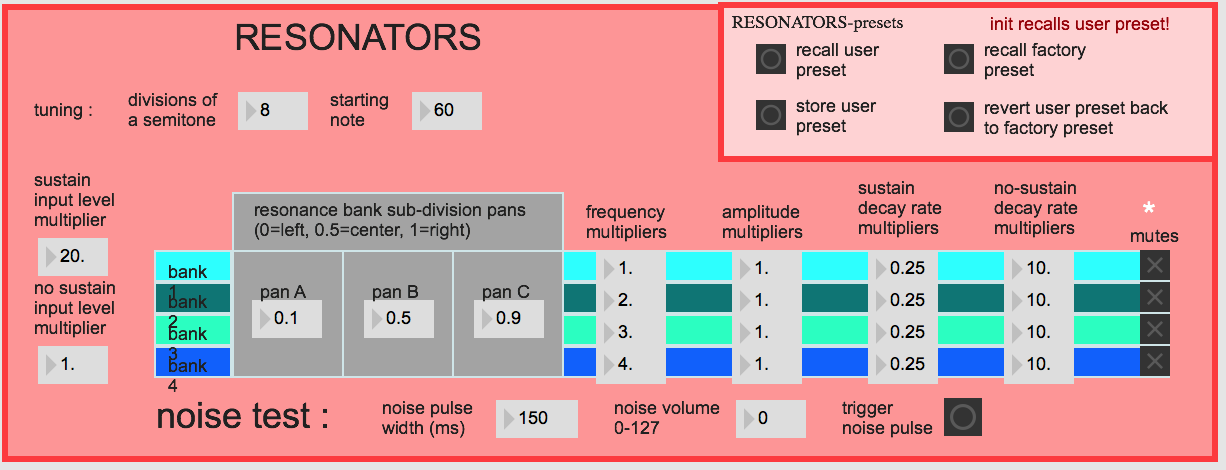
Patch presentation - Velocity Correction
In the INTERFACE part of the main window, click on the velocity input corrections button.
The response curve of the velocity has been set to have the best response from the KX88 keys. This should allow you to play pianissimo, then increase to 127 without pressing the keys too hardly.
Vel scale factor: muliplier factor of volume values where 1 = no change (default = 1.2).
Velocity curve factor: curve definition. Positive for exponentiel, negative for logarithmic (default = 1.4).
VEL - presets (Cf.: SAMPLER Configuration).
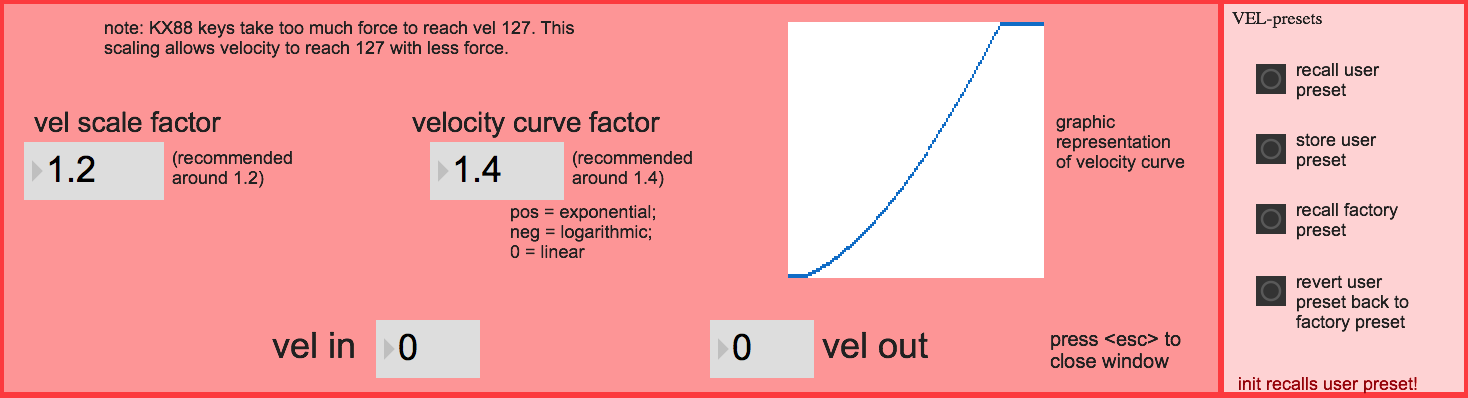
Patch presentation - Sample Keygroup Editor
In the INTERFACE part of the main window, click on the “open instrument editor” button
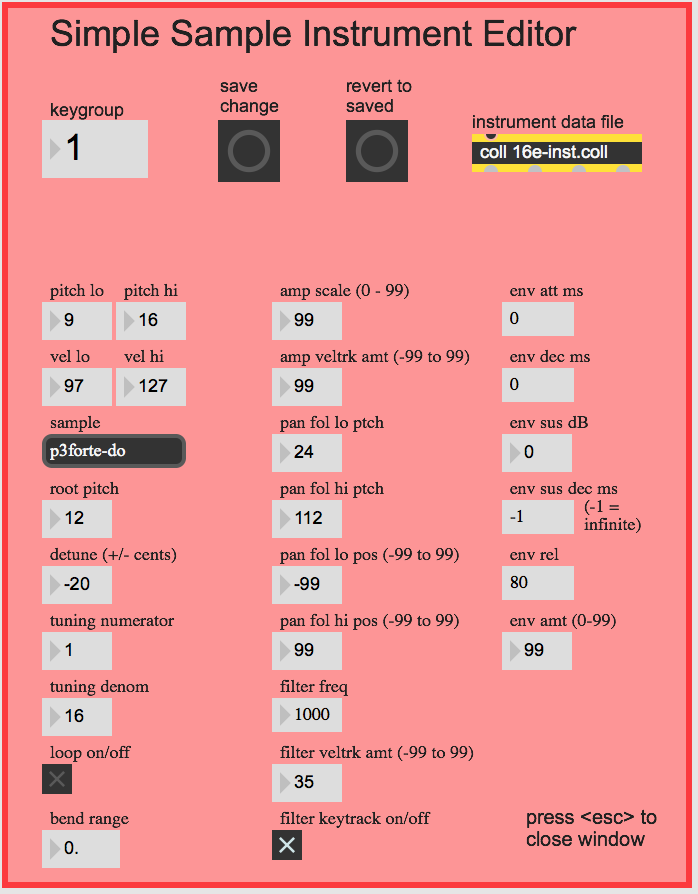
© IRCAM

This documentation is licensed under a Creative Commons Attribution-NonCommercial-NoDerivatives 4.0 International License.
Program note
Rebonds est fondée sur le principe de la superposition de trois modes écrits pour trois pianos accordés différemment : l'un sur le principe du tempérament, l'autre en relation de quarts de tons et le troisième en seizièmes de tons. L'intérêt de ces superpositions ne se résume pas à l'utilisation paradoxale des battements. Ce qui me semblait essentiel était la relation enharmonique des différents modes qui provoque lors de la rencontre micro-intervallique des unissons et des battements complexes.
Rebonds utilise deux principes d'écriture. Le premier élucide la signification du titre : il s'agit d'une polyphonie par rebondissements à l'unisson de lignes écrites en canon selon les principes que j'ai déjà développées dans [work:10024][Préfixes] et dans mes [work:10031][Trois études pour piano]. Le second principe est celui de l'ornementation. Le piano en seizièmes de tons ornemente des unissons de la flûte, du violon, du violoncelle et de la clarinette.
La forme de l'œuvre est conçue en boucle fermée ou spirale. Le système tournoyant qui se referme donc sur lui-même procède de la superposition des modes micro-intervalliques. La forme n'est donc pas conçue comme une évolution directionnelle mais comme un système clos.
Michaël Levinas.
Version documentation creation date: 7 avril 2020 12:19, update date: 6 mai 2021 15:09