Table of contents
Documentation date: 1 décembre 2013
Version state
Valid
Validation date: 3 mai 2018
Version documentalist
- meudic (Benoit.Meudic@ircam.fr)
Version realisation
- Benoit Meudic (Computer Music Designer)
Version length
20 mnUpgrade Motivation
Max6 (ftm is still used)
Other version(s)
- Luca Francesconi - Animus II - ANIMUS_II_Max8_48kHz
- Luca Francesconi - Animus II - ANIMUS_II_VCL-Musica-2018
- Luca Francesconi - Animus II - AnimusIImax6-2015
- Luca Francesconi - Animus II - concert 2010-04-22
- Luca Francesconi - Animus II - transfert_mustica_ftp
- Luca Francesconi - Animus II - Animus II
Detailed staff
- alto
Electronic equipment list
Computer Music Equipment
-
1 MacBook Pro - Apple Laptops
(Apple)
main computer -
1 MacBook Pro - Apple Laptops
(Apple)
laptop display -
1 RJ 45 Cable - Cable
for laptops ethernet connexion -
1 Cable - Cable
vga for screen -
2 Max 6 - Max
(Cycling74)
-
1 Fireface 800 - Sound Board
(RME)
-
1 BCF 2000 - MIDI Mixer
(Behringer)
Audio Equipment
-
1 DPA 4021 - Condenser Microphones
(DPA)
for viola -
6 Loudspeaker - Loudspeakers
-
1 DM1000 - Digital Mixers
(Yamaha)
-
1 Lexicon 300 - Effects Processor
(Lexicon)
for amplification
Video
-
1 Screen - Screen
for instrumentist
Work related information
Premiere
- 14 juin 2007, Paris, Ircam, Festival Agora
Publisher :
- Ricordi
Realisation
- Benoît Meudic
Work length
- 15 mn
Useful links on Brahms
- Animus II pour alto et électronique (2007), 15mn
- Luca Francesconi
| File | Author(s) | Comment | |
|---|---|---|---|
| Download [3,6 Mio] | Score ANIMUS2 DEF.pdf | Luca Francesconi | manuscript |
| Download [605,2 Mio] | All-in-one animusII.dmg | Benoit Meudic | |
| Download [42,3 Mio] | Simulation files rec-munich-alto.aif.zip | recording of the Munich concert |
Instructions
Audio setup
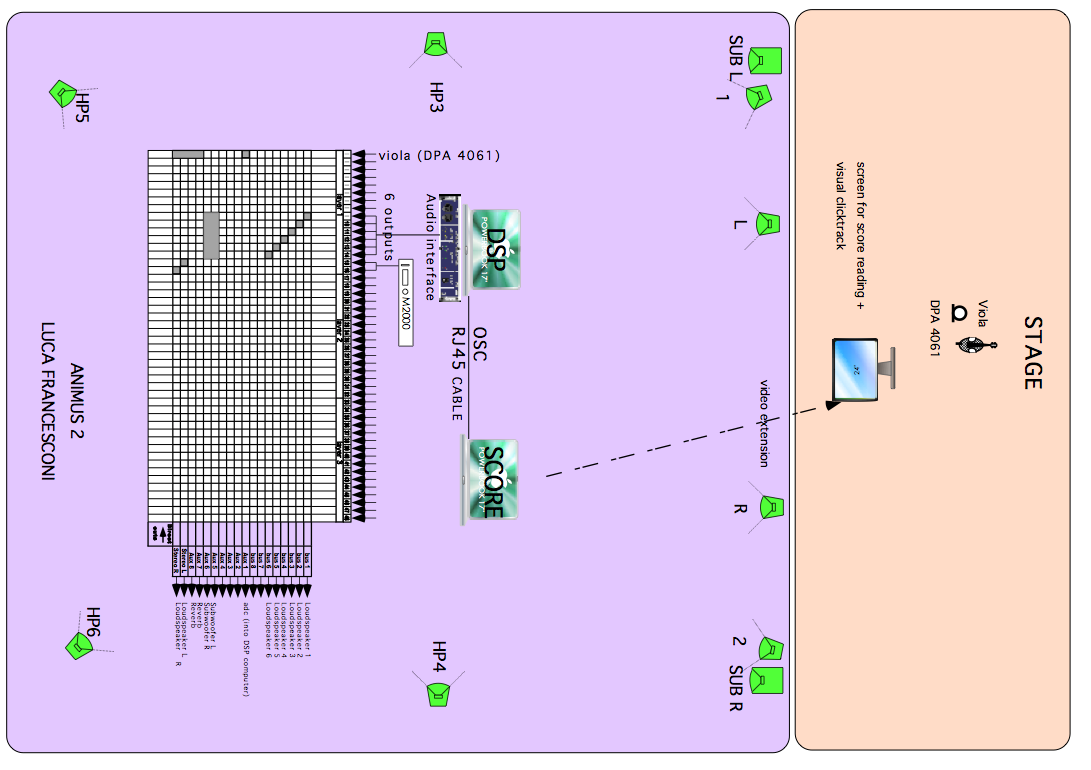
Software presentation
The instrumentist follows a visual click-track in order to synchronise with the electronic part. The score is displayed with the click-track on a screen. The pages of the score are automatically changed by the click-track. The display is done by a slave computer which is linked to the main computer by an ethernet connection.
A control surface should be used in order to mix the electronic treatments and the soundfiles.
SCORE/CLICK-TRACK DISPLAY:
installation:
Warning: the fullpath of the folder 'animusII-laptop' should not have any spaces, otherwise the shell scripts for score display will not run.
Copy the folder 'animusII-laptop' on the hard disk of the computer that displays the score and the click-track.
Launch max/msp and open the file 'animusII-laptop'.
Initialisation of the laptop display:
Instal "Adobe Reader 8 Installer" (the installer is in the folder "animusII/animusII-laptop/").
Open the score 'ANIMUS2 DEF.pdf'
Open the patch animusII-laptop-800*600 in max.
Adapt the pdf size and the max patches to fit the entire screen.
Choose a manual ip adress for the computer and connect it to the main computer with an ethernet cable.
MAIN COMPUTER:
installation:
Copy the folder 'animusII-max' on the hard disk of the main computer.
Launch max/msp, and select this folder (and only this one) in the 'file preferences' menu of max/msp.
You need to use ftm 'FTM.2.5.0.BETA.20-Max5' to play the click-track. This library is provided in the folder 'animusII/animusII-max/externals.
Check that ftm is correctly installed.
Open the file 'animusII' in max-msp.
Patch presentation:
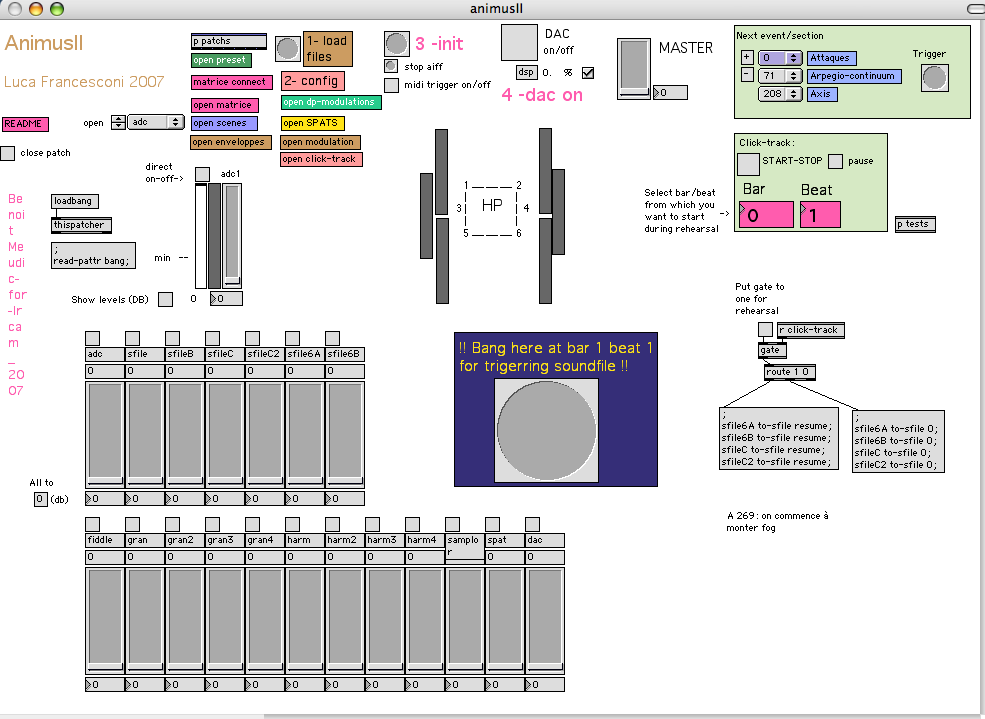
The concert patch is composed of:
- Top right: interface for events triggering and click-track playing. Events are represented by a number corresponding to the bar number reported in the instrumental score. The highlighted number corresponds to the next event that will be triggered. During rehearsal, you can play click-trak from anywhere: select the bar/beat in the click-track panel, then start click-track).
- Top middle: main sub-patchers (audio, midi, libraries, events counter, reset, matrix connections).
- Bottom: live mixing faders.
Inputs/Outputs:
There is 1 input for the alto.
There are 6 outputs for live electronics and soundfiles (dac 1..6 resp. on loudspeakers 1, 2, 3, 4, 5 and 6).
Initialisation in max/msp:
To initialize the patch:
1. Click on '1-load files'
2. Click on '2-config' (figure 'midi-config') and select yhte midi input/output of 'mixette' in order to config your MIDI setup for the control surface (for mixing of adc, sfiles, samplor, harm and gran). You can access to the routing of midi channels by clicking on 'mixette' (picture 'midi-mixing-control').
Choose a manual ip adress for the computer and provide the ip adress of the laptop displaying the score and the click-track.
Save the main patch.
The configurations will be saved even if you quit max.
3. click on '3-init' and wait for the message 'ok bang' in the max message window.
The bar/beat position on the displaying computer should automatically be set to '-2 1'. If not, check the udp connection between the two computers.
4. turn the DSP on
Performance instructions
Initialise the max/msp patch, turn the dac on.
Start the click-track in max. The click-track starts 2 bars before bar 1.
On bar 1 beat 1, you have to manually trigger a soundfile (there is a bang button in the main patch for that). The important thing is to be synchronous with the instrumentist, not with the click-track.
Then, follow the soundfiles and the electronic treatments (harmonizer, samplor, granulator). The electronic should be at least as loud as the instrumentist.
© IRCAM

This documentation is licensed under a Creative Commons Attribution-NonCommercial-NoDerivatives 4.0 International License.
Program note
Animus II est les deuxième chapitre d'une série d'explorations sonores par des techniques digitales. Dans chaque pièce, un soliste se confronte à l'ordinateur : dans [work:8685][Animus I], c'était le trombone et ici l'alto – Animus I paraîtra sur un CD monographique de Luca Francesconi dans la collection « Sirène » de l'Ircam et de l'Ensemble intercontemporain édité chez Kairos (sortie prévue en novembre 2007). Ces deux pièces sont des commandes de l'Ircam.
C'est une nouvelle recherche de particules de lumière dans une matière usée, saturée, post-digitale.
Avec l'ordinateur, on explore d'abord ces lueurs puis les connexions musicales et vitales entre rythmes et couleurs. Mais cette tekmè n'est peut-être plus une alliée et démolit les limites de notre intimité, nous envahissant.
La pièce est née d'un projet avec Garth Knox il y a quinze ans : alors que nous écoutions le solo d'alto du [work:8696][Quatuor n° 3] que nous étions en train d'enregistrer à la Radio de Cologne, nous avons pensé qu'il serait intéressant de développer ce fragment en œuvre à part entière, presqu'un « concerto » pour alto et électronique. Le rôle de cet élément sert de moteur générateur de fonctions compositionnelles et articulatrices mais aussi de fonctions expressives, et investit toute la pièce d'une dimension rituelle, d'une « tension sémantique ».
Luca Francesconi, Agora 2007
Version documentation creation date: 6 décembre 2013 09:51, update date: 6 mai 2021 15:09