Table of contents
Performance date: 4 juin 2013
Documentation date: 27 mai 2013
Version state
Valid
Validation date: 3 mai 2018
Executions dates of this version
- 4 juin 2013,
Version documentalist
- acont (acont@ircam.fr)
Version realisation
- Arshia Cont (Computer Music Designer)
Upgrade Motivation
Upgrading to new Antescofo and Max 6.1+
New movement sequence
Cleanups
Detailed staff
- violon
Electronic equipment list
Computer Music Equipment
-
1 MacBook Pro - Apple Laptops
(Apple)
-
1 Max 6 - Max
(Cycling74)
-
1 antescofo~ - External objects
(Ircam)
-
1 Ircam Spat - Library
(Ircam)
-
1 Fireface 400 - Sound Board
(RME)
(1 input source, 4 output) 96KHz -
1 BCF 2000 - MIDI Mixer
(Behringer)
See the instructions
Audio Equipment
-
1 DPA 4060 - Condenser Microphones
(DPA)
or equivalent, attached closed to the violin bridge -
4 Loudspeaker - Loudspeakers
Work related information
Premiere
- 12 avril 2009, Principauté de Monaco, Monte-Carlo, festival du Printemps des Arts de Monte-Carlo
Publisher :
- Ricordi
Realisation
- Arshia Cont
Work length
- 18 mn
Useful links on Brahms
- hist whist pour violon et électronique (2009), 18mn
- Marco Stroppa
| File | Author(s) | Comment | |
|---|---|---|---|
| Download [1,8 Gio] | All-in-one HistWist2013.zip | Arshia Cont | Compatible Max 6.1+ |
Instructions
Requirements
- Use Max 6.1+ in 32bit mode - Expect strange behavior on earlier versions!
Software Installation
Download the ZIP file, unpack on a safe place on your main hard drive
Put the HistWhist folder in Max File Preference and include subfolders
Setup DSP AUDIO STATUS in Max (see screenshot)
Set up the sound card
Set sampling rate to 96000, IO Vector size to 2048, Signal Vector Size to (minimum) 512
Overdrive ON, Parallel Processing ON
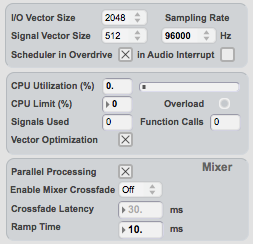
- Quit Max (so that preferences are stored). Relaunch Max
Software Setup
Launch two patches in the same Max instance: DSP1 and DSP2 patches
DSP1 patch si the main patch
DSP2 patch is the SuperVP Soundfile Player patch (separate to enable parallel processing
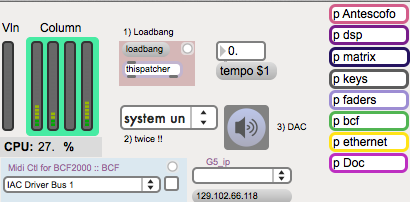
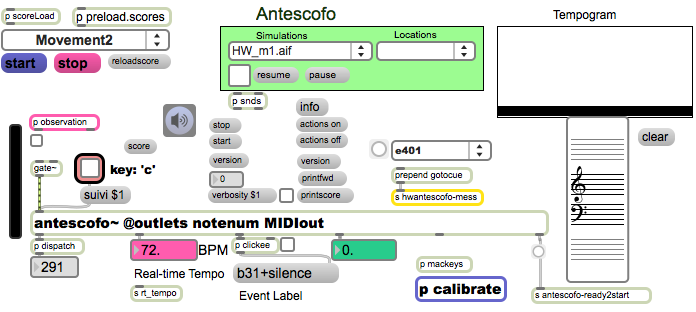
Patch Initialization
1. Loadbang: Press the bang and then the Loadbang button once in the Match Patch (screenshot 2)
2. Choose “System Un” twice
3. Turn DAC ON
4. Choose RESET in the Antescofo Window‘s Score Menu
5. Activate BCF from Main window (choose BCF from Menu and Toggle)
<img src="/media/uploads/BCFControl.png" alt="BCFChoose">6. Choose the movement to play
ADC
Only mono input is required : the sound coming from the violin microphone.
Loudspeaker Setup
This piece uses 4 loudspeakers in a vertical column, and in the middle of the stage.
The Loudspeaker setup and their mapping to Max (through console and soundcard) should follow these configurations:
DAC 1 -> Top Speaker Facing the Public
DAC 2 -> 2nd speaker from top, facing RIGHT (from public or at 3 o’clock)
DAC 3 -> 3rd speaker from top, facing backwards
DAC 4 -> 4th speaker from top, facing LEFT (from public or at 9 o’clock)
The four speakers can be mounted on a subwoofer facing the public. Subwoofer routing is to be taken care of on the mixing console. See pictures below:


Setting up the MIDI Interface
During performance, automatic actions (triggered by the computer musician) will open and close specific effects. Levels for each effect can be controlled during live performance using a BCF2000 MIDI Interface (or similar). The BCF2000 interface should be setup to send and receive controls. BCF2000 controls will be then visualized on the Relative Fader window of the Max Patch.
The MIDI Hardware faders should be configured (and tagged) to reflect the following mapping of parameters:
| **Controller Name** | **Control + Channel** | **Notes** |
| MAIN | 7 9 | General output |
| Violin | 7 10 | General Violin input |
| Spat1 | 7 1 | Post |
| Spat2 | 7 2 | |
| Spat3 | 7 3 | |
| SD1 | 7 4 | Spectral Delay, PRE |
| SD2 | 7 5 | |
| BUFFERS | 7 6 | General Buffer Posts |
| HARM | 7 7 | General Harmonizer post |
| SVPs | 7 8 | Soundfile Playback (DSP2) |
| DEL POST | 7 12 | Delays post |
| DEL IN | 7 11 | Delays Input |
Performance Notes
The computer music performer action during a performance is as follows: Triggering of Actions with the violinist according to the annotated score (in the HistWhist-PDF-Scores folder). Triggering of actions can be done using the _Upper Arrow Key _on the keyboard. On top of this, the computer music performer is responsible for live mixing of effects and sounds on the BCF2000 MIDI Interface (or similar). The PDF scores contain minimal description of active effects on each action that should be controlled on the MIDI Interface.
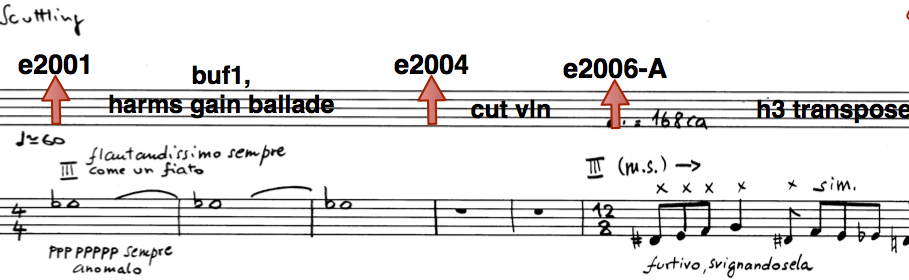
For example: The score excerpt above (from the beginning of movement 4) indicates triggering an event on the first Eb5 from violin. Th event name is e2001 (that will be visualized in the AntescofoWindow. Additionally, it indicates to the computer music performer that buf1 (Buffer 1) is active, and Harms (harmonizers) are automatically moving. This means that for live mixing, the computer music performer can focus on associated Faders. Additionally, after e2004, the performer is instructed that the Violin input is cut out automatically.
© IRCAM

This documentation is licensed under a Creative Commons Attribution-NonCommercial-NoDerivatives 4.0 International License.
Program note
Cinquième œuvre du cycle pour instrument soliste et électronique de chambre inspiré par des poèmes de E.E. Cummings, le titre hist whist est extrait de Tulips and Chimneys, son premier recueil publié en 1923.
Ce poème (dont le titre, purement acoustique, pourrait se traduire par « pst pst ») évoque un monde sautillant de petits esprits, fées et follets, grenouilles et souris, jouant à cache-cache sur la pointe des pieds avec une vieille sorcière, un poireau sur le nez et connaissant le diable. La force acoustique, les choix typographiques et la dynamique engendrés par les vingt-neuf lignes qui composent ce poème possèdent un brio et une virtuosité d'écriture fort impressionnants chez un jeune poète de vingt-huit ans, et impossibles à traduire.
C'est ce brio qui me semble représenter le caractère principal du violon, l'instrument de Giuseppe Tartini, pour lequel il écrit un « trille du diable » !
Du point de vue technologique, comme toutes les œuvres pour électronique de chambre, hist whist interroge l'espace scénique d'une façon singulière et adaptée aux caractéristiques de l'instrument. Ici, point de sons autour du public, voire de la scène, mais une colonne de quatre haut-parleurs placée au milieu, en guise de « totem acoustique » autour duquel s'enroule toute la matière sonore, des sons électroniques à l'amplification et au traitement du violon.
Cette œuvre utilise le travail réalisé par Arshia Cont (représenté par l'environnement informatique Antescofo) et commencé lors de la composition de [work:19563][... of silence], pour saxophone et électronique de chambre (2007). Ce travail recherche une véritable interaction musicale entre un instrument soliste et d'autres présences sonores autonomes, nouant avec cet instrument une relation de musique de chambre.
Marco Stroppa
Version documentation creation date: 27 mai 2013 06:25, update date: 24 mars 2021 15:01