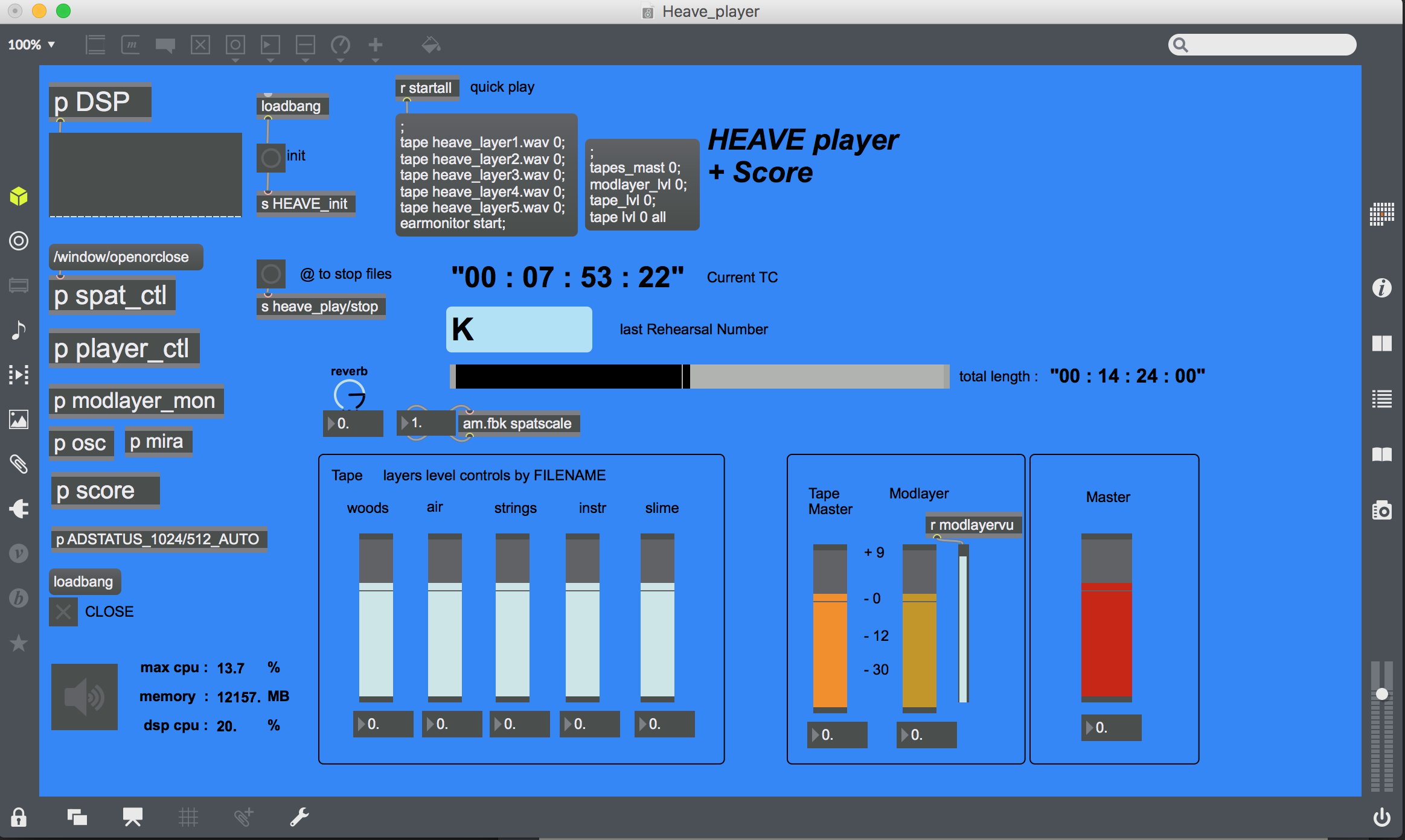Heave
Premiere_Cleaned
Sivan Eldar, Cordelia Lynn
Outline
action
Updated at
Vous constatez une erreur ?
The setup and the execution of the electroacoustic part of this work requires a Computer Music Designer (Max expert).
Version Information
- Performance date
- 9 septembre 2018
- Documentation date
- 17 janvier 2019
- Version
- Premiere_Cleaned
- Status
- valid
- Validation date
- 5 mai 2020
- Documentalist
- Augustin Muller (Augustin.Muller@ircam.fr)
- Realisation
- Augustin Muller (Computer Music Designer)
- Martin Antiphon (Sound engineer)
- Length
- 14.5 min
- Upgrade motivation
- Clean version of Heave patches
- Comment
- This version was rendered in Royaumont's Carré Magique garden, in an extended version, with 27 points of diffusion placed on the ground.
Other Versions
Creationarchived11 septembre 2018
Detailed Staff
soprano, mezzo-soprano, countertenor, tenor, 2 bass voices
Detailed staff comes from Brahms, send mail to ressources-contenus@ircam.fr for correction.
Electronic Equipment List
Audio Equipment
- 27 Loudspeaker
- Loudspeakers (generic) - 27 speakers on the ground. Positions as reported in spat.
- 6 Microphone
- Microphone (generic) - wireless microphones for the singers -6 DPA 4066 with wireless system were used at the premiere
- 2 subwoofer
- Subwoofers (generic)
Computer Music Equipment
- 1 Retina
- Apple Laptops (Apple) - running High Sierra 10.13.6 - 2,8 GHz - 16Go -Max 7.3.5
- 2 Max 7
- Max (Cycling74) - in 64-bit mode
Downloads
Heave_Patch&Sounds
8.83 Go
heave_player_scrsht
325.38 Ko
heave_player_spat_scrsht
294.32 Ko
heave_mira_scrsht
328.27 Ko
heave_RT_scrsht
267.37 Ko
heave_RT_spat_scrsht
165.62 Ko
heave_score_scrcht
97.83 Ko
Instructions
Heave - Documentation
Heave is a piece for six voices and electronics.
Soprano and Bass are soloists, and the four other voices form a choir (Mezzo-Soprano, Counter-Tenor, Tenor & Barytone).
The electronics of Heave consist in a multichannel tape (64 channels) designed to be decoded in an arbitrary number of speakers disposed on a surface. The surface includes the singers area and the audience.
Real-Time processing of the voices is also used : subtle modulations and tonal reverbs for the soloists, modulation of a soundfile for the choir.
All voices need to be slightly amplified and spatialized according to the rendering system and staging.
Audio Config
- 27 audio outputs :
A 27 speakers array disposed on the ground (as in the Royaumont Carré Magique Garden extended with 8 speakers) Other configurations are possible, with speakers on the ground that fill the space as regularly as possible. Two subwoofers were added for the premiere.
- 6 audio inputs :
1. Soprano (to RT patch) 2. Bass (to RT patch) 3. Mezzo (to Player patch) 4. C-tenor (to Player patch) 5. Tenor (to Player patch) 6. Barytone (to Player patch)
6 DPA 4066 with wireless system were used at the creation.
Software installation
Two instances of max 7 64 bits are needed for the performance, one for the player with big IO size, one for the realtime with little IO size. Put the whole folder in your max file preferences. Be sure to remove any other antescofo object from your path. The patch has been played in this config:
As by default the two instances of max will share the same preference settings, this parameters are automated.
- Player : 48 kHz, IO 1024, VS 512, Overdrive ON
- RT 48 kHz, IO 256, VS 256, Overdrive ON
An Ipad running Mira was used for the control in the garden
WARNING :
Heave tape consists in multiple layers of 64 channels audio. You will need about 40 Go free space !
IMPORTANT :
At the beginning of Data/Scores/Heave_Score file, which is the antescofo score of the piece, please copy the path leading to the Heav_RTmatrix.json file as antescofo is not able to find relative path. in the line :
- $matrixpresets := @json_read ( path/Heave_RTmatrix.json)
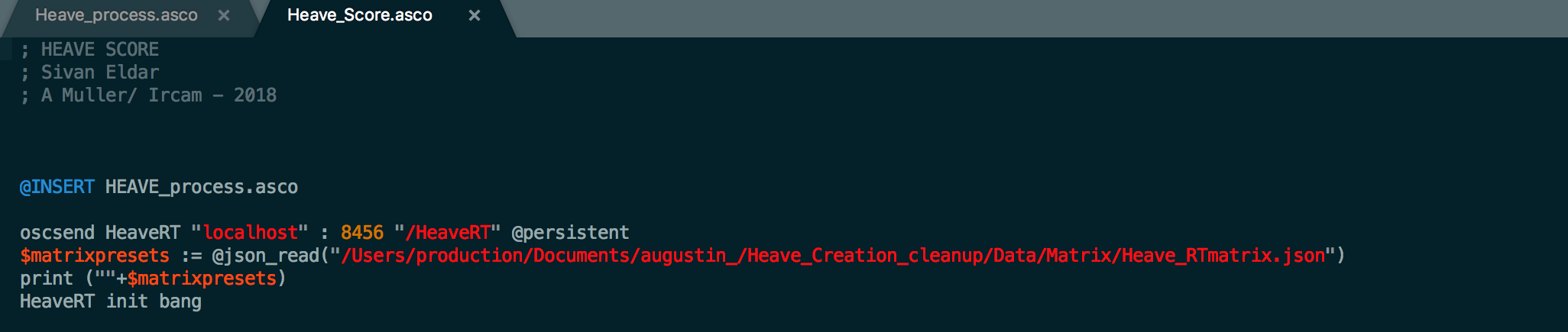
to have 2 instances of max, just duplicate the max app and rename it
Initialization routine
Once your preferred midi interface and/or mira device are connected and configured.
- Launch the _Heaveplayer.maxpat in one instance
- Launch the _Heave_RTpatch.maxpat in the other
Patches Config - Main Audio Checklist
- Check Audio configuration in both instance
-
- IO size & VS will update automatically in each instance
-
- 48000 kHz is mandatory with these sound files ! !
- In Heave_player [score] patcher, check that the score folder is the correct one and that the menu is filled.
- Press INIT in the player patch & check that the connexion with RT patch is done (should be initialized)
- Check Mira or midi interface connexion
- Audio ON in both instances
- you're ready
System calibration and tests
- Start by setting the tape part
-
- First you have to redraw your speaker configuration in the spat oper.
-
- Presets can be updated by the interface [spat_ctl] or directly in the file Data/Spat_Data/Heave_spat_27.txt
-
- Configuration of the sources should not be changed, but scaling offset is possible
-
- Panning type can be adapted to have the best result in the space (tradeoff between precision and enveloppement. try not to use too much reverberation (only for blending and fusion)
-
- Compression of the tape part can be set too by interface or directly in the preset file
-
- Check the adc input coming from the choir (modlayer)
- Real Time:
-
- copy the speaker configuration from the tape preset (in the file (HeaveRT_spat_27.txt)
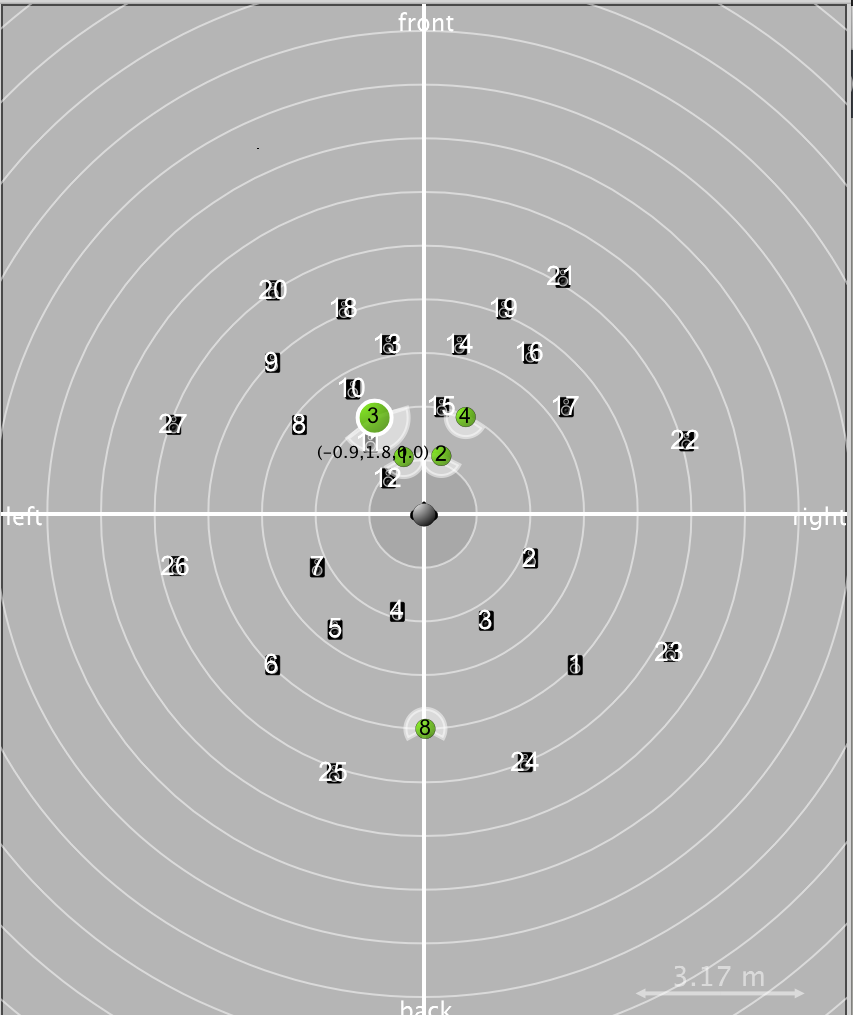
Patch presentation
Heave patches have different functions :
- Heave player :
-
- play the tape
-
- global electronic score & ctls
-
- "modlayer" effect linked to the choir intervention
- Heave_RT :
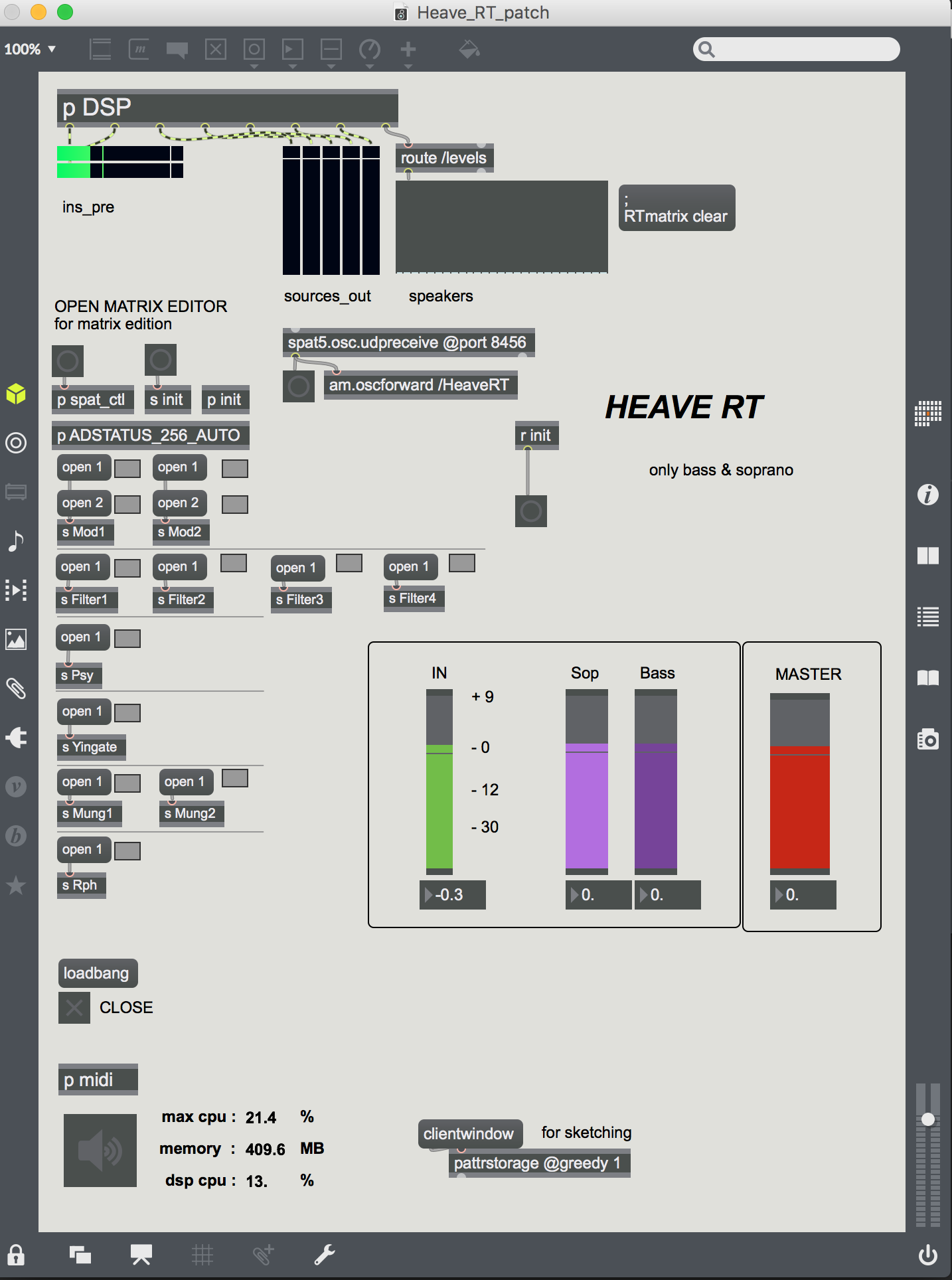
-
- processing & spatialization of Bass and Soprano
Synchronization : Cues are triggered by the computer music designer as written in the score.
The keyboard controls are the following :
- Right Arrow : nextlabel to antescofo (ie trigs next cue)
- Left Arrow : previouslabel to antescofo (no trig)
- @ : stop soundfiles
Mira / Midi
an ipad running Mira was used for controlling the balance and trigging events in the garden.
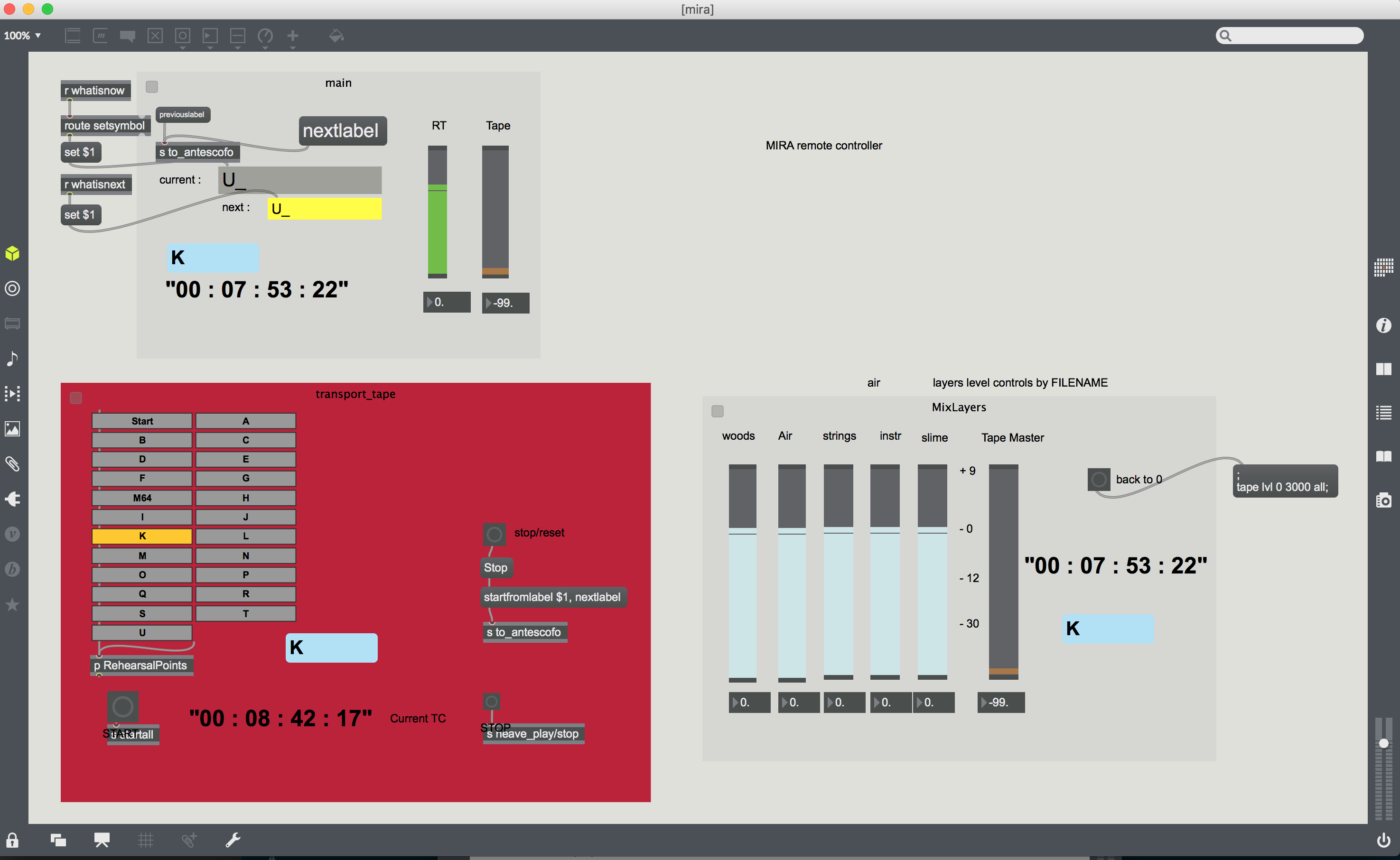
Performance notes
Report to the score provided
General :
- Heave tape features mainly two types of textures : harmonic and "airy" sounds (like in the beginning of the tape) and earthly/slimy sounds (central part).
Both textures should fill the space of diffusion but with more focus on the enveloppement and collective feeling for the harmonic part , and more focus on the concrete, circulating and proximity character of the slimy part (hence the change in spat parameters about scaling and reverb) The tape part has to be quite present and overwhelming at some points ("breaking up" around B). The low register (subs) is important in the central part and should we well present.
- The modlayer effect on the choir should blend well with the tape and give a feeling of organicity of the whole electronic texture.
- The voices should be amplified in the zones where the singers are (depending on the staging).
- The processing in the RT patch must not be too loud It's purpose is to extend, blend and blur the voices at some moments to mix with the electronics but the acoustic, natural voice must always be in the foreground.
- The whistle of the soprano at H should hardly be amplified but mostly emerge in the reverberation effect
- Try not to play too loud : mix levels have to be adjusted live in order to never loose the voices whilst maintaining detail on the electronic part
Updated at
Vous constatez une erreur ?
IRCAM
1, place Igor-Stravinsky
75004 Paris
+33 1 44 78 48 43
heures d'ouverture
Du lundi au vendredi de 9h30 à 19h
Fermé le samedi et le dimanche
accès en transports
Hôtel de Ville, Rambuteau, Châtelet, Les Halles
Institut de Recherche et de Coordination Acoustique/Musique
Copyright © 2022 Ircam. All rights reserved.