Double Bind?
2013-max6
Unsuk Chin
The setup and the execution of the electroacoustic part of this work requires a Computer Music Designer (Max expert).
Version Information
- Documentation date
- 10 novembre 2013
- Version
- 2013-max6
- Status
- valid
- Validation date
- 3 mai 2018
- Documentalist
- Benoit Meudic (Benoit.Meudic@ircam.fr)
- Realisation
- Benoit Meudic (Computer Music Designer)
- Length
- 17 min
- Upgrade motivation
- Max6 update
Other Versions
Max8 48kHz with sensor Hotland-USB (Source-audio)documented16 mai 2024
Max8 48kHz without sensorsin_progress11 février 2020
transfert_mustica_ftparchived14 avril 2010
seoul-2009documented22 octobre 2009
Révisiondocumented12 octobre 2009
Creationdocumented12 février 2007
Detailed Staff
violin
Detailed staff comes from Brahms, send mail to ressources-contenus@ircam.fr for correction.
Electronic Equipment List
Audio Equipment
- 1 DPA 4021
- Condenser Microphones (DPA)
- 1 DMC1000
- Digital Mixers (Yamaha)
- 1 Hot Spots
- Contact Microphones (K&K Sounds)
- 6 Loudspeaker
- Loudspeakers (generic)
Computer Music Equipment
- 1 Fireface 800
- Sound Board (RME)
- 1 MacBook Pro
- Apple Laptops (Apple)
- 1 Max 6
- Max (Cycling74)
Musical Instruments
- 1 Ethersense
- Captation (Ircam) - Ethersense + 2 accelerometer sensors
Downloads
chin-cablage.pdf
166.78 Ko
chin-console.pdf
133.18 Ko
chin-plan.pdf
230.65 Ko
simul-double-bind.dmg
157.2 Mo
double-bind2013.dmg
113.67 Mo
config.png
12.86 Ko
violin-double-bind.jpg
67.44 Ko
main-patch.png
85.31 Ko
file-preferences.png
6.77 Ko
Instructions
Hardware setup - cablage console and loudspeaker
See documents 'chin-cablage.pdf', 'chin-console.pdf' and 'chin-plan.pdf'.
Installation of the mics & sensor:
Connect the sensor to the ethersense.
Connect the ethersense to the computer with an ethernet cable. Give an ip adress to your computer. Give this adress to the ethersense (in the 'client ip' configuration panel). The ethersense should now display 'connection ok'.
BE CAREFUL that the alimentation of the ethersense is on the same power supply than the one of the computer, otherwise you will get a buzz. The alimentation should also have an internal transformer to avoid non wanted buzz.

(see picture 'violin-double-bind')
The aerian microphone (DPA 4021) was put on a string attach VH4000 behind the bridge.
The piezoelectric microphone was put on the bridge.
The tridimensional sensor was put on the "string attach" of the DPA 4021.
Patch documentation:
Inputs/Outputs:
There are 2 inputs: adc1..2 respectively for aerian microphone (adc1) and for piezoelectric microphone (adc2).
There are 6 outputs: dac 1..6 respectively on loudspeakers 1-front-left, 2-front-right, 3-middle-left, 4-midle-right, 5-back-left, 6-back-right.
Outputs 1-2 should be played behind the musician.
Output 3-4 of the patch are the main outputs, these sounds should be played on the main front speakers.
Outputs 5-6 are rear speakers.
Patch installation:
Copy the folder 'double-bind2013' on your hard disk.
Launch max/msp 6, and select this folder (and only this one) in the 'file preferences' menu of max/msp.
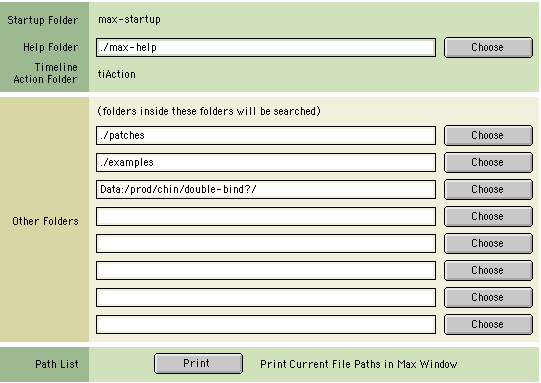
(figure 'file preferences')
Open the file 'double-bind2013' in max-msp 6.
Patch description (figure 'main patch'):
The concert patch is composed of:
- Top right: interface for events triggering (figure 'events'). Events are represented by a unique number reported in the instrumental score. The highlighted number corresponds to
the next event that will be triggered.
- Top left: main sub-patchers (audio, midi, libraries, events counter, reset, matrix connections).
- Bottom: live mixing faders.
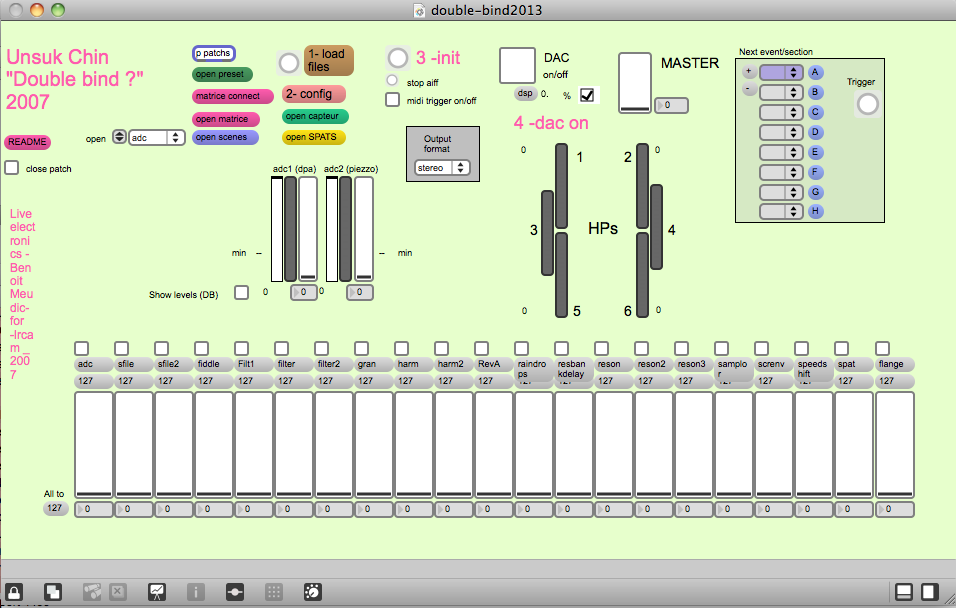
Patch initialisation:
To initialize the patch:
1. Click on '1-load files'
2. Click on '2-config' (figure 'config') and config your MIDI setup if you use a mixette. Define the neutral positions for the violin: once the captor is installed on the violin,
keep it horizontal and click on 'a-plat'. The position is recorded in a coll. It is used twice in the piece (event 20 and event 75). Then put the violin vertical
(take it by its head) and click on 'pendule'. This position is used at the end of the piece to spatialise the soundfile (event 169).
Save the main patch.
The configurations will be saved even if you quit max.
3. click on '3-init' and wait for the message 'ok bang' in the max message window.
4. turn the DSP on
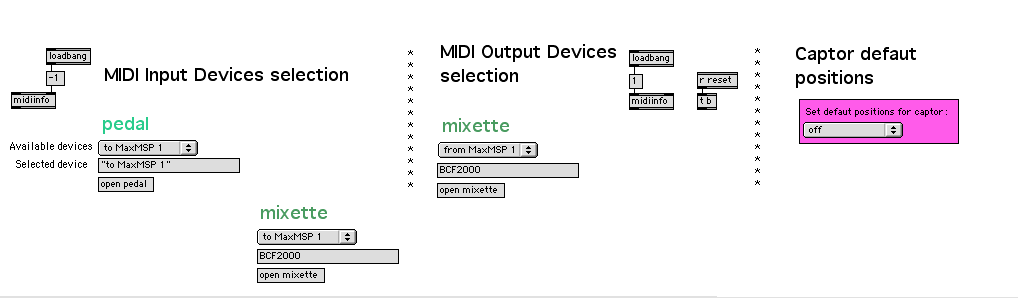
Execution Instructions
BCF2000 mapping:
The BCF2000 is mapped as follows:
fader1 (adc & adc2), fader2 (reson1..3), fader3 (sfile), fader4 (gran), fader5 (samplor), fader6 (raindrops), fader7 (speedshift), fader8 (resbankdelay), potard9 (spat azimut for last section)
Mixing of electronic treatments:
There is a score (A4 format called 'Double_Bind.pdf') for the one who triggers the events.
Events are numbered in an increasing order, and should be triggered with the space bar.
Part A: keep control on the resonators. Event 12 must be triggered just before the violonist takes the violin up.
Part C: keep control on the resonators and resbankfilter (we must hear them but not the larsen :).
Part E: event 95 plays a soundfile triggered when the amplitude of the violin is higher than a given value. Keep control on the adc in order the sound to be played only when the
violonist puts its fingers on it.
Part F: keep control on the adc in order to hear correctly the harmonizers.
Part G: it is the most difficult part for you. You trigger the treatments with some keys of the computer keyboard:
key a-z: starts/stop freeze
key q-s: starts/stop freeze+samplor
key w-x: starts/stop harmonizer
key o-p: starts/stop samplor
key l-m: starts/stop samplor louder
key :-=(written /-+ on the score): starts/stop soundfile
key d-f: starts/stop transposition of freeze+ soundfile
We must hear the freeze fading out at the end of the part, so control it with the fader.
At last section the RIM should spatialize the violin with the bcf potard9 following the movments of the violin.
Amplification & playback of electronics:
(there is a score with some annotation from the sound engineer called 'partition ingénieur du son')
Routing and loudspeakers disposition used for the creation are indicated on attached documents.
Piezzoelectric sensor and microphone should be hi-pass EQed and sent pre-fader to the patch at all times.
Outputs 1-2 should be played behind the musician.
Output 3-4 of the patch are the main outputs, these sounds should be played on the main front speakers.
Outputs 5-6 are rear speakers.
The Sound engineer should follow levels of violin direct sound and eletronics master, according to musical indications on score.
By default, you must use the aerian mic (DPA4021) for amplification except:
- part A: amplify piezzo until event 20
- part C: first four glissandi
For level of amplification: -20 db for part G (it should be louder than other parts, but not too much)
Part H: no amplification.
End of part H: fadeout of the electronic synchronised with lights
Violin execution:
Part A: use an abrasive sponge fixed to your finger. Be carefull not to have sound when putting off your finger from the string. The glissandi of the finger should be louder and louder.
Part B: before event 20, take the violin up and down. Event 20 is triggered when violin is down.
For shaking parts: the neutral position of the violin is the horizontal. From that position, each time youn turn the violin along one of the two horizontal axis, a sound is triggered.
At the end of the piece, the pendulum movement of the violin must describe a circle centered on the head of the instrument in order to hear the spatialisation effect.
Updated at
Vous constatez une erreur ?
IRCAM
1, place Igor-Stravinsky
75004 Paris
+33 1 44 78 48 43
heures d'ouverture
Du lundi au vendredi de 9h30 à 19h
Fermé le samedi et le dimanche
accès en transports
Hôtel de Ville, Rambuteau, Châtelet, Les Halles
Institut de Recherche et de Coordination Acoustique/Musique
Copyright © 2022 Ircam. All rights reserved.