Anthèmes 2
Anthèmes2_2024
Pierre Boulez
Outline
action
Updated at
Vous constatez une erreur ?
The setup and the execution of the electroacoustic part of this work requires a Computer Music Designer (Max expert).
Version Information
- Documentation date
- 16 mai 2024
- Version
- Anthèmes2_2024
- Status
- valid
- Validation date
- 20 mai 2024
- Documentalist
- Augustin Muller (Augustin.Muller@ircam.fr)
- Realisation
- Augustin Muller (Computer Music Designer)
- Length
- 21 min
- Upgrade motivation
- -ARM compatibility - Viola mode available - Center mode available - some samples are retuned
- Comment
- not performed in concert
Other Versions
Anthèmes2_2025valid30 avril 2025
A2_Rotterdamvalid13 septembre 2019
A2_College-de-Francevalid24 juillet 2019
A2_2018_Lisbonnedocumented25 septembre 2018
A2_2017-Athénée-Bogotavalid19 juin 2017
A2_Barenboim_record_2016documented21 juillet 2016
2016-BOSTON_ICAvalid28 avril 2016
2016-AIX_CGP valid6 avril 2016
Paris Garnier - McGregor's "Alea Sands" versionvalid17 janvier 2016
Paris Garnier valid17 janvier 2016
Saõ Paulovalid14 novembre 2015
Dortmund 2015documented1 août 2015
January 2015documented30 décembre 2014
Hitzacker 2014documented1 août 2014
Max6 2012documented30 juillet 2013
london_2011documented10 octobre 2011
lucerne-2011archived4 septembre 2011
anthemes2mars2011archived21 février 2011
anthemes-aout-2010archived8 septembre 2010
anthemes-ii-vers-juin2010documented12 juillet 2010
transfert_mustica_ftparchived14 avril 2010
Max/MSP (OSX)documented1 janvier 2005
Detailed Staff
- Soloist
- violin
Detailed staff comes from Brahms, send mail to ressources-contenus@ircam.fr for correction.
Channel Details
- Number of input channels
- 1
- Number of output channels
- 6
Downloads
Anthemes2-DP-simul.dmg
2.14 Go
Score - Computer Music Designer.dmg
143.53 Mo
Score - sound engineer.dmg
7.9 Mo
Patch&Sounds
1.33 Go
Instructions
Audio Config
6 audio outputs
surround (order of speakers according to the spat config, default : Front Left, Front Right, Side Right , Surround Right,Surround Left, Side Left)
2 audio inputs
Real Time treatments (optionally EQ+Compress) and follower (dry input)
Center Mode
In some cases, the instrumentalist may be placed at the center of the audience. In these situations, we advise to set the "center mode" at 1 in the A2_process_17.txt file. This option will route the "synchronous" real-time treatments on an alternate stereo output, using outs 7 & 8 . This stereo mix can be assigned to speakers placed around the player. Other sounds and fx will remain unchanged.If center mode is at 0, the system is in the classic configuration with 6 outputs as shown in the diagram, which is the advised configuration for a classic frontal stage hall.
Software installation
Put the whole folder in your max file preferences. Be sure to remove any other antescofo object from your path.
Open the patch : Anthemes2_2024_Vln-Vla/src/main patches/Anthèmes2_2024.maxpat
This patch has been played in this config:
48 kHz, IO 128, VS 64, Overdrive ON
Be careful , in the patcher [CONFIG_MAX_PREF], poll and queue throttles are modified.
System calibration and tests
- Check antescofo version in max window
- Check follower input in [Transport&Score[calibrate]]. For coorect following, check the calibration and make sure the signal modulates between the theshold and the top limit of the calibration module. -
- You can try some sections with a simulation in [CTL_SPAT-coms] (shortcuts in transport window do not work in this version. use the simulation in [CTL_SPAT-coms] or an external player, advised)
- Update the spat speakers azimuth in [CTL_SPAT-coms[ Spat_config_Reset]] by replacing the message (louspeakers ...) or directly by editiong the spatoper. The spat preset will be reloaded at startup. The chosen reverberance will be the main reverberance, sometimes mutplied by a factor in some sections (indicated in current reverberance)
Viola or Violin Mode
This version of Anthèmes 2 is compatible between viola and violin mode. To toggle from one version to another, you have to edit the header of the A2_process_17.txt :
This is the viola configuration
://////////////////////////////
@transpose -700
$transposition := -7
$freqratio := 2/3
$temporatio := 0.95
$channel_offset := 20
mode "Alto"
//////////////////////////////
This is the violin configuration :
//////////////////////////////
@transpose 0$transposition := 0
$freqratio := 1
$temporatio := 1
$channel_offset := 0
mode "Violon"$
mode := "violin"/
/////////////////////////////
Initialization routine
- Check Max window and antescofo version
** at startup you may have some "setvar" errors from antescofo. These are normal, just hit init to load a score** - Check follower input and RT input.
- Check Audio outputs config & outputs
- Choose the right interface in [midifaders]
- Hit Init or just recall init score.
- Choose the section you want to start at in transport section.
Patch presentation
The patch of Anthemes2 is basically DSP and control interface. All the score elements, processes, data and cues are within the antescofo score. The main window gives access to IO monitoring, CPU monitoring, general config and other subpatches. It shows the instrumental loaded by the score (Violin or Viola) and shows wether Center Mode is activated or note, along with metering and cpu. In the [DSP_new] subpatch are all the effects and dsp engines, but also monitoring and interface (matrix, faders and presets) for the dsp part. In this section, you can have access to all the levels, « Deltas Levels » & Matrixes, of the patch. Matrixes and Levels should not be modified. The performance modifications should be made only on the « Deltas Levels » layer . In the [synth] subpath is located all the data and controls of the sampler. The filters can be tuned according to the hall and system. In the [Transport&Score] you will find all the antescofo environment : here you can choose a section, customize the controls for transport and interact with antescofo.
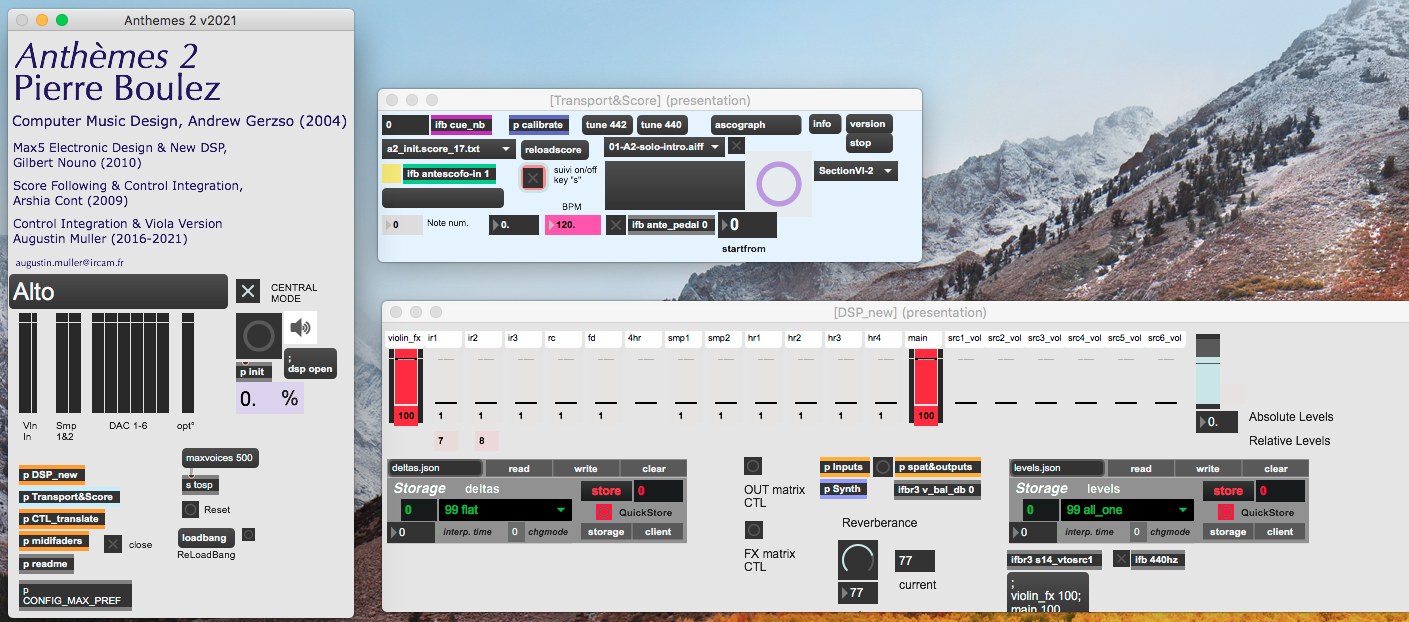
The keyboard controls for this section are the following :
- Right Arrow : nextlabel to antescofo (ie trigs next cue)
- Left Arrow : previouslabel to antescofo (no trig)
- s : toggle antescofo automatic follower on/off
- esc : stop antescofo (process& follower)
In [CTL_translate] are located some controls & utilities
- SpatOper and ctl environment - Simulation - RT controls and monitoring some translation stages between antescofo score syntax and patch syntax.
Midi Interface
The [midifaders] subpatch is where the midi controller interface can be configured and mapped. It is used for main lvl, fx, reverb and « Deltas »
Here are the midi controls used (easy to change in the abstractions [bcf2000_pscalex_01] , 3rd argument) :
- 1 main lvl
- 2 smp1
- 3 smp 2
- 4 violin fx
- 9 ir1
- 10 ir2
- 11 ir3
- 12 ringcomb
- 14 freqshiftdelay
- 15 harms
- 8 on channel 16 is reverb gain
Performance notes
Several sheet music scores are available in this distribution. Whichever is chosen to be used during the performance, it is important to have a look at the complete universal score with all the details of the electronics. It will provide precise information about the content and expectations of the electronic part.
General :
Anthemes 2 should have an acoustic, quasi intimate feel. The violin should not be amplified too loud, and therefore the electronics must be adjust to this acoustic like level. All the reverbs effects like the very beginning or the harmonics interludes should be soft but surrounding : we must feel a change in acoustical space. The pizz samples must sound precise and clear, localized and at a ƒ level (ie more like an arco level of the acoustic violin) The clouds parts (III, IV, V, VI.3) must be present but not overwhelming. Real Time treatments as harmonizers or freqshift/delays or comb must be mixed to the acoustic sound. Comb in VI.3 may be even louder. The maximum level of the piece is the « brusque » parts of 6.3
Here follows a preview of the content electronics of each part :
- Intro : Sequences (lateral) Samples to infinite reverb Reverb on violin input
- Section 1 : TR : harmonizers (located on the violin), ring-comb : (moving) TR : Samples : (moving)
- Section 2 TR : frequency-shift delays (spatialized) Samples ; sequences (cantus) spatialized;
- Section 3: TR : ring comb, spatialization Samples (hysteria, moving)
- Section 4 : TR : Spatialization : CUT DIRECT AMPLIFICATION HERE until 81, then again at the end (look at sound engineer score for more information) Samples : Shadow line, Clouds
- Section 5 : Same elements than Section 3 and 1.
- Section 6.1 - Samples : Klee machines ; repeating chords with shapes. Always from the back
- Section 6.2 ;
* Agité : - Samples : - chords in infinite reverb - TR : frequency-shift delay
* Calme, retenu (pizz) : - ringmod + reverb - sine chords
* Brusque : - Sequence - TR : spatialization
* Calme, regulier (rebond) - freqshift comb - Section 6.3
* Samples : clouds in infinite reverb. focus to the central D pitch.
* NO FADE OUT before the last cue, abrupt cut
Updated at
Vous constatez une erreur ?
IRCAM
1, place Igor-Stravinsky
75004 Paris
+33 1 44 78 48 43
heures d'ouverture
Du lundi au vendredi de 9h30 à 19h
Fermé le samedi et le dimanche
accès en transports
Hôtel de Ville, Rambuteau, Châtelet, Les Halles
Institut de Recherche et de Coordination Acoustique/Musique
Copyright © 2022 Ircam. All rights reserved.