Répliques
Reprise Strasbourg
Yan Maresz
Outline
action
Updated at
Do you notice a mistake?
The setup and the execution of the electroacoustic part of this work requires a Computer Music Designer (Max expert).
Version Information
- Performance date
- March 28, 2019
- Documentation date
- October 28, 2019
- Version
- Reprise Strasbourg
- Status
- valid
- Validation date
- January 13, 2021
- Documentalist
- Thomas Goepfer Goepfer (goepfer@ircam.fr)
- Realisation
- Yan Maresz (Composer)
- Jérémie Bourgogne (Sound engineer)
- Thomas Goepfer (Computer Music Designer)
- Length
- 16 min
Other Versions
Creation RadiofrancearchivedOctober 28, 2019
Reprise HelsinkiarchivedOctober 28, 2019
Detailed Staff
- Soloist
- harp
2 flutes, piccolo, 2 oboes, English horn, 2 clarinets, 2 bassoons, contrabassoon, 2 horns, 2 trumpets, 2 trombones, tuba, 2 percussionists, timpani, 10 violins, 8 second violins, 6 violas, 6 cellos, 4 double basses
Detailed staff comes from Brahms, send mail to ressources-contenus@ircam.fr for correction.
Electronic Equipment List
Computer Music Equipment
- 1 MIDI Piano Interface KS1
- MIDI Converter (Gulbransen)
- 1 MacBook Pro
- Apple Laptops (Apple)
- 1 iPad
- Tablets (Apple)
- 1 antescofo~
- External objects (Ircam) - v0.92-18, Compiled on Mar 31 2016 17:38:50
- 1 Max 7
- Max (Cycling74)
- 1 Max 8
- Max (Cycling74)
Audio Equipment
- 3 Loudspeaker
- Loudspeakers (generic) - 8"
Downloads
Repliques Doc.md
4.79 Ko
Plan
214.37 Ko
Technical Rider
comment
From creation. Actuators inside Harp are not used anymore.
670.29 Ko
Midi Keyboard Score
91.39 Ko
Config Midi
215.41 Ko
Main patch Max7 audio routing 1-16
61.98 Ko
Main patch Max7 audio routing 17-32
56.92 Ko
Main patch Max7 audio settings
96.49 Ko
Main Patch Max7 File perferences
114.34 Ko
Main patch Max7 Main Interface
256.54 Ko
PRTM patch interface
1020.34 Ko
PRTM patch Max8 audio routing 1-16
70.89 Ko
PRTM patch Max8 audio routing 17-32
78.93 Ko
PRTM patch Max8 audio Settings
121.56 Ko
Instructions
Réplique by Yan Maresz, a Concerto for augmented harp and orchestra.
First version only used transducers inside the harp. Because of the poor sound power, the last version uses speakers under and above the harp. The harp has to be on a stand risers, to have place to put speakers under. A midi keyboard plays inside the orchestra to follow the conductor speed, with Antescofo.
Software
For historical and stablity reasons, this piece works with 2 different instances of MaxMSP.
First instance of Max runs a Max project named PRTM, which is a Polyrythmic engine written in Antescofo language. The goal is to create and control mutliple variable metronomes that generate MIDI notes and audio synthesis send to the Main patch. The second Max instance is the Main patch, including Antescofo Score of the piece, realtime treatments on Harp sound, tapes, samplers, saptaitlisation, etc...
It is always recommended to use 2 different Max instances to be sure to use the right Antescofo version (v0.92-18, Compiled on Mar 31 2016 17:38:50) for the PRTM Engine.
Installation
- Install Max7 64 bits is used for main electronic.
- Install Max8 is used for polyrythmic machine, named
PRTM.
- Install Sforzando for a VST sampler used inside Max7. An installer is provided in
Repliques_for_Sidney/SFORZANDO_INSTALLfolder.
- to avoid to setup soundfile path in Sforzando, move folder "ConcertoHarpeSounds" into
/Users/Shareddirectory.
Configuration
Audio
Audio loopback has to be configured to send and receive audio from/to Max7 and Max8.
Max 7 send audio to Max 8 on channels 11 and 12
Max 8 send audio to Max 7 on channels 21, 22, 23 and 24
Following Settings are done with a RME Digiface.
Originally there were 6 transducers inside the harp, and a 7th on stage risers behind the harp. Even if transducers are not used anymore, the main patch still outputs 7 ouputs. They are mixed together on speakers under and above the harp. The 7th should not be used.
Midi
Midi is sent from Max8 to Max7 to play Sforzando sampler, using 4 bus of IAC Midi driver:
- IAC Driver IAC Bus 1
- IAC Driver IAC Bus 2
- IAC Driver IAC Bus 3
- IAC Driver IAC Bus 4
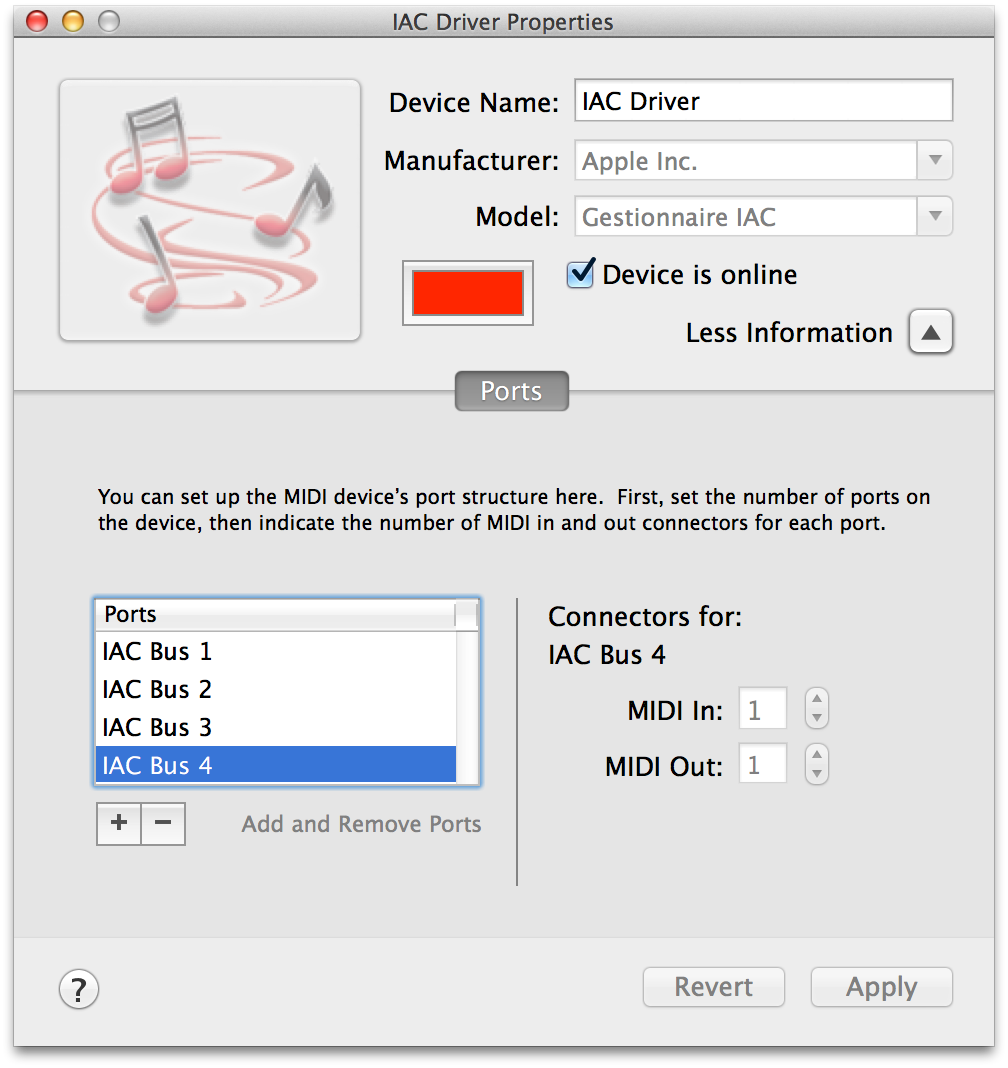
Lemur
Create a wifi adhoc connection to use Lemur application on iPad. The lemur interface is Replique_Strasbourg_2019/CONCERTOPATCH/LEMUR/Maresz1b.jzml. Max7 patch expects to receive OSC data from Lemur to the port 2367. Max7 sends data to display effects audio outputs levels directly onto Lemur interafce. IP address and port can be changed in the patcher MIDI/OSC on the main interface.
Max7
Has to be in 64 bits. File Preferences:
- add directory
"/Users/Shared/ConcertoHarpeSounds/"
- add folder
Repliques_for_Sidney/Replique_Strasbourg_2019/CONCERTOPATCH
Audio settings are:
- SR: 48000
- I/O Vector Size: 256
- Signal Vector Size: 256
- Scheduler in Overdrive: on
- Audio Interrupt: off


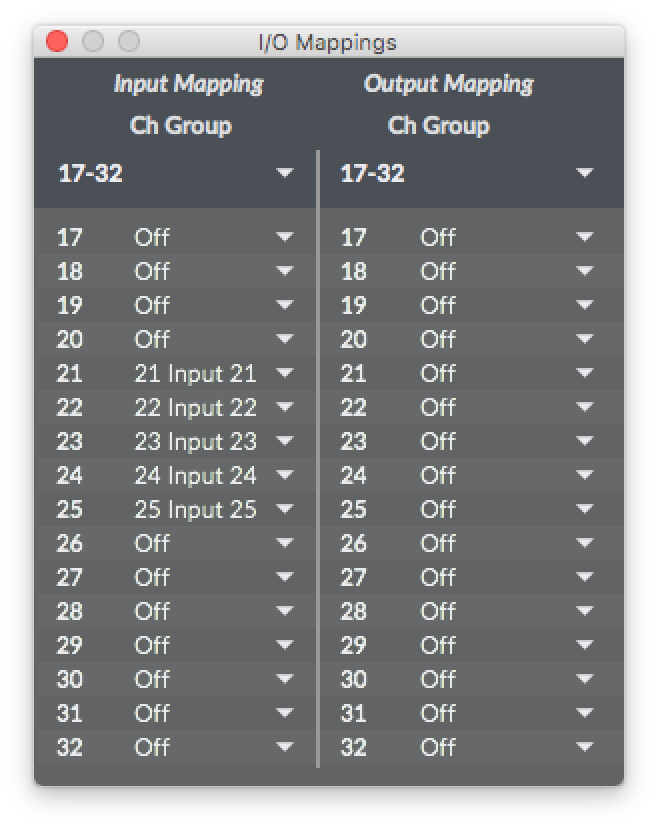
Max8
Audio settings are:
- SR: 48000
- I/O Vector Size: 256
- Signal Vector Size: 256
- Scheduler in Overdrive: on
- Audio Interrupt: off


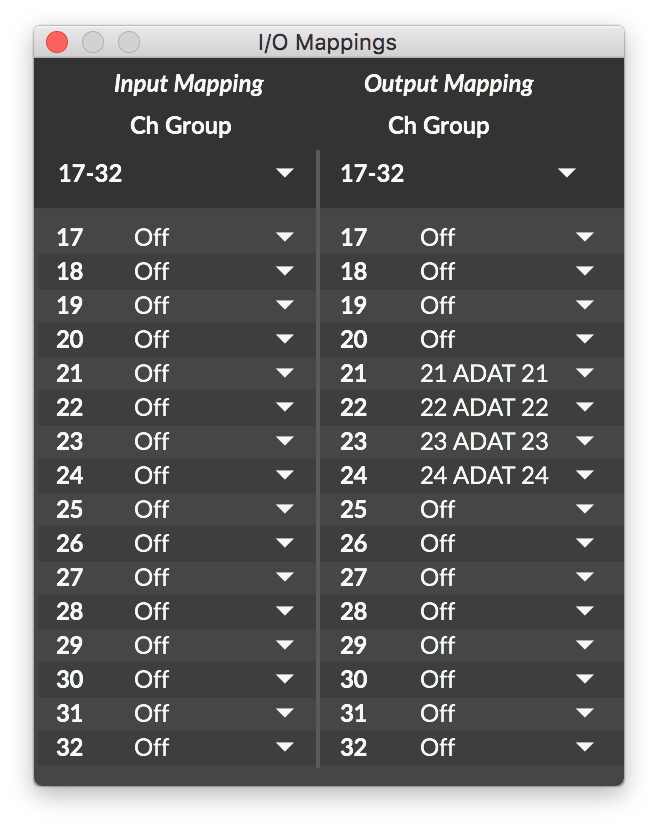
Initialization routine
- Launch
Replique-MASTER-2019-1a.maxpatwith Max7
- Launch
AntePolytRyt.maxprojwith Max8
- Max7 main patch:
* click Reset (wait few seconds)
* Start DSP
- Max8 PRTM patch
* start DSP
- Max7 main patch:
* click Reset
* active Midi keyboard
- check audio routing between Max7 and Max8
Notices some useless errors are displayed in Max7 console:
chromax: No pitch list declared for generation!
dict: index out of range for key dac3
dict: index out of range for key 1adc
dict: index out of range for key dac4
dict: index out of range for key 1adc
dict: index out of range for key dac5
dict: index out of range for key 1adc
dict: index out of range for key dac6
dict: index out of range for key 1adc
dict: index out of range for key dac7
dict: index out of range for key 1adc
Patch presentation
PRTM patch - Max8
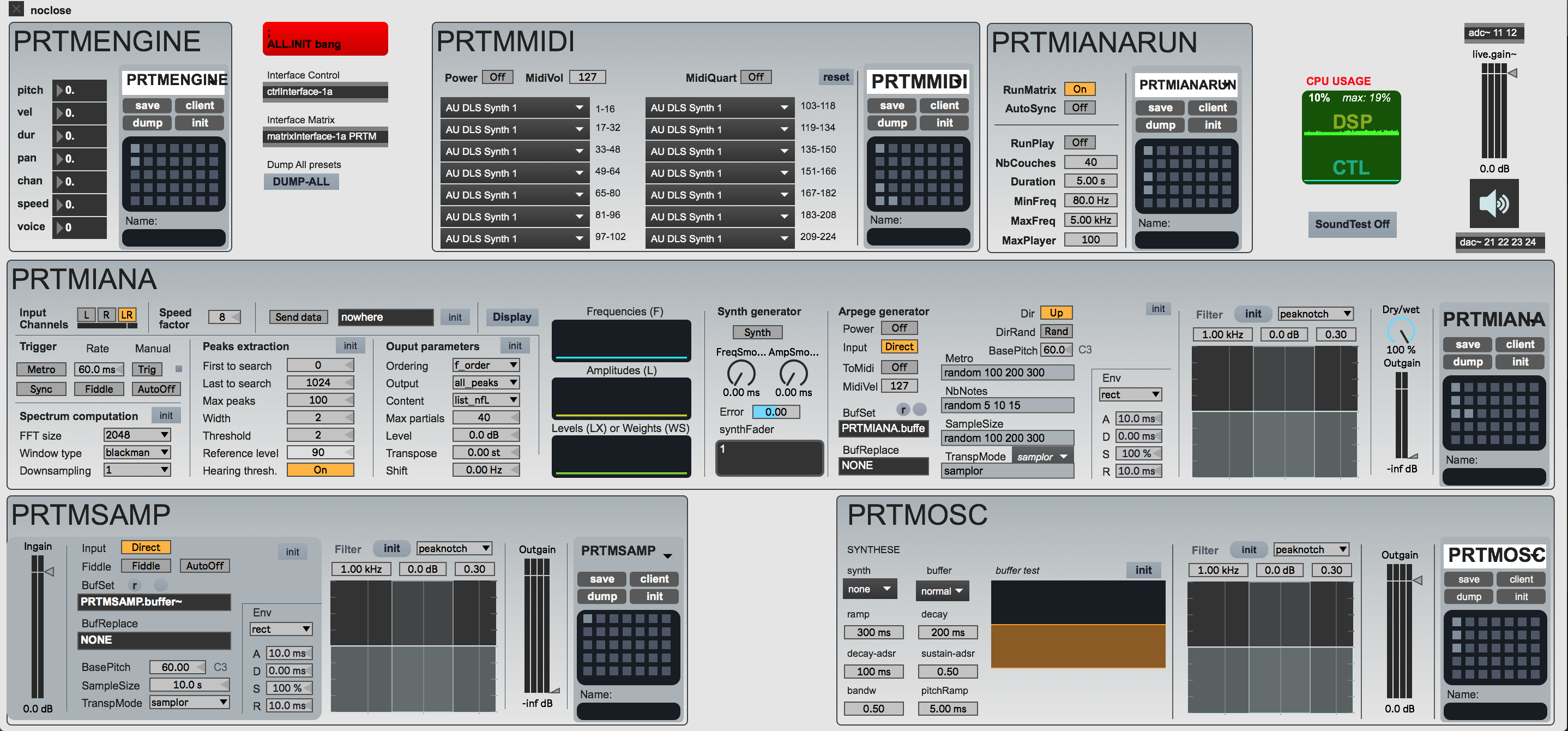
Main patch - Max7
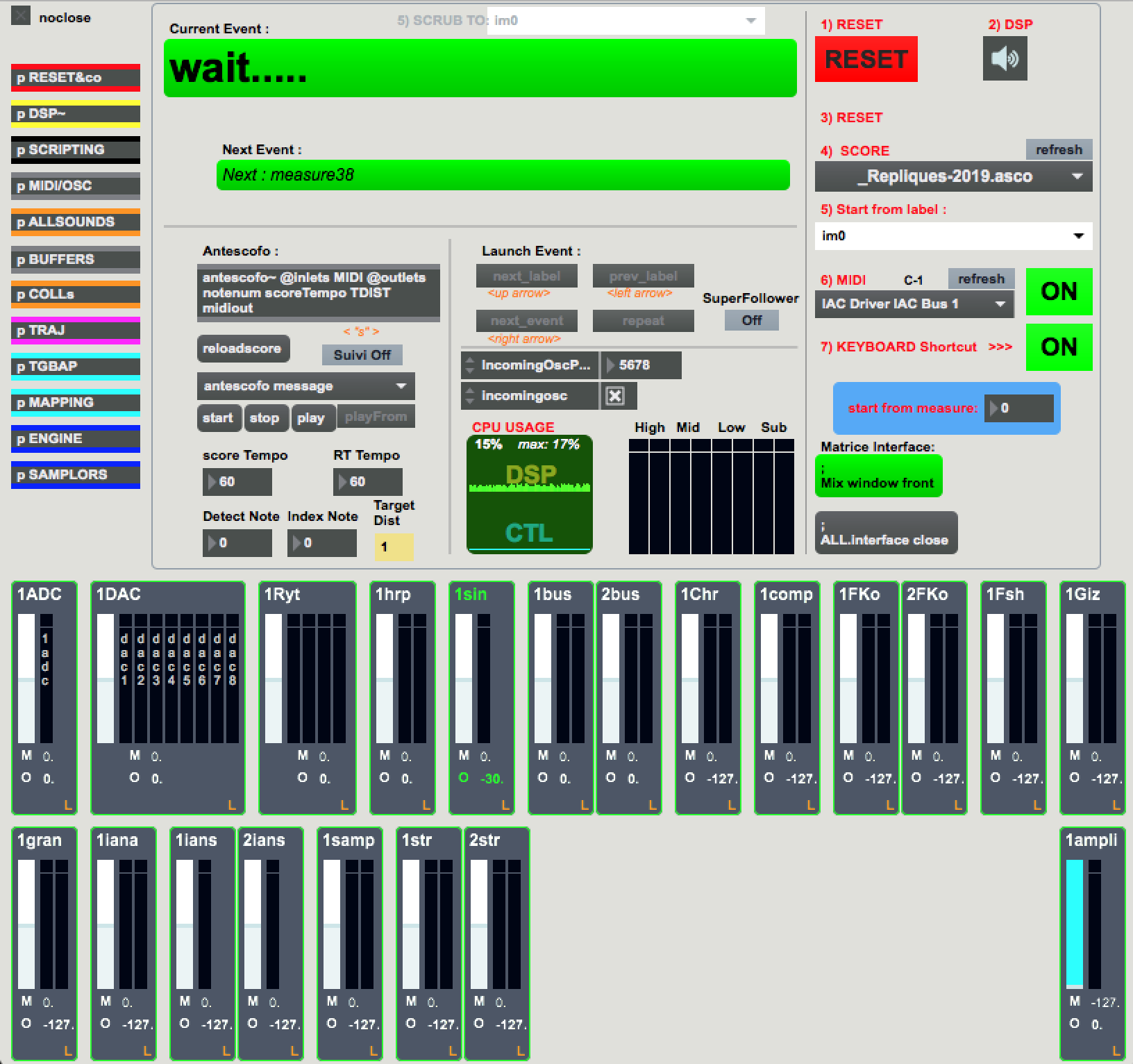
- Reset button makes a reset of both Max patches.
- Two ways to jump to a precise measure:
* select the measure in the menu `Start from label:`
* use the number box `start from measure:`on the blue panel to write the measure number.
- Notice keayboard shortcuts:
* `s`: stop/start Antescofo suivi
* `right arrow`: Antescofo next_event
* `space bar`: Antescofo next_event
* `up arrow`: Antescofo next_label
Performance notes
- 4 types of electronics sound:
1. Realtime effects:
* freeze, frequency shifting, iana. Be careful to have enough microphone gain.
2. Sampler:
* Using Sforzando to have a library of different types of Harp sounds. Midi notes comes from PRTM or are directly written in Antescofo score.
3. Sound files:
* Three soundfiles are stretched following the conductor speed, at measure 17, 39 and 318
- First cue
im0: The piece starts with an electronic Introduction during the audience entrance, like a sound installation. It has to be as loud as the audience sound.
- After the entrance of musicians and conductor, the piece starts with a Cadenza for Harp and Electronic. Cues are given manually.
- Midi keyboard starts with the score, at measure 2.
- The tricky part is to have enough harp amplification for the balance with the orchestra.
Updated at
Do you notice a mistake?