Messagesquisse
Premiere
Pierre Boulez
The setup and the execution of the electroacoustic part of this work requires a Computer Music Designer (Max expert).
Version Information
- Performance date
- January 20, 2021
- Documentation date
- January 22, 2021
- Version
- Premiere
- Status
- valid
- Validation date
- November 5, 2021
- Documentalist
- Serge Lemouton Lemouton (lemouton@ircam.fr)
- jean_millot (jmillot@ircam.fr)
- Realisation
- Sébastien Naves (Computer Music Designer)
- Adrien LaMarca (Performer)
- Length
- 8 min
- Comment
- Tape part played by Christophe Desjardins.
No other versions
Detailed Staff
viola
Detailed staff comes from Brahms, send mail to ressources-contenus@ircam.fr for correction.
Channel Details
- Number of output channels
- 7
Electronic Equipment List
Audio Equipment
- 6 Loudspeaker
- Loudspeakers (generic)
- 1 ear-monitor
- Headphones (generic)
Computer Music Equipment
- 1 Footswitch / Sustain Pedal
- Footswitch / Sustain Pedal (generic) - optional
- 1 MacBook Pro
- Apple Laptops (Apple)
- 1 Max 8
- Max (Cycling74) - optional
Downloads
Instructions
Messagesquisse is originally written for 7 cellos.
Christophe Desjardins has realized a version where the solo viola played along with a prerecorded tape.
Synchronization with the tape is realised using a clicktrack that the musician should follow.
Loudspeaker setup
The six first tracks of the audio file are sent to loudspeakers located at the postition of the virtual musicians.
Track number 7 is the clicktrack to be sent to the musician ear monitor only.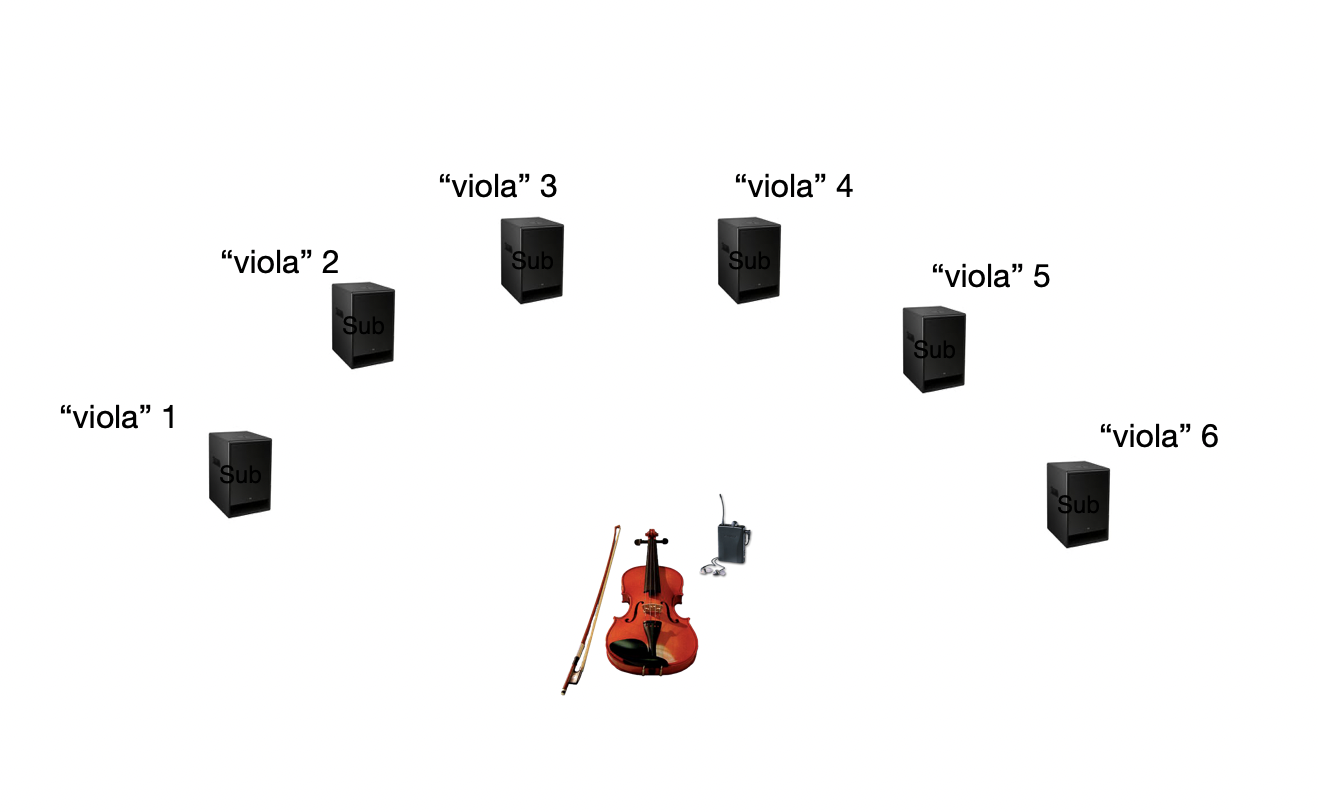
Midi Setup
The tape can be triggered by the soloist using a footswitch pedal on stage or by the sound enginer at the mixing desk using the computer keyboard.
Software manual
The standalone application (built with Max) can be used by the instrumentalist to practice the piece at home, before the rehearsals in the concert hall.
Installation
Start Boulez_CD_Messagesquisse_v2.0.3.app
In concert mode there is only two cues to trigger :
- to start the piece
- to start the tape after the cadenza (number 10 of the score)
Keyboard shortcuts
- space bar start the sound
- s to stop the sound
Rehearsal mode
In rehearsal situation, you can start the tape at each score section of the piece using the patch menu. Unlike in the "concert" mode, In "rehearsal" mode, each section should be triggered individually
Initialization routine checklist
- Start Boulez_CD_Messagesquisse_v2.0.3.app
- Audio ON
- Performance Mode
- Stereo Mode Off
#Concert recording
exerpt accessible at https://pad.philharmoniedeparis.fr/doc/CIMU/1121555/messagesquisse-version-pour-alto#
Updated at
Do you notice a mistake?