Table of contents
Performance date: 18 novembre 2011 - First performance
Documentation date: 21 novembre 2023
Version state
Valid
Validation date: 30 novembre 2023
Executions dates of this version
- 18 novembre 2011, Palais Garnier
Version documentalist
- brecy (yann.brecy@ircam.fr)
Version realisation
- Lorenzo Bianchi (Computer Music Designer)
Version length
25 mnUpgrade Motivation
Upgrade from Max 5 to 8, creating patch and piece documentation in english
Other version(s)
Detailed staff
- soliste : baryton solo
- flûte, hautbois, clarinette, trombone, percussionniste, piano, violon, alto, violoncelle
Channel details
- Number of input channel : 1
- Number of output channel : 8
Electronic equipment list
Computer Music Equipment
-
2 MacBook Pro - Apple Laptops
(Apple)
1 main, 1 spare -
1 Max 8 - Max
(Cycling74)
-
2 Fireface 800 - Sound Board
(RME)
1 main, 1 spare -
1 BCF 2000 - MIDI Mixer
(Behringer)
-
1 Pedal - Pedal
Sustain Pedal for the conductor -
1 MIDI converter - MIDI Converter
Pedal to midi converter
Audio Equipment
-
6 Loudspeaker - Loudspeakers
6 speakers for the electronics -
2 subwoofer - Subwoofers
Work related information
Premiere
- 18 novembre 2011, France, Paris, Opéra Bastille, Amphithéâtre, Festival d’Automne à Paris
Publisher :
- University of York Music Press
Realisation
- Lorenzo Bianchi
Useful links on Brahms
- Altazor pour baryton, ensemble et électronique (2011)
- Hilda Paredes
| File | Author(s) | Comment | |
|---|---|---|---|
| Download [656,8 Mio] | All-in-one Altazor_All_2023.zip | Patch - Sound File - .json preset file | |
| Download [4,2 Mio] | Technical rider tech_stuff_altazor.zip |
Instructions
Hilda Paredes - Altazor (2011)
Presentation
The piece was made at Ircam for the Festival D’automne 2011 at Paris
detailled formation
- Baritone solist
- ensemble : Flute, Clarinet, Oboe, Percussion, Piano, Viola, Violin, Violoncello
- live electronics, for 6 output
Equipment list
Computer Music equipement
- 1 MacBook Pro - Apple Laptops (Apple)
- 1 Max 8 - Max (Cycling 74)
- 1 midi interface
- 1 digital audio interface with at least 1 input & 8 output
- 1 Footswitch / Sustain Pedal
- 1 Pedal to Midi converter
- 1 BCF 2000 or equivalent - MIDI Mixer (Behringer)
Audio Equipment
- 6 loudspeakers and 2 subwoofer for the electronics diffusion
- Reverberation module for the electronics, the voice and the ensemble
- 1 mixing desk with sufficient inputs and outputs
Suggested equipment
| IN | Type | Source | Suggested Equipment | Stand |
|---|---|---|---|---|
| 1 | ADC1 | Violin | DPA 4061 | - |
| 2 | ADC2 | Alto | DPA 4061 | - |
| 3 | ADC3 | Cello | DPA 4061 | - |
| 4 | ADC4 | Voice | DPA 4065 | - |
| 5 | ADC5 | Flute | DPA 4068 | - |
| 6 | ADC6 | FluteSlap | DPA 4021 | small |
| 7 | ADC7 | Oboe | DPA 4021 | big |
| 8 | ADC8 | Clarinet | DPA 4021 | big |
| 9 | ADC9 | ClarinetBass | BEYER M88 | small |
| 10 | ADC10 | PianoL | DPA 4021 | - |
| 11 | ADC11 | PianoR | DPA 4021 | - |
| 12 | ADC12 | PianoKeyboardL | DPA 4061 | - |
| 13 | ADC13 | PianoKeyboardR | DPA 4061 | - |
| 14 | ADC14 | Vibra | SENNHEISER e609 | big |
| 15 | ADC15 | Vibra | SENNHEISER e609 | big |
| 16 | ADC16 | Cymbalum | AKG C535 | big |
| 17 | ADC17 | Cymbalum | AKG C535 | big |
| 18 | ADC18 | Toms | SENNHEISER e609 | big |
| 19 | ADC19 | Toms | SENNHEISER e609 | big |
| 20 | ADC20 | Tympani | AKG C414 | big |
| 21 | ADC21 | OH | AKG C535 | big |
| 22 | ADAT1 | DAC1 | ||
| 23 | ADAT2 | DAC2 | ||
| 24 | ADAT3 | DAC3 | ||
| 25 | ADAT4 | DAC4 | ||
| 26 | ADAT5 | DAC5 | ||
| 27 | ADAT6 | DAC6 | ||
| 28 | ADAT7 | Send Reverb elecL | ||
| 29 | ADAT8 | Send Reverb elecR | ||
| 30 | ADAT9 | DAC1 spare | ||
| 31 | ADAT10 | DAC2 spare | ||
| 32 | ADAT11 | DAC3 spare | ||
| 33 | ADAT12 | DAC4 spare | ||
| 34 | ADAT13 | DAC5 spare | ||
| 35 | ADAT14 | DAC6 spare | ||
| 36 | ADAT15 | N.C. | ||
| 37 | ADAT16 | N.C. | ||
| 38 | AES1 | Reverb elec L | PCM 81 | |
| 39 | AES1 | Reverb elec R | PCM 81 | |
| 40 | AES2 | Reverb ensemble L | M2000 | |
| 41 | AES2 | Reverb ensemble R | M2000 | |
| 42 | SPDIF | Reverb voice L | PCM 80 | |
| 43 | SPDIF | Reverb voice R | PCM 80 |
| OUT | Type | Source | Suggested Equipment |
|---|---|---|---|
| 1 | DAC1 | #1 | D&B E12 |
| 2 | DAC2 | #2 | D&B E12 |
| 3 | DAC3 | #3 | D&B E12 |
| 4 | DAC4 | #4 | D&B E12 |
| 5 | DAC5 | #5 | D&B E12 |
| 6 | DAC6 | #6 | D&B E12 |
| 7 | DAC7 | #SUB L | LA SB118 |
| 8 | DAC8 | #SUB R | LA SB118 |
| 9 | ADAT1 | ||
| 10 | ADAT2 | ||
| 11 | ADAT3 | ||
| 12 | ADAT4 | ||
| 13 | ADAT5 | ||
| 14 | ADAT6 | ||
| 15 | ADAT7 | ||
| 16 | ADAT8 | ||
| 17 | ADAT9 | ADC voix spare | |
| 18 | ADAT10 | ||
| 19 | ADAT11 | ||
| 20 | ADAT12 | ||
| 21 | ADAT13 | ||
| 22 | ADAT14 | ||
| 23 | ADAT15 | ||
| 24 | ADAT16 | ||
| 25 | AES1 | reverb elec L | PCM81 |
| 26 | AES1 | reverb elec R | PCM81 |
| 27 | AES2 | reverb ensemble L | M2000 |
| 28 | AES2 | reverb ensemble R | M2000 |
| 29 | SPDIF | reverb voice L | PCM80 |
| 30 | SPDIF | reverb voice R | PCM80 |
General & Loudspeaker setup
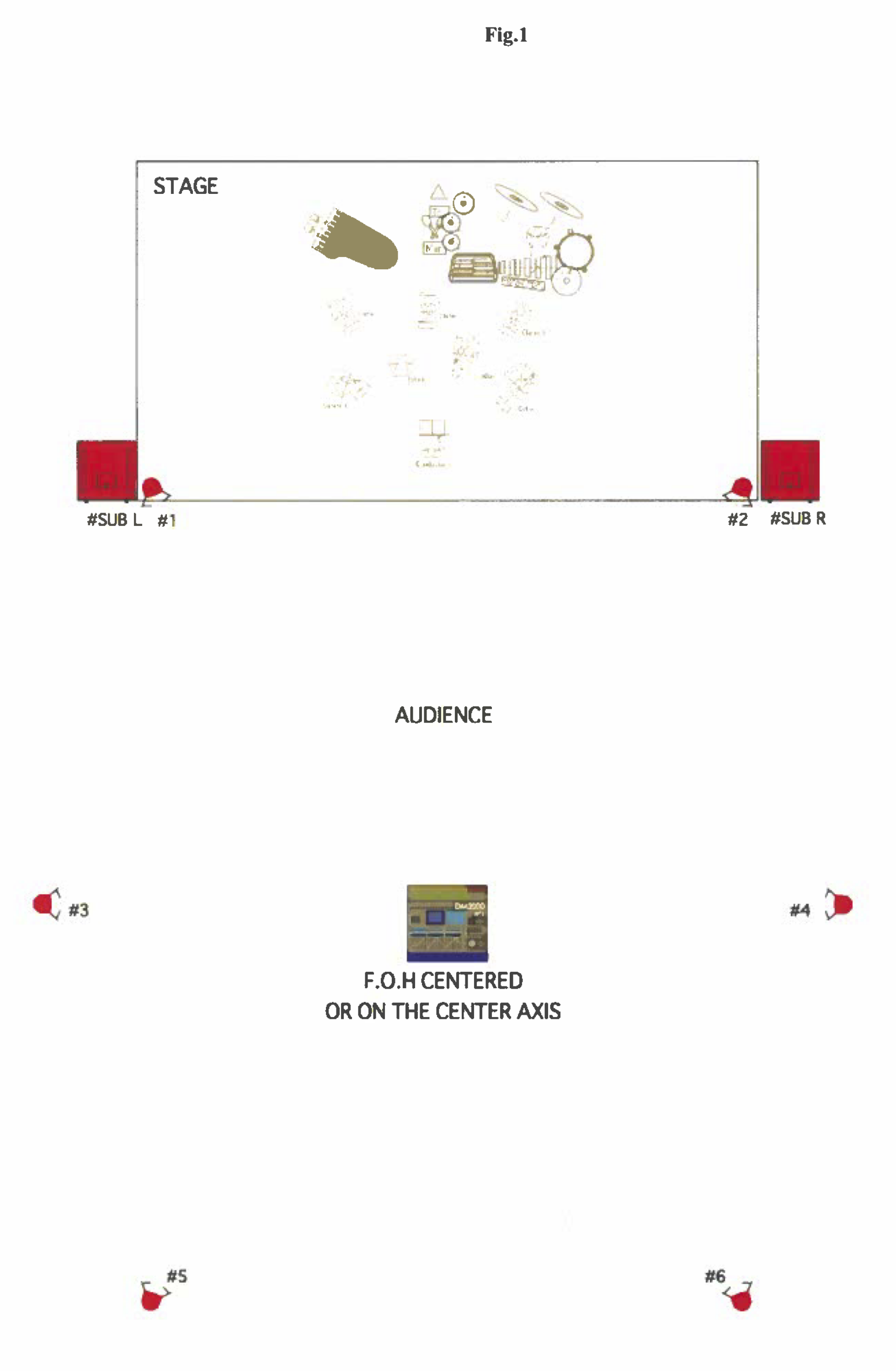
Loudspeaker setup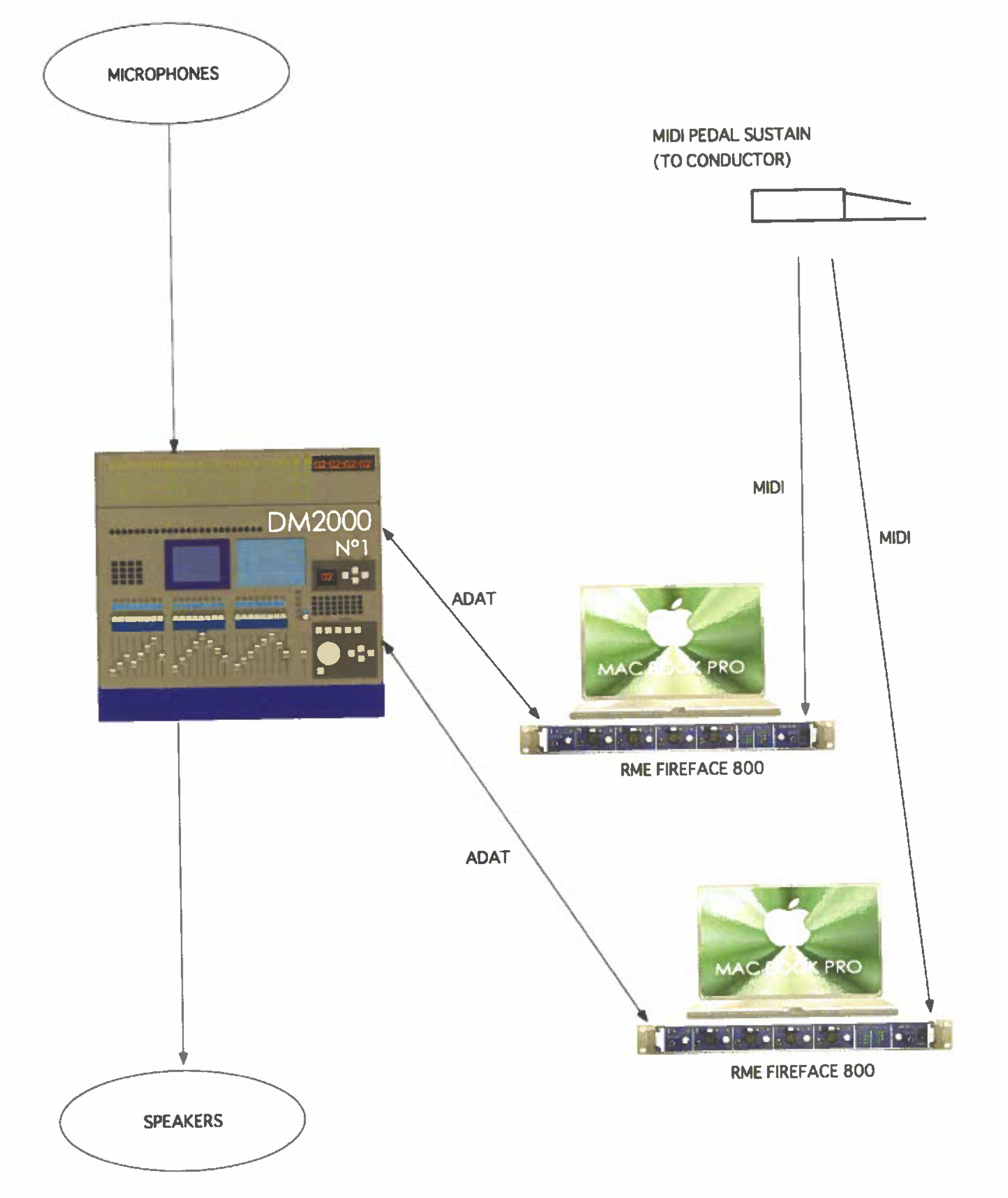
Wiring Diagram
Percussion setup
Audio setup
- The electronics consists in the diffusion of multichannel audiofiles and real time processing on the voice of the barytone.
- There are three effects, Spectral, Freeze and Munger
- DAC 7 & DAC 8 of the Max Patch are for additional reverb
- All the electronics are comprised in the Max Patch. The audio outputs of max are sent to the loudspeaker system following the connection diagram.
- Special attention will be paid to the mixing of the real time processing on the voice with the pre-recorded files of the same nature.
Midi setup
- A footswitch/sustain pedal with the conductor to trigger electronic events
- A midi mixer to mix the level of the real time processing.
Patch
All you need execute (externals, sound file…) the patch under Max 8 is comprised in the zip file name “Altazor_All”
Initialization routine
Open the patch “Altazor_2023.maxpat”
Add the paredes_externals folder in Max File preferences
On the main window patch :
Define if this machine is the master or the spare
Open the pedal reception
Check the pedal polarity/phase, change it if necessary, by default the controller number is 64. Change it if necessary in “p midiin”
Load the folder containing the soundfiles (“##ALTAZOR-ficheros-final-OK” by default in the archive)
Load the .json preset file with the “read” button
Open DAC
Check volumes in the “mixer” part of the main patch and test with the spacebar
check “p midiin” to use a midimixer
DSP Status
- SR : 44.1 kHz
- IOVS/VS: 64
- Overdrive ON
Shortcut
Spacebar to go to the next event
Presentation

main patch
© IRCAM

This documentation is licensed under a Creative Commons Attribution-NonCommercial-NoDerivatives 4.0 International License.
Version documentation creation date: 21 novembre 2023 16:12, update date: 30 novembre 2023 16:14