Table of contents
- Version documentalist
- Version realisation
- Upgrade Motivation
- Comment
- Detailed staff
- Electronic equipment list
- Work related information
- Useful links on Brahms
- Instructions
- Program note
Documentation date: 9 juin 2021
Version state
Valid
Validation date: 25 juin 2021
Version documentalist
- voisin (Frederic.Voisin@ircam.fr)
Version realisation
- Frédéric Voisin (Computer Music Designer)
Upgrade Motivation
Upgrade to Max8.
Tested with Max8.1.10 using a Macbookpro OSX Catalina (10.15) in june 2021.
Comment
Spat updated for Intel 64.
Few colors adapted to OSX dark theme.
Other version(s)
Detailed staff
- soliste : voix non spécifiée
- flûte, clarinette, violon, violoncelle, piano, percussionniste
Channel details
- Number of input channel : 1
- Number of output channel : 8
Electronic equipment list
Computer Music Equipment
-
1 Macintosh Powerbook - Apple Laptops
(Apple)
optional: to be used as a monitor for the singer on stage -
1 MacBook Pro - Apple Laptops
(Apple)
-
1 Max 7 - Max
(Cycling74)
-
1 Mira - Library
(Cycling74)
optional -
1 Sound Board - Sound Board
1 input, 8 outputs -
1 BCF 2000 - MIDI Mixer
(Behringer)
optional: to control input and output levels live -
1 Footswitch / Sustain Pedal - Footswitch / Sustain Pedal
a switch that holds in hand is preferable to a footswitch -
1 MIDI converter - MIDI Converter
to convert the footswitch to MIDI -
1 Midi interface - MIDI Interfaces
optional: midi interface for the on stage laptop
Audio Equipment
-
8 Loudspeaker - Loudspeakers
-
1 subwoofer - Subwoofers
Work related information
Premiere
- 20 janvier 2003, Paris, Ircam, Espace de projection
Publisher :
- Billaudot
Realisation
- Frédéric Voisin
Work length
- 23 mn
Useful links on Brahms
- Voi(Rex) pour voix, six instruments et dispositif électronique (2002), 23mn
- Philippe Leroux
| File | Author(s) | Comment | |
|---|---|---|---|
| Download [130,2 Mio] | Patch VoiRex_Max8.dmg | Frédéric Voisin | md5 = 3f3cb6c3c67e48783ebbc95c8f9bcd17 |
| Download [703,4 Kio] | Technical rider Voirex implantation | ||
| Download [5,5 Mio] | Document Other docs | Benoit Meudic | |
| Download [69,3 Mio] | Simulation files VoiRex-voixseule.aif | Benoit Meudic | |
| Download [188,7 Mio] | Simulation files Voirex.aif | for electronic sound reference |
Instructions
Stage setup
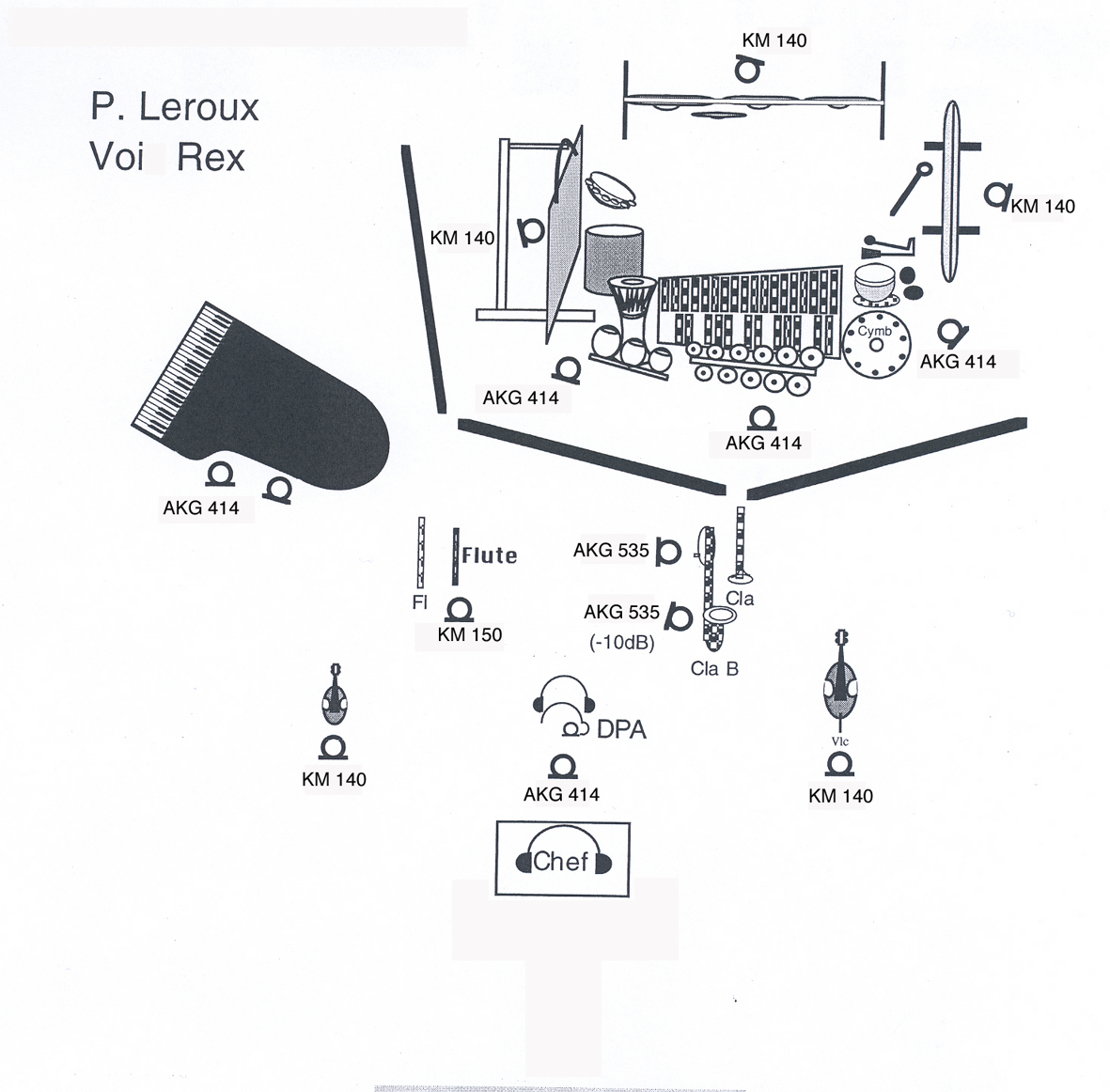
Audio setup
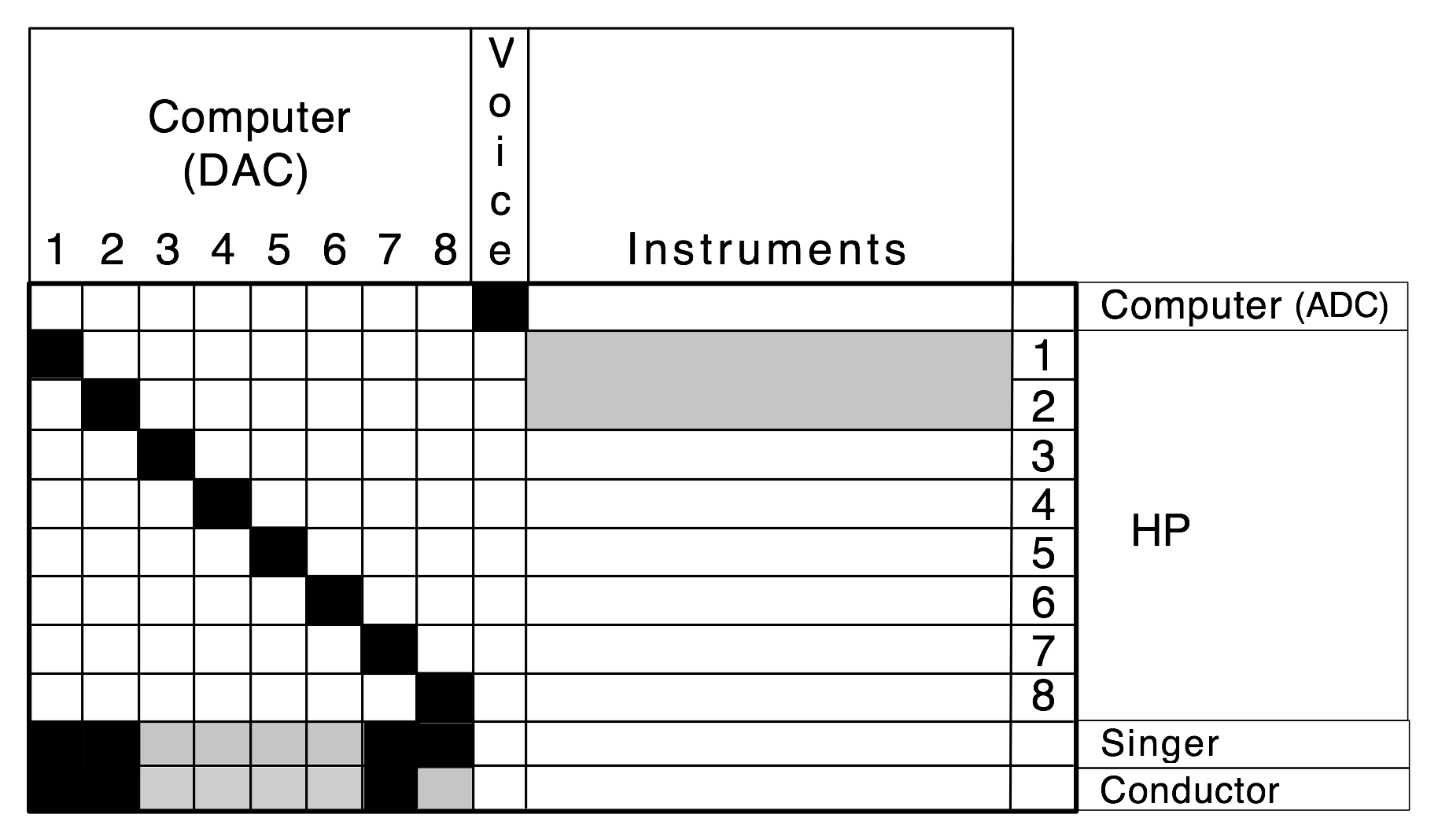
Loudspeaker setup
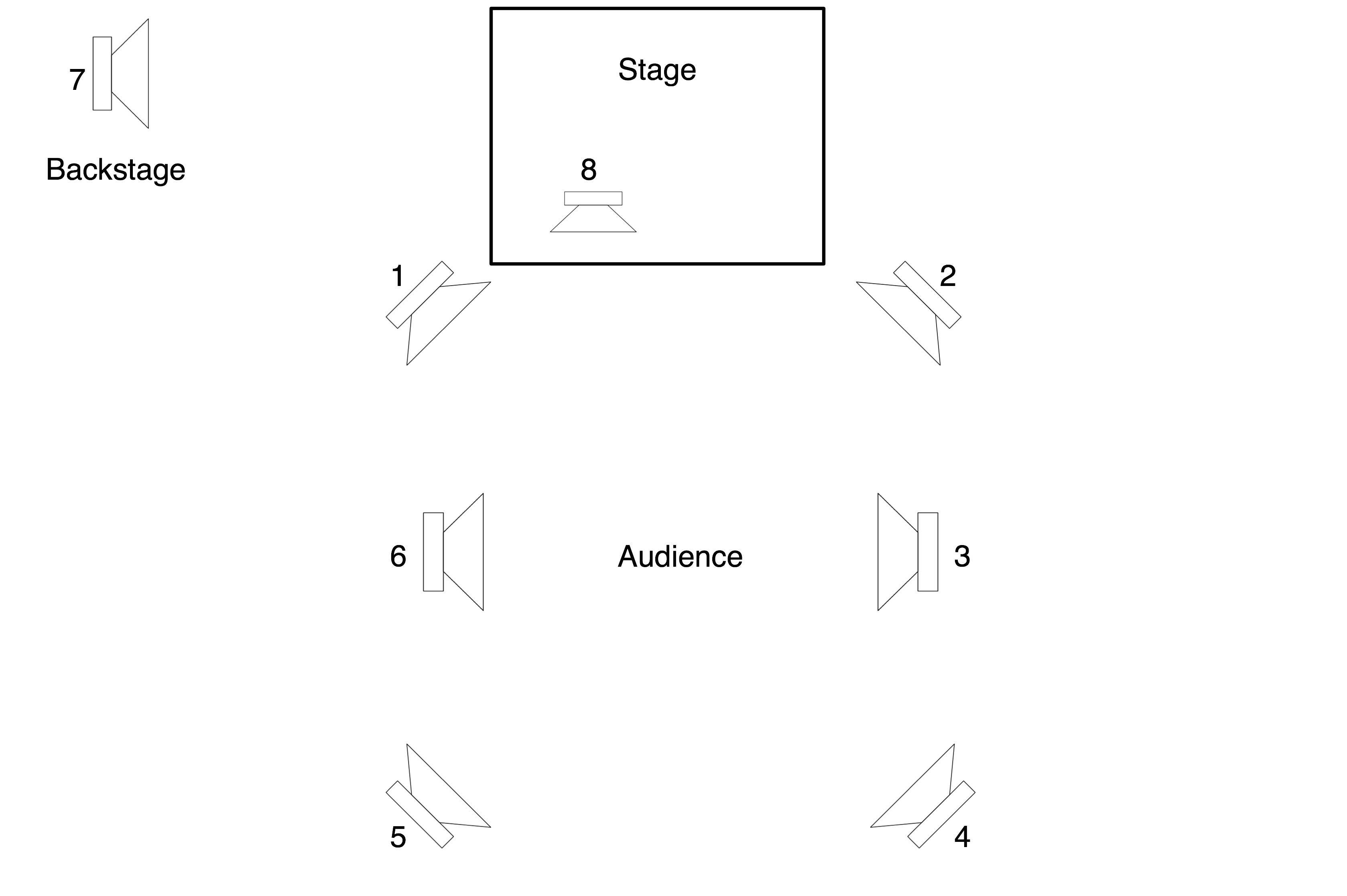
Note: a subwoofer is also required
Midi setup
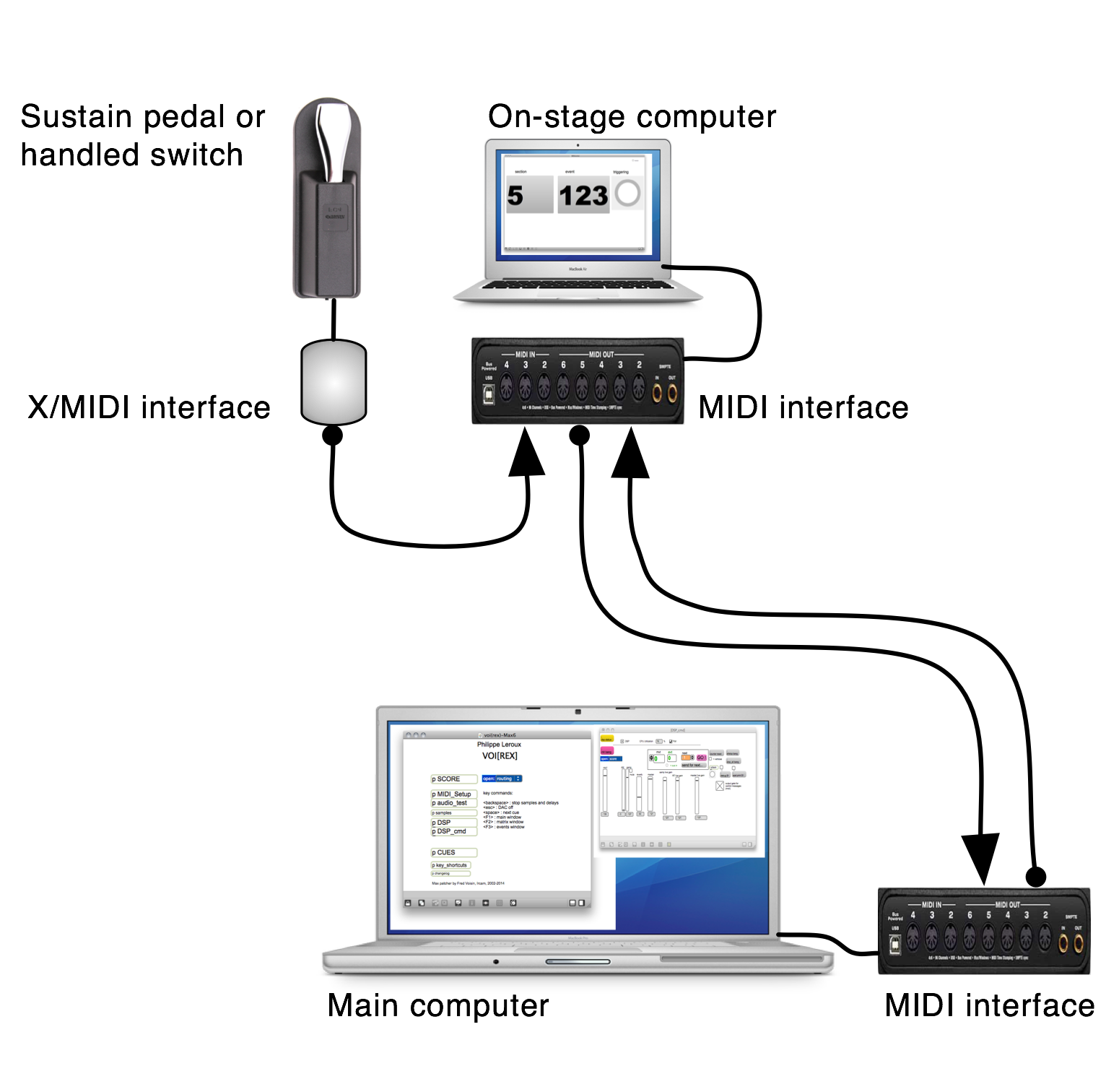
Software installation
- Download and install Max, version 8 or above on the main computer and the on-stage computer
- Download the disk image VoiRex_Max8.dmg on the main computer
- Open the VoiRex_Max8.dmg image
- Copy content of VoiRex_Max8 to a new folder on your local hard disk
- Copy the file MIDImonitor.maxpat to the on-stage computer
System calibration and tests
A. Audio
Before loading Max 8, remove any Ircam’s Spat Max Package
Launch Max or MaxPlay Application
In Max Options Menu : File Preferences, add pathnames in Max’s search paths voirex_maxlib and voirex_snd-48 in the folder VoiRex_Max8
Load voi(rex)-Max7.maxpat
In Max, check sound driver, input and outputs in Audio Status window
In Max Audio Status window, switch Audio ON
sample rate = 48Khz (the ‘init bang’ button initialize dsp parameters as written in ‘p score’/‘p score’/‘p init’)
In Voi(rex)-Max7 Main window, open patcher ‘audio_test’, then toggle start to send pink noise loop to DACs 1 to 8.
B. MIDI
- In the main window, open patcher ‘MIDI_Setup’ and, using menus, select MIDI devices : on-stage pedal for cues, on-stage computer and control faders box.
- Test MIDI devices with pedal as in rehearsal : it must trigger the first cues and sounds (see below, initialisation routine)
Initialization routine
If not already loaded, open voi(rex)-Max7.maxpat
Using the blue menu box ‘open’, select ‘cmd” to open ‘DSP_cmd’ window (see below)
Click on the pink message ‘Init bang’ to initialize (ready to play)
Global initialisation values can be changed in ‘p SCORE’ / ‘p SCORE’ / ‘p init’
Note: sample rate is 48Khz in this version.Using the blue menu, open necessary control windows (at least, vu-meters - see below, performance notes)
Patch presentation
A. Main patcher
In the main window, the blue menu box is a shortcut to select the most important control windows related to the score : commands, reverb (Spat), vu-meters, routings, score.
_Mainwindow.png)
[MIDI_Setup] window
Open (double-click) on MIDI_Setup patcher in main window to select MIDI devices on stage (sustain pedal, remote computer) and MIDI faders to control important volumes (ADC, sampler, Real-time effects, master).
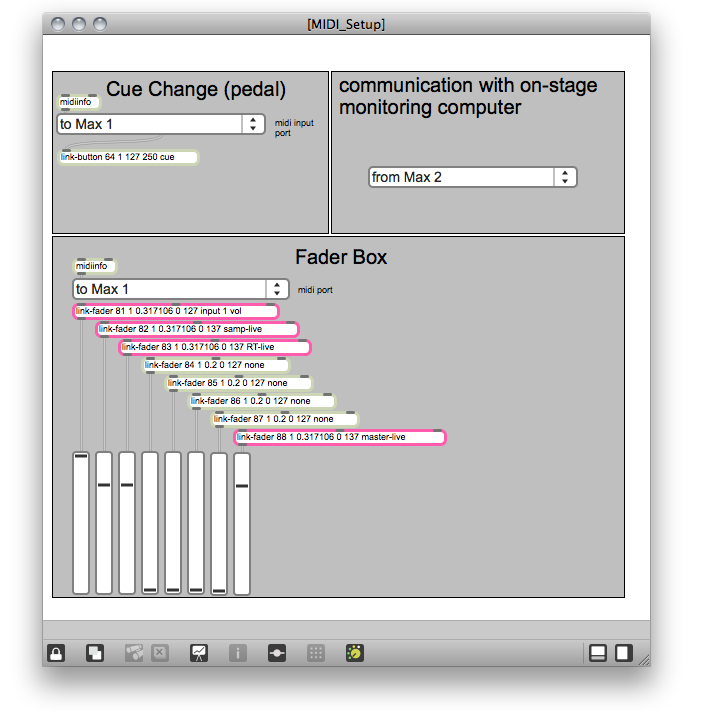
[audio_test] window
To test audio setup :
- Open (double-click) on ‘audio_test’ patcher in main window.
- Click on the toggle to send pink noise to DAC 1 to 8 (loop).
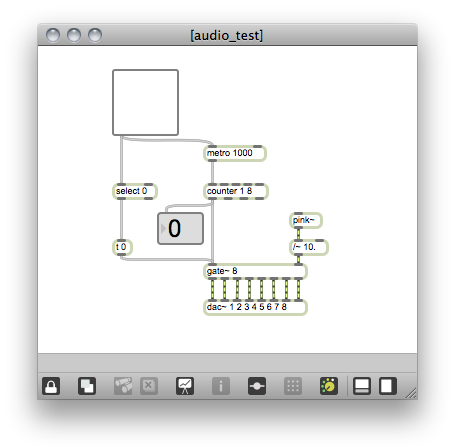
[DSP_cmd] window
The main control window to follow and trigger all the Voi[rex] events:
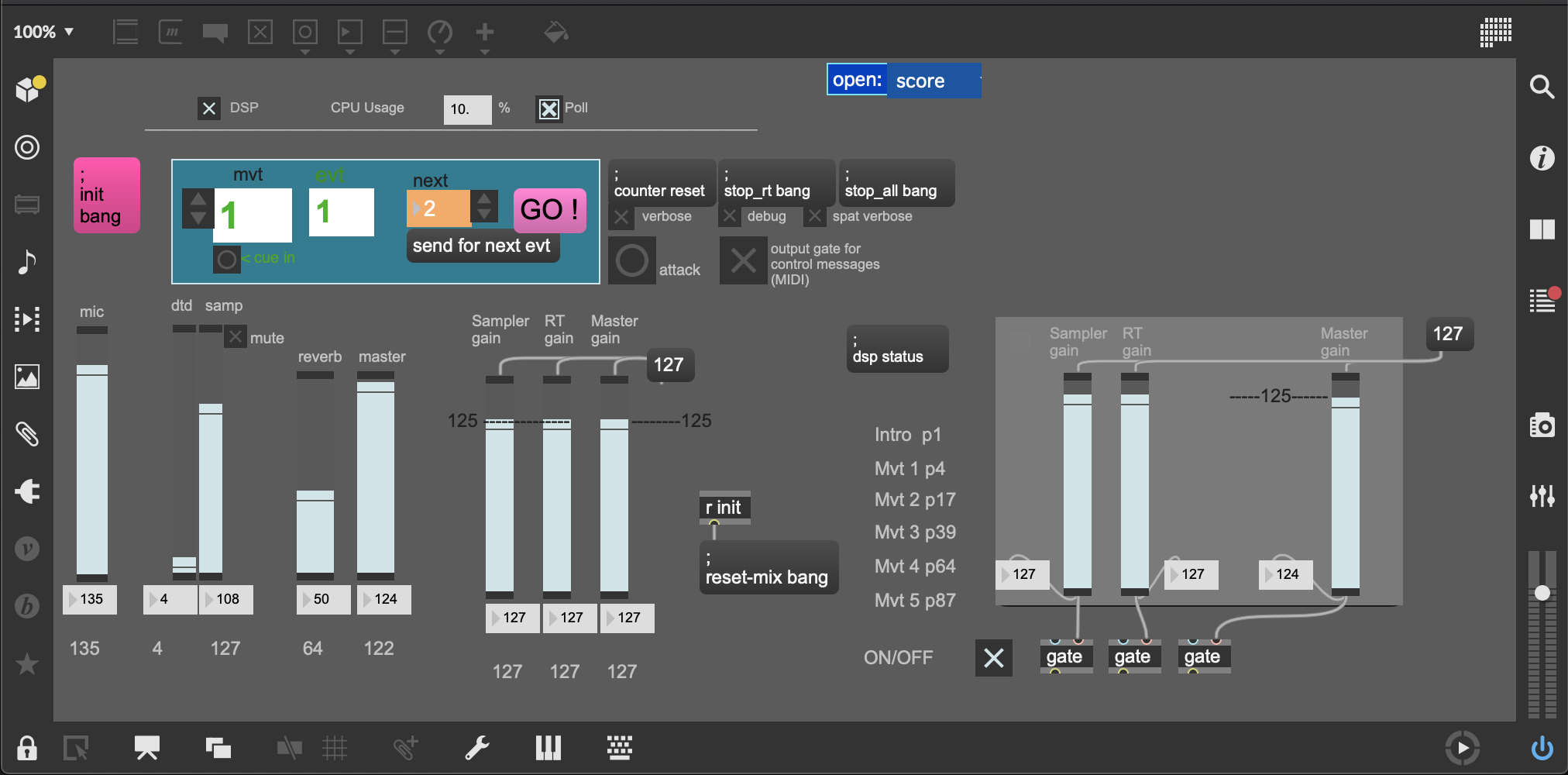
On left side, the ‘dsp status‘ button (yellow), the init button (pink) to initialize performance, and blue menu box ‘open‘ to select main control windows.
In the middle, monitor and control of events.
- ‘mvt’ counter shows the current movement;
- ‘evt’ counter shows the current event;
- If necessary, to select the next event manually, ‘next‘ number (eventually, with ‘mvt’ number), then click on ‘send for next…‘. Then, next event may be triggered from MIDI switch or manually using the pink ‘GO!‘ button or the keyboard’s computer space bar.
In the right side, useful controls for rehearsals :
*’counter reset ‘ button : resets event counter to 0 (but not movement number)
*’stop_rt bang ‘ button: stops all real time effects (but not samples and sound files) until next event (usefull if any problem with the microphone, larsen, etc.) ;
*’stop_all bang ‘ button: stops all logical processes (metros, delays)- 4 toggles to print out to the Max console important control messages (verbose, debug, spat)
- ‘attack’ icon (bang) to monitor the singer vocal attacks (Input) required to triggers some events: at mvt 2 events 1-6 (cross-synthesis envelop), at mvt 4 evt 14 (voice triggered panning).
warning: only the 3 following sliders have manual priority : Sampler gain (and soundfiles), RT gain and Master gain (right side). All others sliders are automated.
In this version, mira was used to control the three sliders from an ipad during the concert.
Keyboard Shortcuts
For available keyboard shortcuts, see main window (above).
[Spat_Oper] window
To monitor (automated) Spat parameters.
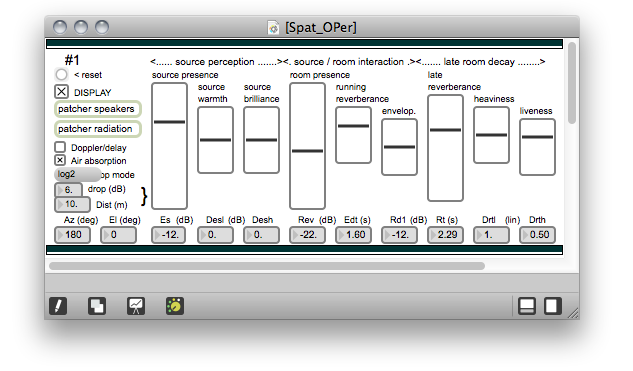
[Routing] window
To monitor (automated) audio routings thru Voi[rex].
Useful when rehearsing to understand running audio processes.
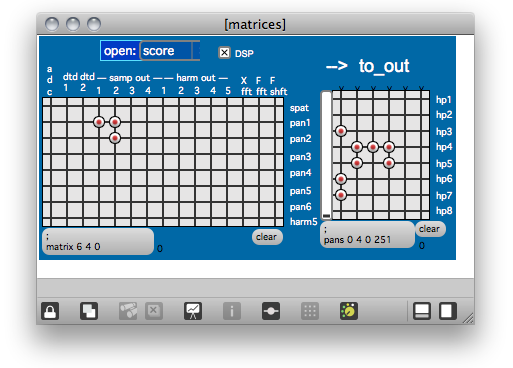
[Vus] window
To monitor audio levels: loudspeakers 1 to 8 (7 is for backstage - ‘left side’, 8 should give the impression that the sound comes from the singer) , Input (voice), sound files (dtd), frequency shift, fft filter, cross synthesis (x_fft) and delayed harmonizers.
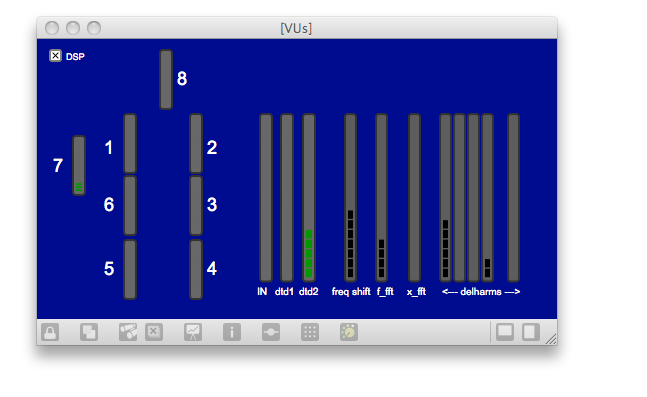
[Score] window
Here are all the cues and events for all processes, from initialisation (patcher INIT) to end (movement 5).
It may be edited only for some good reasons.
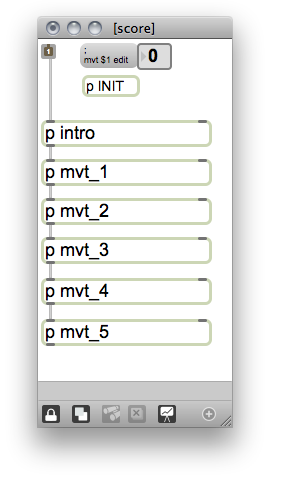
On stage computer (full screen)
Event number monitor : section (movement) and event. The triggering icon blinks when triggering a new event.
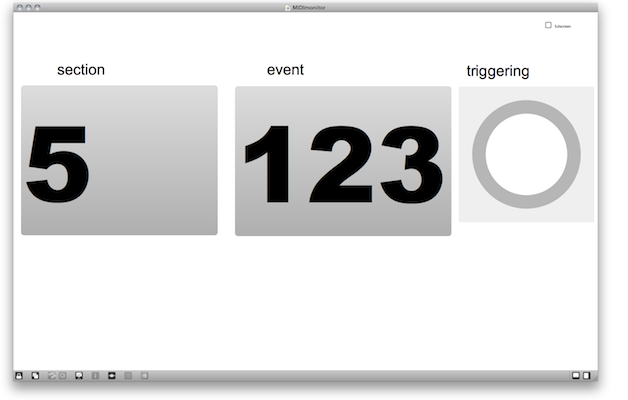
Performance notes
All cues and indications for electronic sound effects are written on both the Voi[rex] original music score and Max patcher. In other words, for each cue in the music score, it exist at least one event in the Max patcher ‘score’.
All cues might be trigerred by the singer, except the changing section cues that should be trigerred by the computer musician (for instance by pressing ‘space bar’).
The events may be one of the following sound processing categories : spatialisation, sampling, harmonizers with delays, frequency shift, fft filter and cross-synthesis for the voice, with some samples and sound files play (see patcher [DSP]).
The details of these events are available in the window ‘score’ (see blue menu box ‘open’) - this may be not edited without good reason (as DSP).
Nevertheless, for a overview of the event processes, the events may be monitored using availaible windows using the blue menu ‘open‘ to select score, vu-meters, routing, spat, cmd and harmonizers windows.
Remote computer on stage for monitoring events may be not necessary.
When rehearsing, all of these windows may be open ([cmd] window in front) for an overview of all processes.
For a concert performance, only [cmd] and [vus] windows may be open.
© IRCAM

This documentation is licensed under a Creative Commons Attribution-NonCommercial-NoDerivatives 4.0 International License.
Program note
Écrite en 2002, VOI(REX) a été composée à partir de poèmes de Lin Delpierre, extraits d’un recueil intitulé Le testament des fruits, qui ont été librement agencés voire parfois mélangés. Si le sens du texte demeure assez souvent perceptible et sert l’expression globale de la pièce, sa structure conditionne également certains aspects de cette dernière. Les poèmes sont également employés comme matériau phonétique et suggèrent de nombreux figuralismes répartis tout au long de la pièce. La calligraphie des lettres elle-même, dans le prolongement de ces sortes d’archétypes mélodiques que sont les formes d’ondes, est utilisée comme génératrice de modèles rythmo-mélodiques et de trajectoires spatiales. Enfin, certains mouvements scénographiques empruntent aux poèmes des gestes d’écriture et de ponctuation.
La pièce est en cinq mouvements précédés d’une courte introduction. Chacun de ces mouvements s’appuie sur une ou plusieurs caractéristiques qui lui sont propres.
- Pour le premier, une tenue de violon (un fixe) sert de point de repère à la transformation progressive (un mobile) de la voix bruitée — « Un peu de voix s’achoppant à soi-même » — à la voix chantée, et à une sorte de « point de fuite » spatial.
- Ce sont les profils de chaque lettre du poème appliqués aux courbes mélodiques de la voix et des instruments qui donnent l’identité du deuxième mouvement. Ceux-ci s’incarnent dans une forme strophique dont la structure est identique à celle du chant de la rousserolle du buisson ou à celle de la Danse sacrale de [composer:3071][Stravinsky].
- Le troisième mouvement est constitué d’ « aplats » harmoniques traversés de fulgurances et encadrés par la voix dans une forme suggérée par le texte :
« De part
– après éblouissement –
en part. »
L’issue en est une progression vers le bruit blanc, dont la « blancheur » s’expose comme une lumière aveuglante.
- C’est une structure qui domine le quatrième mouvement. Il s’agit d’une forme gigogne, mais dont les éléments emboîtés de tailles décroissantes sont différents les uns des autres. Un conduit assure la transition entre les sections. Les morphologies utilisées dans chaque élément proviennent de différents types de formes d’ondes.
- Le dernier mouvement nous fait accéder par le chant à la parole, par une récapitulation générale des différents éléments constitutifs des mouvements précédents. Ce sont à nouveau les lettres des poèmes qui génèrent les profils mélodiques du « scat » vocal.
L’idée dominante de la pièce est la confrontation de différents types de modèles. Ce qu’on pourrait appeler : le modèle du modèle. Tout d’abord la chanteuse a enregistré les poèmes au plus près de gongs et d’un tam-tam qu’elle mettait en résonance par sa voix. Cela a donné, après analyse, les éléments harmoniques utilisés tout au long de l’œuvre. Dans le même temps, elle a enregistré une séquence d’improvisation à partir de certains modes de jeux vocaux. Les sons enregistrés ont été choisis, isolés et travaillés uniquement par montage sans aucun traitement. Ils lui ont alors été présentés comme de nouveaux modèles. La chanteuse devait donc s’imiter elle-même, mais après enregistrement microphonique et élimination de certaines parties des sons qu’elle avait enregistrés la première fois. De cette façon, s’est créé peu à peu un corpus constitué d’éléments vocaux qui a pu alors servir lui-même de modèle aux instruments et à l’électronique. Un certain nombre de modèles technomorphes (tels que par exemple, le frequency-shifting, l’effet doppler, le gel avec fenêtre variable de certaines parties du son ou les modèles que constitue l’écriture des lettres du poème, ou encore le modèle rythmique qu’est la vélocité de diction du poète lisant lui-même ses textes) ont également été utilisés dans un « aller-retour » constant entre voix, instruments et dispositif électronique.
Le dispositif électronique de cette pièce est constitué principalement d’un ordinateur utilisant le logiciel Max/MSP. Celui-ci gère à la fois les traitements en temps réel comme la synthèse croisée, les délais/harmoniser, le filtrage, le frequency-shifting, la réverbération, la spatialisation, etc. ainsi que le déclenchement des fichiers sons opérés par la chanteuse.
Les logiciels ayant servis à l’élaboration de l’œuvre sont OpenMusic pour toute la conception harmonique, mélodique et rythmique, Audiosculpt pour la représentation et l’analyse de certains phénomènes vocaux et le nettoyage de certaines parties de sons, Max/MSP pour la simulation des traitements en temps réel, et PSOLA pour le morphing de la fin de la pièce.
Je remercie vivement Frédéric Voisin sans qui cette œuvre n’aurait jamais pu voir le jour, Donatienne Michel-Dansac pour son grand talent et sa patience, et Gilles Leothaud pour ses très précieux conseils concernant l’écriture de la partie vocale.
Philippe Leroux.
Version documentation creation date: 9 juin 2021 10:20, update date: 2 juillet 2021 11:19