Table of contents
Performance date: 8 février 2020 - First performance
Documentation date: 11 février 2020
Version state
Valid
Validation date: 7 mai 2020
Executions dates of this version
- 8 février 2020,
Version documentalist
- lemouton (Serge.Lemouton@ircam.fr)
Version realisation
- Bagnoli Luca (Sound engineer)
- Sasha J. Blondeau (Composer)
- Philippe Hattat (Performer)
No other version available
Detailed staff
- piano
Electronic equipment list
Computer Music Equipment
-
1 MacBook Pro - Apple Laptops
(Apple)
-
1 iPad - Tablets
(Apple)
with mira software -
1 Max 8 - Max
(Cycling74)
-
1 antescofo~ - External objects
(Ircam)
v1.0-267 -
1 Ircam Spat - Library
(Ircam)
spat5.panoramix -
1 Mira - Library
(Cycling74)
-
1 Csound - Sound Synthesis
(csounds.com)
v6.10.0
Audio Equipment
-
2 Microphone - Microphone
-
8 Loudspeaker - Loudspeakers
-
1 subwoofer - Subwoofers
-
5 Transducer - Transducers
in the piano
Work related information
Premiere
- 8 février 2020, France, Paris, Radio France, Studio 104
Realisation
- Serge Lemouton
Work length
- 10 mn
Useful links on Brahms
- Urphänomen II b pour piano et électronique (2020), 10mn
- Sasha J. Blondeau
| File | Author(s) | Comment | |
|---|---|---|---|
| Download [2,2 Mio] | Document Radio France Documentation | Herve Bouley | |
| Download [3,1 Gio] | Patch UrphanomenIIb.dmg | Sasha J. Blondeau | |
| Download [9,4 Mio] | Score Urphanomen IIb score | Sasha Blondeau | |
| Download [230,6 Mio] | Recording(s) RadioFrance Recording | Radio France | concert stereo recording - Radio France Broadcast Mix |
Instructions
Urphanomen IIb Sasha J.Blondeau
Electroacoustic setup description
All the synthetic sounds of the electroacoustic part of Urphanomen IIB are generated by csound, spatialised with Ircam Spatialisateur (panoramix) around the audience and synchronised with the instrumental part with antescofo.
Transducers inside the instrument are used to project some electronic sounds to the piano table.
Loudspeaker setup
8 loudspeakers around the audience :
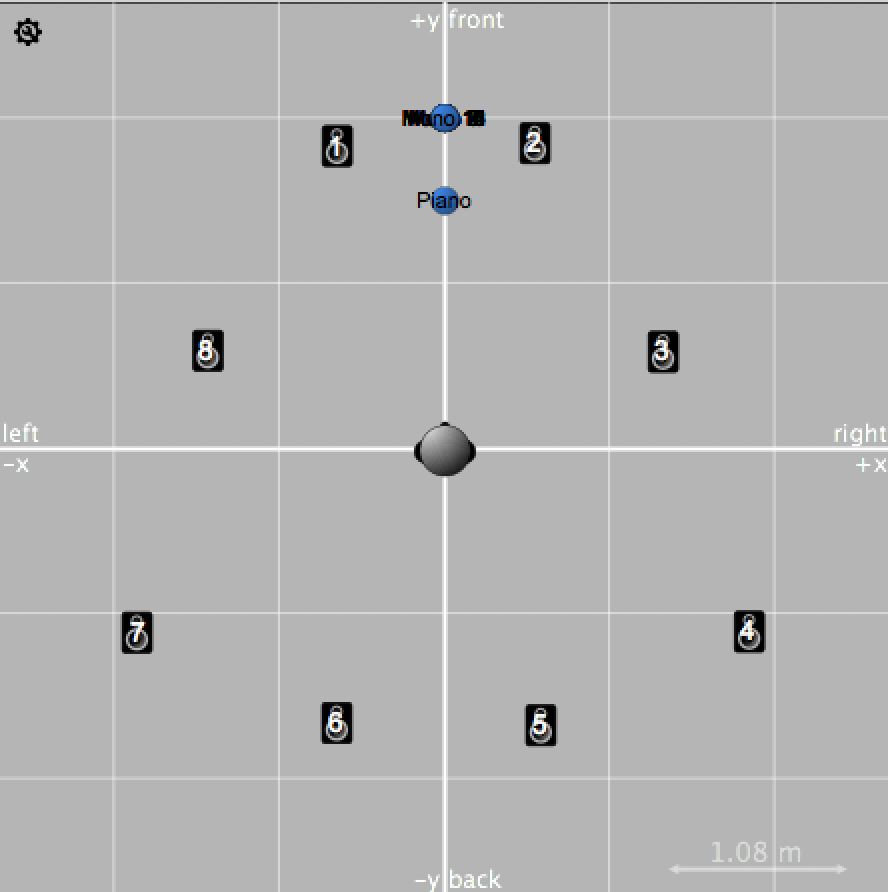
1 subwoofer
dac
outputs 15/22 around the audience
outputs 1/5 to the piano transducers
adc
input : mono mix from the piano microphones
MAX patch
installation
install csound
required Csound version 6.10 (double samples) Dec 21 2017 [commit: 3bc82359c20c6c35cf0240b9fe8c8fb4ad29ddf4] - warning : due to a bug in csound version > 6.10 are not compatible !
csound
: csoundv1.1.3(vb+)install the ircam-spat package
install the bach package
start max 8
add the ur-max, ur-simulation and install folders to the max path
score following
open the urph-locator.maxproj project
the urph-locator patch was developed using the bach library to replace the dicontinued ascograph to monitor the score following.
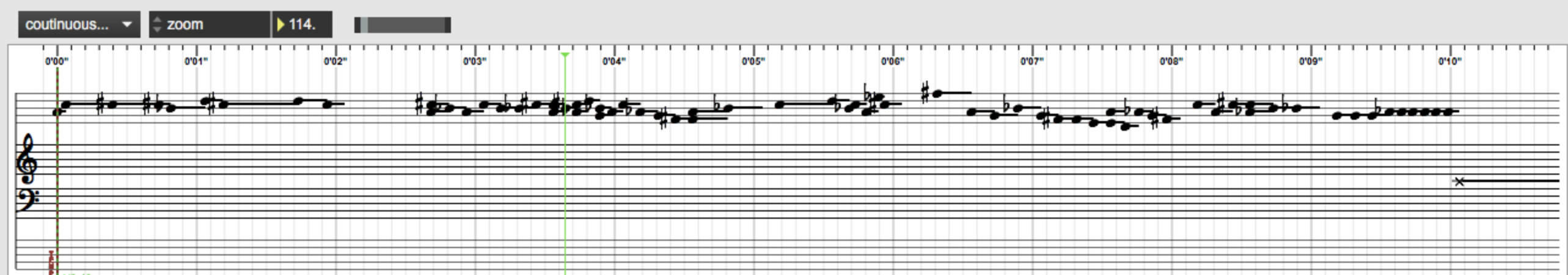
- for rythmic precision and safety some cues are to be triggered manually : In the antescofo score, all labels starting with “D_” should be triggered manually.
patch presentation
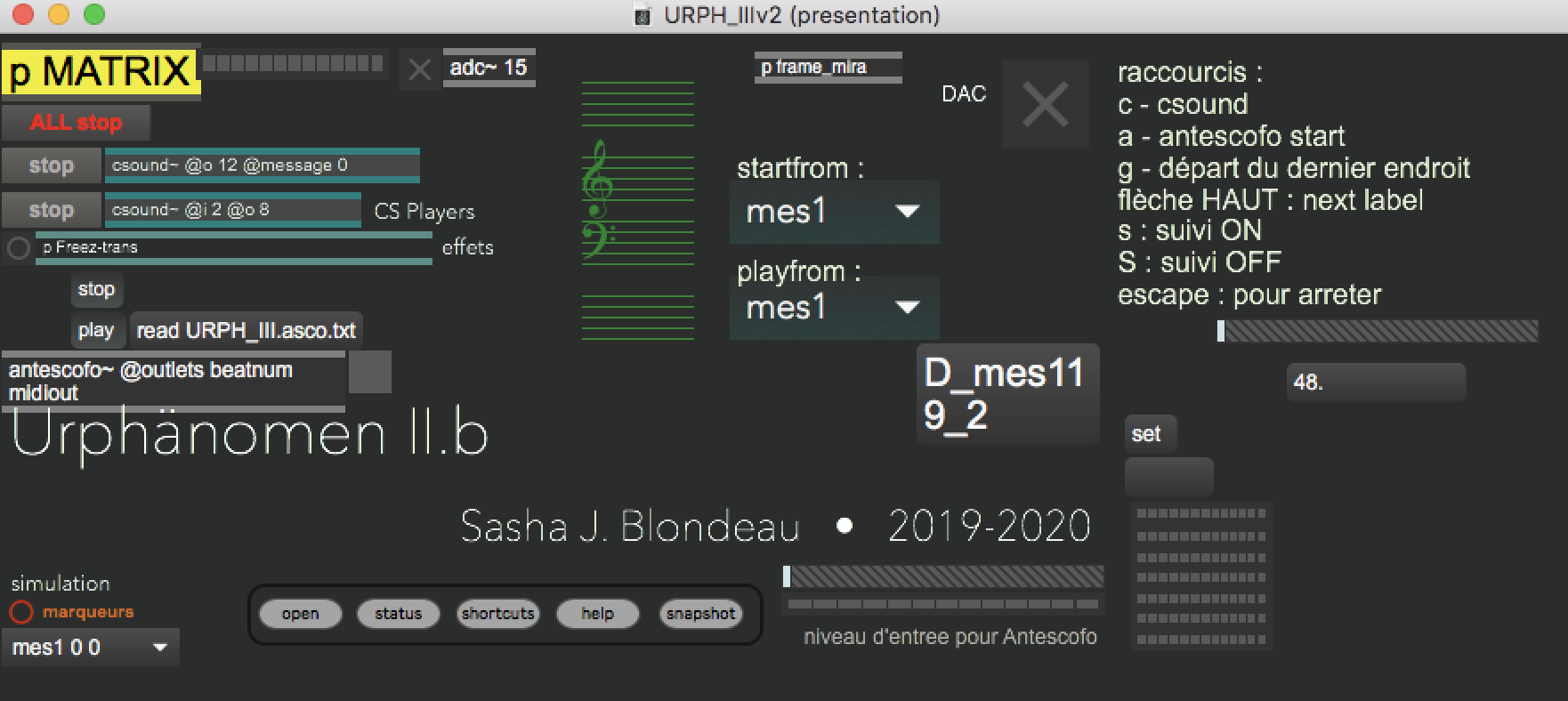
simulation
The patch can be tested before the rehearsal with the provided recording of the solo piano part.
keyboard shortcuts
c - start csound
a - antescofo start
g - start from last label
up arrow : next label
s : suivi ON
S : suivi OFF
escape : to stop
startup/concert checklist
Before starting the concert :
open the urph-locator.maxproj project
open the URPH_IIv3.patch
start dsp
press c to initialize csound
adjust the piano input level (“niveau d’entrée”)
startfrom mes1
press s to launch the score follower when the pianist is ready to start.
© IRCAM

This documentation is licensed under a Creative Commons Attribution-NonCommercial-NoDerivatives 4.0 International License.
Version documentation creation date: 11 février 2020 17:40, update date: 24 mars 2021 15:01