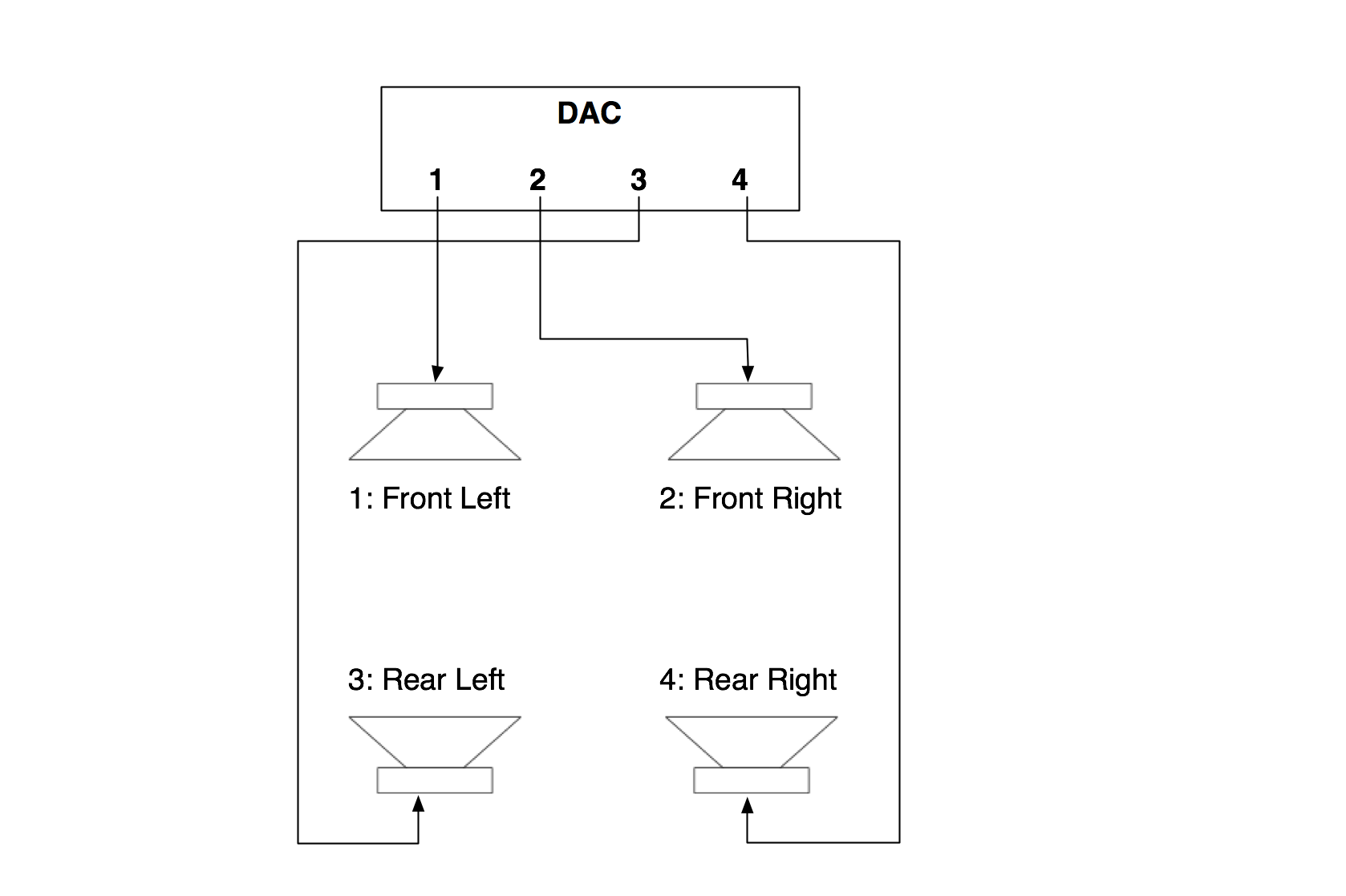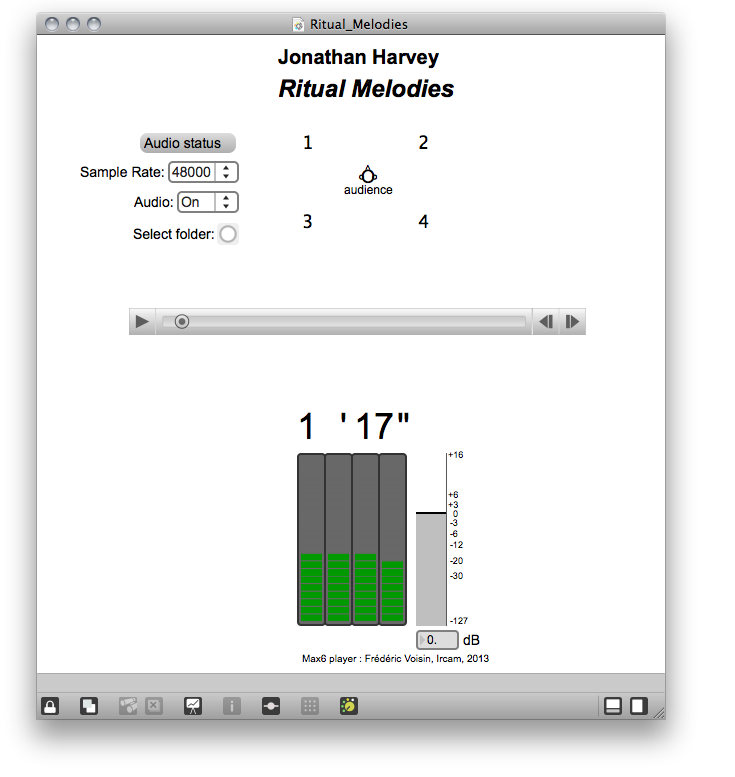Ritual Melodies
Ritual_Melodies-Max6
Jonathan Harvey
Outline
action
Updated at
Vous constatez une erreur ?
The setup and the execution of the electroacoustic part of this work requires a Computer Music Designer (Max expert).
Version Information
- Documentation date
- 30 novembre 2013
- Version
- Ritual_Melodies-Max6
- Status
- valid
- Validation date
- 3 mai 2018
- Documentalist
- Frederic Voisin (Frederic.Voisin@ircam.fr)
- Realisation
- Frédéric Voisin (Computer Music Designer)
- Length
- 13 min
- Upgrade motivation
- Max6 version
Other Versions
transfert_mustica_ftparchived14 avril 2010
Detailed Staff
Detailed staff comes from Brahms, send mail to ressources-contenus@ircam.fr for correction.
Electronic Equipment List
Audio Equipment
- 4 Loudspeaker
- Loudspeakers (generic)
Computer Music Equipment
- 1 MacBook Pro
- Apple Laptops (Apple)
- 1 Max 6
- Max (Cycling74) - or Max6 RunTime
Downloads
Ritual_Melodies-Max6.dmg
Frédéric Voisin
commentaire
md5: 49c45fa167ac8b5027cc5594f6f90aac
615.27 Mo
Instructions
Audio setup
Loudspeaker setup
Audio equipment for the playback of four audio tracks surrounding the audience (cf. supra Audio setup)
Midi setup
No MIDI devices
Software installation
Max or Max Runtime software version higher than 6.0 is required.
Mount image Ritual_Melodies-Max6.dmg
System calibration and tests
Set sound card sample-rate to 48kHz (for original quality) or 44.1kHz.
In Max, tests for quadriphonic setup may be done using patcher 'test-quadriphonic.maxpat'
Initialization routine
In Max, launch file Ritual_Melodies.maxpat.
Then in patcher main window :
1. Select sound card using button ' Audio status' (output device) ;
2. select Max sample rate, by default set to 48 kHz for original quality, or 44.1kHz ;
3. set Audio On ;
4. Clic on 'Select folder' button to load sound tracks from folder 'Ritual_Melodies-Max6' ;
Volume is automatically set to 0 dB.
Patch presentation
Performance notes
Sound file duration is 13'37.
Updated at
Vous constatez une erreur ?
IRCAM
1, place Igor-Stravinsky
75004 Paris
+33 1 44 78 48 43
heures d'ouverture
Du lundi au vendredi de 9h30 à 19h
Fermé le samedi et le dimanche
accès en transports
Hôtel de Ville, Rambuteau, Châtelet, Les Halles
Institut de Recherche et de Coordination Acoustique/Musique
Copyright © 2022 Ircam. All rights reserved.