Navigate
Premiere
Vassos Nicolaou
Outline
action
Updated at
Vous constatez une erreur ?
The setup and the execution of the electroacoustic part of this work requires a Computer Music Designer (Max expert).
Version Information
- Performance date
- 10 octobre 2009
- Documentation date
- 10 octobre 2009
- Version
- Premiere
- Status
- valid
- Validation date
- 3 mai 2018
- Realisation
- Serge Lemouton (Computer Music Designer)
- Jérémie Henrot (Sound engineer)
- Length
- 18 min
No other versions
Detailed Staff
flute, oboe, clarinet, bass clarinet, bassoon, horn, trumpet, tenor/bass trombone, 2 percussionists, electronic/MIDI keyboard/synthesizer, piano, violin, second violin, viola, cello, double bass
Detailed staff comes from Brahms, send mail to ressources-contenus@ircam.fr for correction.
Electronic Equipment List
Computer Music Equipment
- 1 Max/MSP
- Max (Cycling74) - version 5.0.7
- 1 KX 88
- MIDI Keyboard (Yamaha)
- 1 MIDI booster
- Booster (generic)
- 1 BCF 2000
- MIDI Mixer (Behringer)
- 1 MacPro
- Apple Desktops (Apple) - OS X 10.5.8
- 1 Footswitch / Sustain Pedal
- Footswitch / Sustain Pedal (generic)
- 1 UFX
- Sound Board (RME)
Audio Equipment
- 1 Mixing Console
- Mixing Console (generic) - with a minimum of 24 microphone inputs (only 21 needed for the orchestra), 16 aux outputs (sub mixes sent to computer), 8 line inputs (returns from computer), and and additional 8 outputs for the PA. The 16 aux outs/8line ins should be digital to keep noise and added delay to a minimum.
Downloads
Sampler sound banks
serge Lemouton
commentaire
Re-use of some samplor sound banks designed for the piece for vibraphone.
570.35 Mo
Multi-track recording of the first rehearsal
serge Lemouton
commentaire
To test the patch, this multitrack Digital Performer session contains a multi-track recording of 2 complete different version of the score, along with a midi track.
3.69 Go
NicolaouStageMic.png
93.95 Ko
navigate-main-setup.png
105.71 Ko
thumb_navigate-main-setup.png
4.76 Ko
navigateinputmatrix.png
46.68 Ko
thumb_navigate-mainpatch.png
4.18 Ko
thumb_navigateinputmatrix.png
7.7 Ko
thumb_navigatesetup.png
4.99 Ko
navigate-mainpatch.png
204.86 Ko
navigatesetup.png
26.5 Ko
navigate-scorefollow.png
86.94 Ko
Instructions
Audio, Loudspeakers and MIDI setup
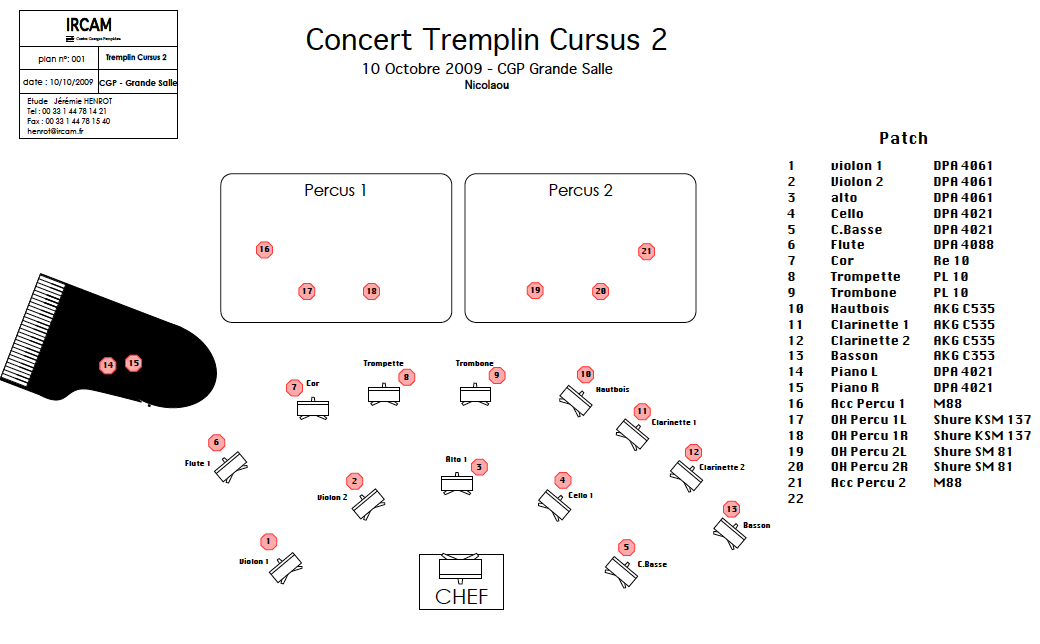
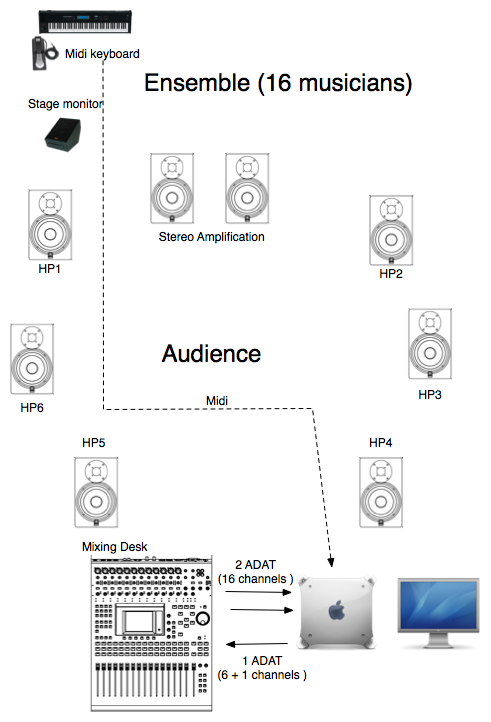
Software installation
Copy the following folders on the computer :
- tremplin-pat
- otemo-Machfive (because Navigate is using some sampled instruments programmed for Otemo)
Start MaxMSP 5.
Set Max file preferences to:
- tremplin-pat/lib
- tremplin-pat/Tremplin-banks
- Otemo-Machfive
Check the DSP Status setup :
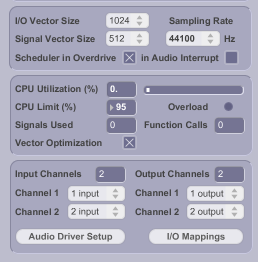
Open the Tremplin-18 patch with MaxMSP 5.
Don't worry about the warning in max window about the missing supervp.play~ or r1_oper_init, this objects are not used.
System calibration and tests
Audio tests
Instrument audio channel assignment :
- Flute
- Oboe
- Clarinet
- Bass Clarinet
- Bassoon
- Horn
- Trumpet
- trombone
- Percussion 1
- Percussion 2
- Piano
- Violin 1
- Violin 2
- Viola
- Cello
- Contrabass
Check that each instrument is received correctly in the patcher ensemble. (also accessible through the "inputs" shortcuts menu)
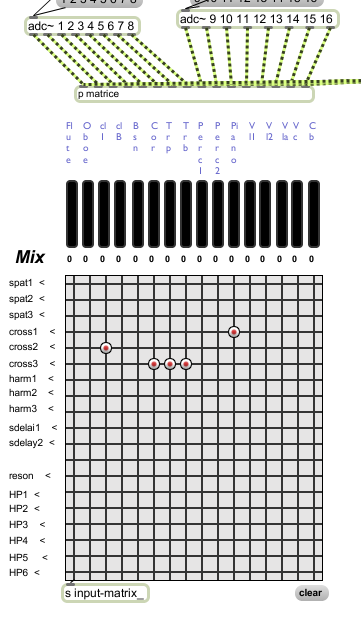
Check the 6-channel Spatialisateur audio outputs.
The seventh audio channel output is the direct sound from the software sampler, it should be sent directly to the stage monitor situated close to the keyboard player.
Keyboard test
Check the midi connection from the Midi keyboard to the computer.
You can select the midi port in the blue midikeyboard patcher.
Play notes and program changes on the keyboard.
To test the sustain pedal : press program 7 and play in the higher half of the keyboard (it is an electric piano preset). Check that the stage monitor level is correct.
If necessary, you can invert the sustain pedal polarity with the toggle found in the patcher samplers.
The lowest note of the keyboard (A0, MIDI21) is stopping all the soundfiles currently playing.
Midi mixer test
Check the Midi mixer.
You can select the midi port in the MIDIMIX patcher.
You should adjust the fader assignments in order to control the following parameters (check that the main window max sliders are reacting) :
- spat1-level
- spat2-level
- spat3-level
- crosssynthesis1-level
- crosssynthesis2-level
- crosssynthesis3-level
- samplers-level
Initialization routine
To init the piece, press the init button.
Patch presentation
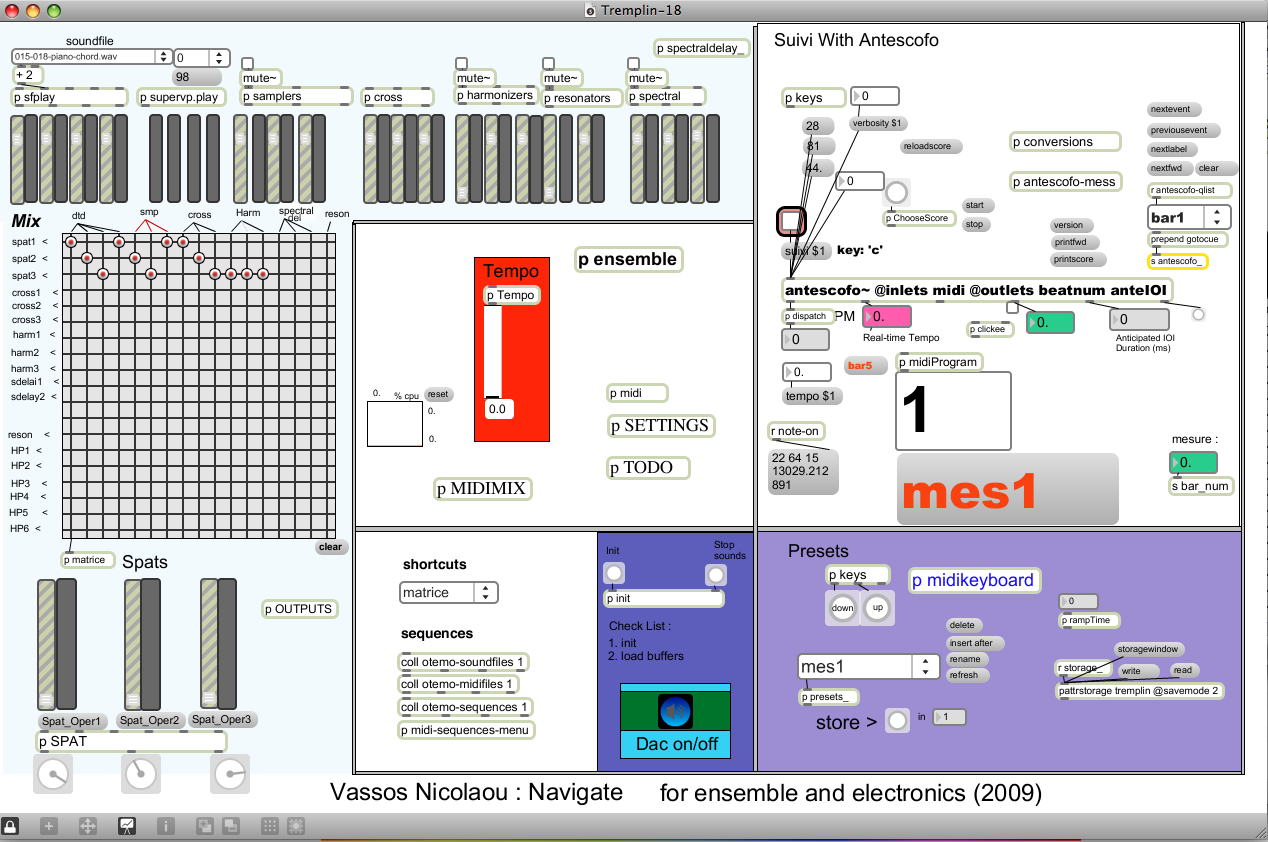
Score following
The only section where antescofo is used for score following correspond to the "pgm 15" in the keyboard, the antescofo score called "marimba-pgm15.asco" is loaded automatically. This is the only "score" still used in the piece.
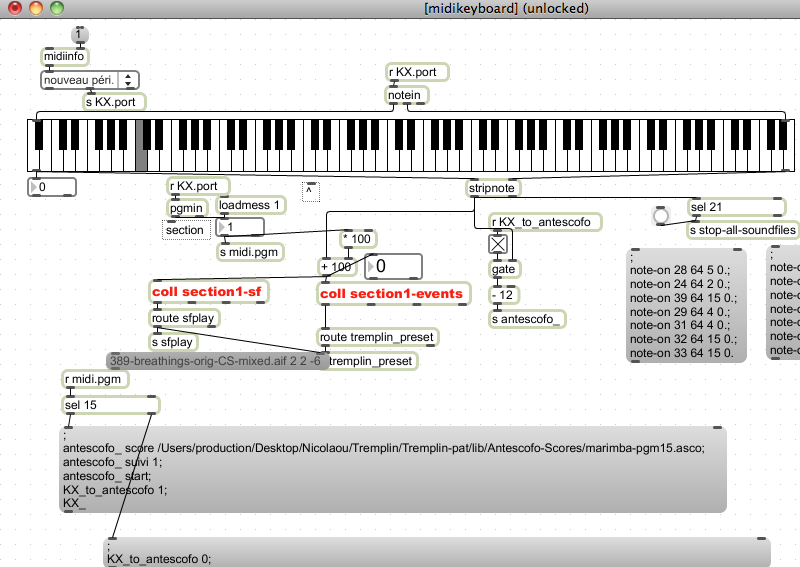
Performance notes
The ensemble should be slightly amplified.
During the performance, mix the electronic sounds and transformations according to the orchestral level.
The electronic part should be balanced with the instrumental sounds, and can be also louder at some points, make it live !
Soundfiles
The soundfile list is located in the section1-sf coll, in the blue midikeyboard patcher.
The syntax for each line of this coll is the following :
- note-number : program followed by midi-note (for example 360 is middleC in program number 3)
- soundfile name (the score bar number is almost always indicated in the sound name)
- voice
- output-channel
- level in dB (0 corresponds to the original level)
133, sfplay 015-tam-tam.aif 4 4 0;
136, sfplay 015-018-piano-chord.wav 2 2 0;
178, sfplay 019-oboe-Fis5.aif 1 1 0;
236, sfplay 022-BCl-Cb-interval.wav 2 2 0;
235, sfplay 025-B1-fade-SD.aif 3 3 0;
237, sfplay 025-B1-quick-SD.aif 4 4 -52;
240, sfplay 025-Trb-C2.aif 1 1 0;
241, sfplay 026-F2-fade-SD-Tom.wav 3 3 0;
242, sfplay 027-F2-Cb-SD.aif 3 3 0;
229, sfplay 032-Cb-F1.aif 2 2 0;
246, sfplay 036-B3-SD-medium.aif 3 3 0;
281, sfplay 038-Trpt-A4-SD-quick.wav 4 4 0;
269, sfplay 038-Trpt-A4-SD-slow.wav 2 2 0;
282, sfplay 039-Cl-trill-SD-slower.aif 3 3 0;
284, sfplay 039-Cl-trill-SD-slow.aif 4 4 0;
243, sfplay 042-Cb-G2-SD-attack.aif 1 1 0;
256, sfplay 042-Cello-Gis3-SD-medium.aif 2 2 0;
283, sfplay 043-Brass-H3-SD-medium.wav 3 3 0;
271, sfplay 043-Brass-H3-SD-quick.wav 4 4 0;
263, sfplay 050-Oboe-SD-slow.aif 1 1 0;
264, sfplay 052-Cl-E4-SD-slow.aif 2 2 0;
270, sfplay 052-Trpt-Ais4-SD-very-slow.aif 3 3 0;
458, sfplay 060-Trpt-Ais4-SD-very-slow.aif 4 4 0;
479, sfplay 066-trpt-F5-slowest.aif 1 1 0;
464, sfplay clbb-tgr-E4.aif 2 2 -6;
478, sfplay 068-trpt-F5-slowestB.aif 3 3 0;
436, sfplay 073-Pno-H1-SD-figures.aif 4 4 0;
424, sfplay 073-Pno-H1-SD-slow-figures.aif 2 2 0;
477, sfplay 074-Vln1-F5-SD-figures.aif 1 1 0;
490, sfplay 077-Vln-F650-SD-figures.wav 3 3 0;
484, sfplay 077-Vln-F650-SD-figures-Del.aif 2 2 0;
489, sfplay 077-Vln-F650-SD-figuresB.aif 1 1 0;
471, sfplay 079-Trpt-H3-SD-figures.aif 4 4 0;
474, sfplay 081-sndA.aif 2 2 0;
475, sfplay 081-sndA.aif 3 3 0;
565, sfplay clbb-tgr-F4.aif 4 4 -6;
576, sfplay 091-097-Pno-chord-SD-A.wav 1 1 0;
574, sfplay 091-097-Pno-chord-SD-A.wav 3 3 0;
579, sfplay 099-Pno-chord-SD-B.wav 2 2 0;
588, sfplay 102-Cl-slapE4a.aif 3 3 0;
590, sfplay 104-Cl-slapE4a.aif 4 4 0;
580, sfplay 106-Cl-slapE4a.aif 1 1 0;
592, sfplay 107-Cl-slapE4a.aif 2 2 0;
529, sfplay 112-F2-1-2-3-all.aif 3 3 0;
581, sfplay 113-Pno-chord-SD-B.aif 4 4 0;
577, sfplay 115-Pno-chord-SD-A.aif 1 1 0;
541, sfplay 119-Vc-sync.aif 3 3 0;
536, sfplay 123-C2-1-2-3-all.aif 4 4 0;
589, sfplay 077-Vln-F650-SD-figures.wav 1 1 0;
591, sfplay 077-Vln-F650-SD-figures.wav 2 2 0;
570, sfplay 132-part-coda-A.aif 3 3 0;
573, sfplay 132-part-coda-B.aif 1 1 0;
575, sfplay 132-part-coda-C.aif 2 2 0;
582, sfplay 135-F2-4rth.aif 1 1 0;
728, sfplay 143-audio4-Sp2.aif 3 3 0;
729, sfplay 143-audio3-Sp2.aif 1 1 0;
733, sfplay 144-Vln1-Sp1.aif 2 2 0;
734, sfplay 145-elec15-Sp1.aif 3 3 0;
735, sfplay 145-audio4-Sp2.aif 4 4 0;
736, sfplay 148-BassCl-Sp1.aif 1 1 0;
737, sfplay 145-elec15B-Sp1.aif 2 2 0;
738, sfplay 146-Vln1-Sp1.aif 3 3 0;
740, sfplay 147-Oboe-Sp3.aif 4 4 0;
741, sfplay 148-BassCl-Sp1.aif 1 1 0;
742, sfplay 148-elec15-Sp1.aif 2 2 0;
743, sfplay 149-audio3-Sp2.aif 3 3 0;
744, sfplay 149-elec15-Sp1.aif 4 4 0;
746, sfplay 150-Oboe-Sp3.aif 1 1 0;
754, sfplay 151-CelloA-Sp1.aif 2 2 0;
755, sfplay 151-elec15-Sp1.aif 3 3 0;
756, sfplay 152-elec15-Sp1.aif 4 4 0;
757, sfplay 155-elec15-Sp1.aif 1 1 0;
822, sfplay 158-elec15-Sp1.aif 2 2 0;
824, sfplay 159-elec15-Sp1.aif 3 3 0;
825, sfplay 161-elec15-Sp1.aif 4 4 0;
863, sfplay 162-elec15-Sp1.aif 1 1 0;
850, sfplay 163-elec15-Sp1.aif 2 2 0;
861, sfplay 165-elec15-Sp1.aif 3 3 0;
847, sfplay 167-elec15-Sp1.aif 4 4 0;
856, sfplay 169-elec15-Sp1.aif 1 1 0;
855, sfplay 170-elec15-Sp1.aif 2 2 0;
854, sfplay 172-elec15-Sp1.aif 3 3 0;
852, sfplay 173-elec15-Sp1.aif 4 4 0;
862, sfplay 174-elec15-Sp1.aif 1 1 0;
848, sfplay 175-tune-filt-Aud1-Sp1.aif 2 2 0;
859, sfplay 175-elec15-Sp1.aif 3 3 0;
844, sfplay 176-tune-filt-Aud1-Sp1.aif 4 4 0;
897, sfplay 178-elec15-Sp1.aif 1 1 0;
898, sfplay 179-tune-filt-Aud1-Sp1.aif 2 2 0;
842, sfplay 180-tune-filt-Aud1-Sp1.aif 3 3 0;
900, sfplay 181-elec15-Sp1.aif 4 4 0;
901, sfplay 182-elec15-Sp1.aif 1 1 0;
839, sfplay 182-tune-filt-Aud1-Sp1.aif 2 2 0;
837, sfplay 183-elec15-Sp1.aif 3 3 0;
936, sfplay 186-tune-filt-Aud1-Sp1.aif 4 4 0;
937, sfplay 191-tune-filt-Aud1-Sp1.aif 1 1 12;
944, sfplay 195-tune-filt-Aud1-Sp1.aif 2 2 0;
966, sfplay 195-197-Fis2.aif 3 3 0;
968, sfplay 195-197-gis2.aif 4 4 0;
970, sfplay 201-Trb-Ais2.aif 1 1 0;
1079, sfplay 244-ascending.aif 3 3 -6;
1081, sfplay 244-descending.aif 1 1 0;
1708, sfplay 389-breathings-orig-CS-mixed.aif 2 2 -6;
Other performances
Navigate has been performed in Miami in march 2012 by members of the New World Symphony. The conductor was Mr Michael Linville (Michael.Linville@nws.edu) and the sound engineers was Mr Roberto Toledo (Roberto.Toledo@nws.edu) and Brian Shepard.
Everything seems to run smoothly, under Max 6.
Here is a mail Brian Shepard wrote after the performance :
From: Brian Shepard
Date: 16 mars 2012 18:26:43 HNEC
To: Vassos Nicolaou
Cc: Roberto Toledo
Subject: Re: Navigate
I would like to second Roberto's comments and provide some further information about what I did with the patch.
First off, I immensely enjoyed "Navigate" and the opportunity to be involved. Congratulations on such a cool piece!
As the person who did the Max modifications, these are the things I did to the Max patch (as best I can remember). Mike, if there's something I forgot out, please add it…
- Created a MIDI Program change offset—since some keyboards begin their program change numbers with 1 and others with 0, it was confusing for our keyboard player to always have to press a button one-off from what was indicated in the score. I simply made a little fix to make the keyboard agree with the Navigate interface on program change number
- Added individual meters and gain controls for all channels in the Outputs patcher
- Added an 8th channel to the dac~ in the Outputs patcher (with meter and gain control) to serve as a separate tap for the sampler to the main Left/Right speakers. As Roberto mentioned, we were unsure of whether or not the sampler sound should only come from its monitor or be included in the L/R speakers. Since all the other instruments on stage were producing sound at their physical location AND being placed in the L/R speakers, we opted to do the same for the sampler. Since we needed separate gain controls for the keyboard monitor and the L/R speakers, I added the 8th channel and split the sampler receive signal in the Outputs patcher
- Added MIDI fader control from the MIDI mixer (fader 8) to be a master fader control for all the gains in the Outputs patcher
Here are my suggestions for future versions of the patch:
- Remove (or hide) all the elements that are not intrinsic to "Navigate"from the interface. When I initially began troubleshooting this piece, I frequently went down wrong paths because of all the extra objects in the interface that don't actually do anything in "Navigate." I realize this patcher is designed to be used with a number of different compositions, but all the extra stuff was quite confusing.
- Make it abundantly clear in the instructions, the score, the keyboard part—and in the patcher itself—that all the events are triggered from the keyboard part. When I first began working on this patcher, I didn't have a copy of the keyboard part and it took me awhile to realize that was how I could get events to trigger. Once I discovered that, it all made sense. However, the part that our keyboard player had was apparently an older version that didn't have some of the needed information in it. We downloaded and printed the pdf file in the link Serge provided and that one was correct. I'm not sure where the earlier version came from, but that also added to the confusion
- Related to #2, add a simple way to trigger events without the keyboard part. This will be extremely helpful for tech setup and testing purposes
- As Roberto mentioned the levels between the different samples varied greatly. I didn't have time to address this while in Miami other than with a fader on the sampler and instructions to the computer operator, but I would suggest going through, and balancing the levels of all the samples so that they are at approximately the same amplitude. I would also consider adding a compressor to the output of the sampler.
- Related to #3, the velocity response of the samples also varied greatly. On some samples, changing the key velocity, even slightly, caused a huge change in the amplitude of the sample
- Since many MIDI keyboards these days also have sliders on them, add a MIDI fader control from the keyboard to the keyboard monitor signal. That way, the keyboard player can easily adjust their own monitor level,
Again, it was a really cool experience to work on this and I hope my comments help lead to more performances. Congratulations!
-- Brian
Dr. Brian K. Shepard
Assistant Professor of Pedagogical Technology
Thornton School of Music
University of Southern California
840 West 34th Street, MUS 308
Los Angeles, CA 90089-0851
Phone: 213.821.4152
Fax: 213.740.3217
Office Location: LPB G110
Email: brian.shepard@usc.edu
http://www.briankshepard.com
Updated at
Vous constatez une erreur ?
IRCAM
1, place Igor-Stravinsky
75004 Paris
+33 1 44 78 48 43
heures d'ouverture
Du lundi au vendredi de 9h30 à 19h
Fermé le samedi et le dimanche
accès en transports
Hôtel de Ville, Rambuteau, Châtelet, Les Halles
Institut de Recherche et de Coordination Acoustique/Musique
Copyright © 2022 Ircam. All rights reserved.