Fanfare chimérique
2020 max8 48kHz
Unsuk Chin
Outline
action
Updated at
Do you notice a mistake?
The setup and the execution of the electroacoustic part of this work requires a Computer Music Designer (Max expert).
Version Information
- Performance date
- February 8, 2020
- Documentation date
- April 17, 2020
- Version
- 2020 max8 48kHz
- Status
- valid
- Validation date
- May 16, 2020
- Documentalist
- Benoit Meudic (Benoit.Meudic@ircam.fr)
- Realisation
- Benoit Meudic (Computer Music Designer)
- Jérémie Henrot (Sound engineer)
- Length
- 18 min
- Upgrade motivation
- Max 8 revision for a performance during Radio-France Presences festival
Detailed Staff
2 flutes, 2 oboes, 2 clarinets, 2 bassoons, 2 horns, 2 trumpets, 2 tenor/bass trombones, 2 tubas
Detailed staff comes from Brahms, send mail to ressources-contenus@ircam.fr for correction.
Electronic Equipment List
Audio Equipment
- 1 DM2000
- Digital Mixers (Yamaha)
- 8 Loudspeaker Line
- Monitors and Loudspeakers (generic)
- 16 Microphone
- Microphone (generic)
Computer Music Equipment
- 1 Fireface 800
- Sound Board (RME)
- 1 BCF 2000
- MIDI Mixer (Behringer)
- 1 MacBook Pro
- Apple Laptops (Apple)
- 1 antescofo~
- External objects (Ircam) - requires an Ircam forumnet account for installation
- 1 Max 8
- Max (Cycling74)
Downloads
CGP-Chin-fanfare.png
582.13 Ko
Patch-Chin-CGP.png
263.12 Ko
Stage-Chin.png
152.88 Ko
dsp
84.9 Ko
main-patch
214.45 Ko
midi
222.01 Ko
Instructions
Short introduction
Fanfare Chimérique is a piece of Unsuk Chin for double wind ensemble and electronics. It was composed in 2011. All players should remain standing during the performance. The electronics consists in soundfiles and some real-time treatments. The events, written in the score, are triggerred manually (with the computer space bar) by the computer musician sitting in the FOH close to the mixing desk.
There are 22 events. There is a printed score on which events to be triggered are placed on the exact beat (events are represented by circled numbers above the staff). The messages are written in an antescofo score (file 'fanfare-chimerique.asco').
Stage set-up

Loudspeakers set-up

Mixing console patch

Inputs/Outputs
There are two inputs (used at bar 291 for multidelay effect): adc1 ("v1") is for mix of orchestra1 and adc2 ("v2") is for mix of orchestra2
There are 8 outputs:
HP1 and HP2 are placed respectively back stage left and right.
HP3 and HP4 are placed respectively front stage left and right.
HP5 and HP6 are placed respectively middle left and right
HP7 and HP8 are placed respectively rear left and right
Software installation
Copy the folder 'fanfare-chimerique-2020' on your hard disk.
Launch max/msp, and select this folder (and only this one) in the 'file preferences' menu of max/msp.
Open the patch 'fanfare-chimerique_2020.maxpat' in max-msp.
Description of the patch 'fanfare-chimerique_2020.maxpat'
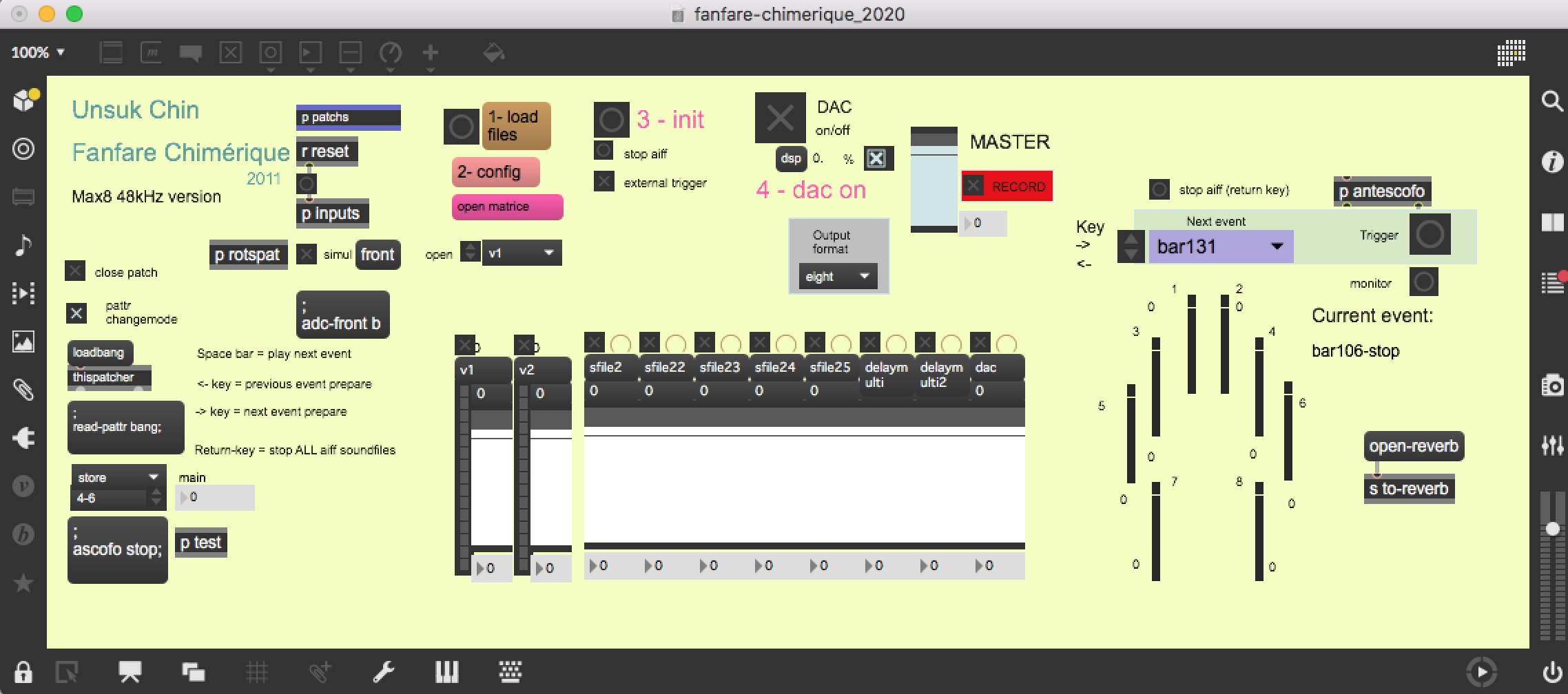
The patch is composed of:
- Top right: master volume, dac control and interface for events triggering. Events are represented by a number corresponding to the bar number reported in the score.
- Top left: main sub-patchers (audio, midi, libraries, reset, matrix connections).
- Bottom: live mixing faders.
Initialization routine
1. Click on '1-load files'.
2. Click on '2-config' to configure the usb connection with the control-surface and eventually midi connection with the pedal (if a pedal is used to trigger the events).
If you save the patch, the selected values will be recalled next time you make initialization (step 3).
3. Click on '3-init' (it is recommended to turn the DAC off when you initialize the patch during rehearsal)
The dsp is automatically reset to I/O 256, svs 128, overdrive on, audio interrupt off.
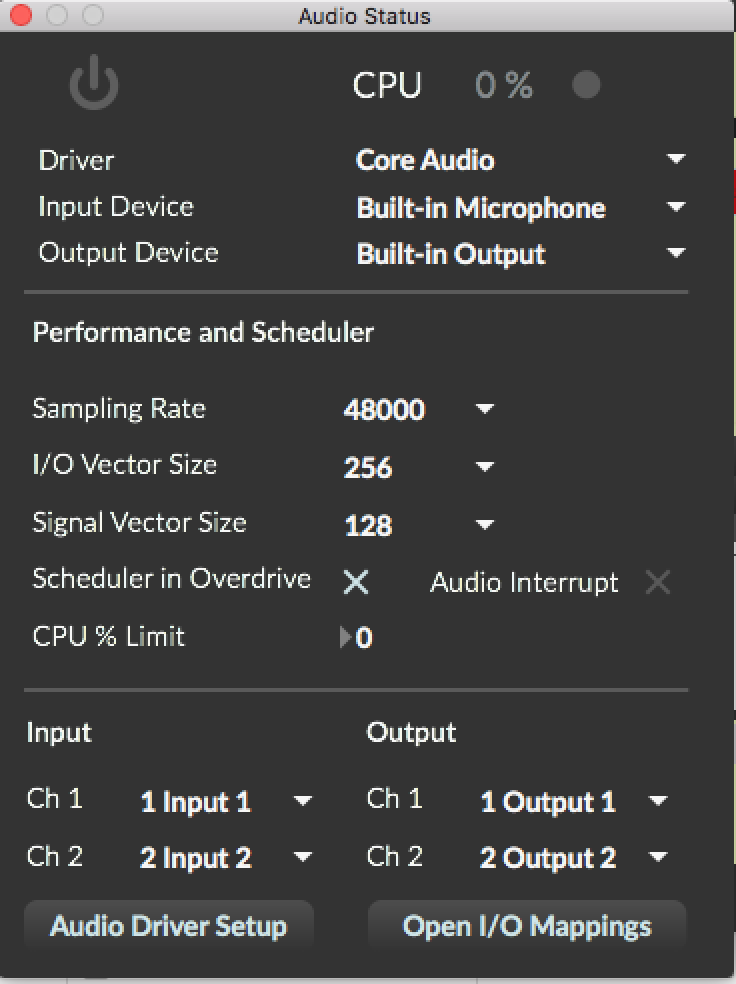
4. Turn on the dac (click on the toggle button)
Midi control
The control surface is mapped as follows (on controler 7):
channel1: soundfiles mix, channel2: delaymulti, channel3: sfile2, channel4: sfile22, channel5: sfile23, channel6: sfile24, channel7: sfile25, channel8: master gain
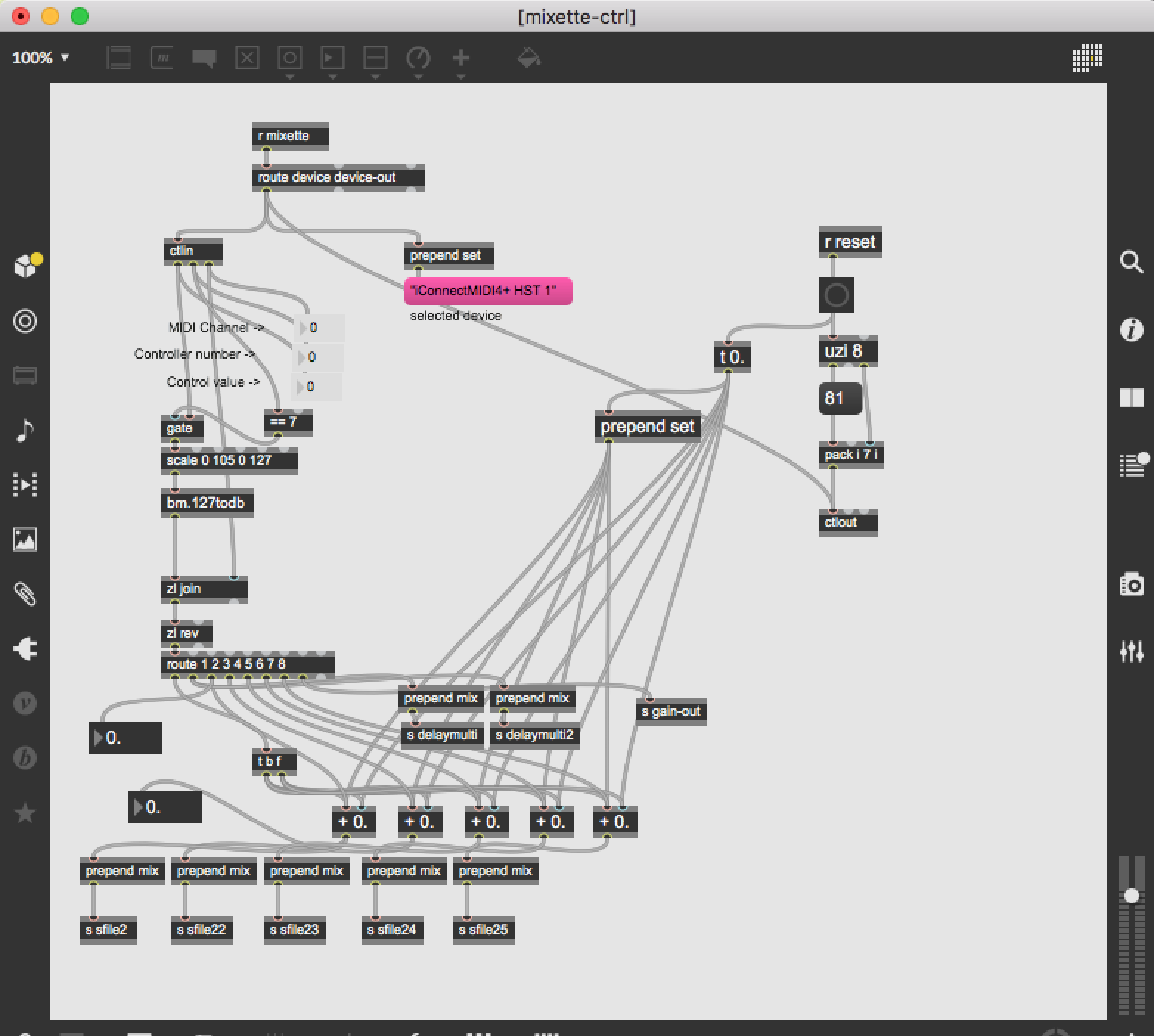
Performance notes
Levels should be adjusted in order for the soundfiles to be always distinguished.
Updated at
Do you notice a mistake?