Table of contents
Performance date: 3 juin 2015 - First performance
Documentation date: 6 juillet 2015
Version state
Valid
Validation date: 23 novembre 2019
Executions dates of this version
- 3 juin 2015,
Version documentalist
- jwarnier (jwarnier@free.fr)
Version realisation
- Eric Daubresse (Computer Music Designer)
Version length
11 mnComment
The patch was succesfullly tested on 23/11/2019 by serge
No other version available
Detailed staff
- violon
Electronic equipment list
Computer Music Equipment
-
1 MacBook Pro - Apple Laptops
(Apple)
Retina OSX 10.13.6 -
1 ascograph - Music Software
(Ircam)
version 0.26 -
1 Max 7 - Max
(Cycling74)
version 7.3.5 (32 bits) -
1 antescofo~ - External objects
(Ircam)
release develop2 - 1.0-168, Compiled on Feb 8 2019 20:32:02 -
1 Sound Board - Sound Board
Fireface 802 - Sound Board (RME)
Audio Equipment
-
1 DPA 4061 - Condenser Microphones
(DPA)
-
1 Mixing Console - Mixing Console
CL5-Digital mixer (Yamaha)
Work related information
Premiere
- 21 mars 2015, France, Caen, Auditorium Jean-Pierre Dautel, Festival Aspects des musiques d'aujourd'hui
Publisher :
- Lemoine
Realisation
- Eric Daubresse
Useful links on Brahms
- Dornröschen (Nachlese IVb) pour violon (2015)
- Michael Jarrell
| File | Author(s) | Comment | |
|---|---|---|---|
| Download [5,4 Mio] | Score annotated score | Eric Daubresse | |
| Download [16,4 Mio] | Other Ascograph | Thomas Coffy | |
| Download [539,5 Mio] | All-in-one patch | Eric Daubresse | contains a simulation recording and the score |
| Download [334,2 Mio] | Video score Follower demo | Serge Lemouton | this video shows antescofo and parts of the max patch in action in action. Have a look at it before playing the electronic part of Dornroschen. |
Instructions
Loudspeaker setup
8 Loudspeakers are placed around the audience, at equal distance.
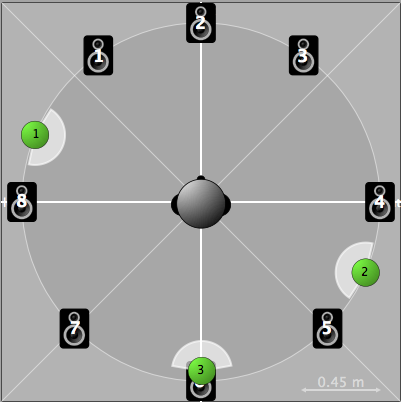
Each DAC coming form Mac's sound output is routed to one speaker, Dac1 to speaker1, dac2 to speaker2 ...
Software installation
Max Audio setup
- Sampling Rate 48kHz
- IO Vector Size 512
- Signal Vector Size 256
- Scheduler in Overdrive On
- Audio interrupt Off
System calibration and tests
Copy "Concert-dornroschen" folder anywhere you want in your hard-disk, and set it's pathname in "file preferences" in max/msp.
Ircam externals Spat, SuperVP and Antescofo~ etc... should be installed and authorized.
Open "Dornroschen-antescofo-18.maxpat".
Soundfiles should be loaded. Open subpatch "p jarrel_buffer", double click on "polybuffer~ VPplay.buffer-1 @embed 1" object and drop "sounds" folder into the polybuffer opened window. Same thing should be done for samples in the "polybuffer~ samples @embed 1" underneath in same "p jarrel_buffer" subpatch.
last thing to do is to load the antescofo~ score "dornroschen-score-14.txt".
Initialisation routine
Initialise "Dornroschen-antescofo-18.maxpat" :
- start audio processing clicking on the "ezdac~" button
- initialize clicking on green "init" button
- press "start" and "suivi on" buttons for antescofo~ to be ready.
Patch presentation
"Dornroschen-antescofo-18.maxpat" works with antescofo~ score following. It's an anticipatory score follower and intelligent action sequencer. In fact, all actions are tightly synchronized with events in score (notes, chords, trills, multis...). It means that when system recognizes an event with an associated action it triggers max/msp messages.
example :
event NOTE C4 1/10
;action
VPplay3 setbuff mes_008
VPplay3 level -6
VPplay3 play
VP3-spat source 1 ad -30 1, source 2 ad 30 1
Actions are mostly triggering soundfiles, spatialisation of theses soundfiles and transpositions
Soundfiles are played with superVP-play~. It enables realtime time-stretching and due to antescofo~ feature of delivering realtime tempo of performance we have soundfiles durations tightly adapted to tempo.We have two type of actions to trigger those soundfiles :
1/
_NOTE F#5 1/2
VPplay2 setbuff mes_007
VPplay2 level 0.
VPplay2 play_
2/
_NOTE C#4 2/3 measure73
@play_sound(3, mes_073, -5, -30, 30); this is a macro define at the begining of score :_
_@macro_def @play_sound($VPnum, $soundfile, $soundlevel, $angle1, $angle2)
{
VPplay$VPnum setbuff $soundfile
VPplay$VPnum level $soundlevel
VPplay$VPnum play
VP$VPnum-spat source 1 ad $angle1 1, source 2 ad $angle2 1
}_
Spatialisation is managed by a spat.pan inside "poly~ VPplayer~". It receives messages for static positionning and trajectories :
1/ static positionning
_VP1-az 30, 45 @beat2msec(5.0) ;5000 VP1-dist 1_
OR
_VP4-spat source 1 ad -30 1, source 2 ad 30 1_
2/ trajectories
_VP1-az -150, 0 2000 120 5000_
Testing this patch
A recording soundfile of the violin part (Concert-dornroschen/02-simulation/Dormrochen-simul-dpa.aif) allows studio rehearsals without violin player. This file contains Markers to navigate along the piece. To start at the beginning, just turn on the max/msp audio engine, press the antescofo~ start button, switch on the "suivi", and select "mesure1 0." label in the pmarkers umenu. Opening ascograph by pressing ascograph button, you will see score follower progression.
In ascograph, you can select an action and play it alone by pressing "cmd+P".
Performance notes
1) Calibrate the violin (pitch and loudness) Use the antescofo tools for calibrating
2) Load the antescofo score and
3) follow the score and if necessary adjust the score position with the horizontal arrows (labels) or vertical arrows (events)
The follower is automatically switched OFF at mesure 43 (SUIVI OFF) : Advance manually events and labels following the score.
At beginning of bar 66 switch to "SUIVI ON". Use the ESC key.
Score follower should be manual from bar 99 to 101 and in bar 132 (see annotated score)
The follower is automatically switched OFF at mesure 212 (SUIVI OFF) : Advance manually events following the score.
At beginning of mesure 214 switch to "SUIVI ON". Use the ESC key.
© IRCAM

This documentation is licensed under a Creative Commons Attribution-NonCommercial-NoDerivatives 4.0 International License.
Version documentation creation date: 6 juillet 2015 05:07, update date: 6 mai 2021 15:09