Table of contents
Performance date: 13 mars 2020
Documentation date: 3 avril 2020
Version state
Valid
Validation date: 8 avril 2020
Executions dates of this version
- 13 mars 2020,
Version documentalist
- meudic (Benoit.Meudic@ircam.fr)
Version realisation
Version length
17 mnNo other version available
Detailed staff
- 1 flûte (aussi 1 flûte piccolo, 1 flûte alto), 2 clarinettes (aussi 1 clarinette basse), 1 saxophone baryton (aussi 1 saxophone ténor), 1 cor, 1 trompette, 1 trombone, 2 percussionnistes, 2 violons, 2 violoncelles, 2 contrebasses
Electronic equipment list
Computer Music Equipment
-
1 iPad - Tablets
(Apple)
optional -
1 Reaper - Music Software
(Cockos)
-
1 Max 8 - Max
(Cycling74)
-
1 Mira - Library
(Cycling74)
optional -
1 MIDI Mixer - MIDI Mixer
Audio Equipment
-
8 Loudspeaker - Loudspeakers
Work related information
Premiere
- 9 octobre 1993, Graz.
Publisher :
- Ricordi
Work length
- 17 mn
Useful links on Brahms
- Lonicera Caprifolium pour ensemble avec bande magnétique (1993), 17mn
- Olga Neuwirth
| File | Author(s) | Comment | |
|---|---|---|---|
| Download [1,7 Gio] | Patch Lonicera-Caprifolium.dmg | Reaper session with max patch for time code display |
Instructions
Description of the piece:
“Lonicera Caprifolium” is a piece composed by Olga Neuwrith for ensemble and tape.
It was created in 1993.
Elements required to play the piece:
1 computer with reaper (> v5.99)
8 outs audio interface (for instance RME fireface 400)
optionally 1 ipad for bar display to conductor during rehearsals and concert
1 mixing console
8 points full band diffusion system.
Instructions to play the piece:
Open the file ‘Lonicera.RPP’ in reaper.
The Soundfiles sampling Rate is 48 kHz.
Configure the audio outputs (see fig loudspeakers1 and loudspeakers2 for position of loudspeakers).
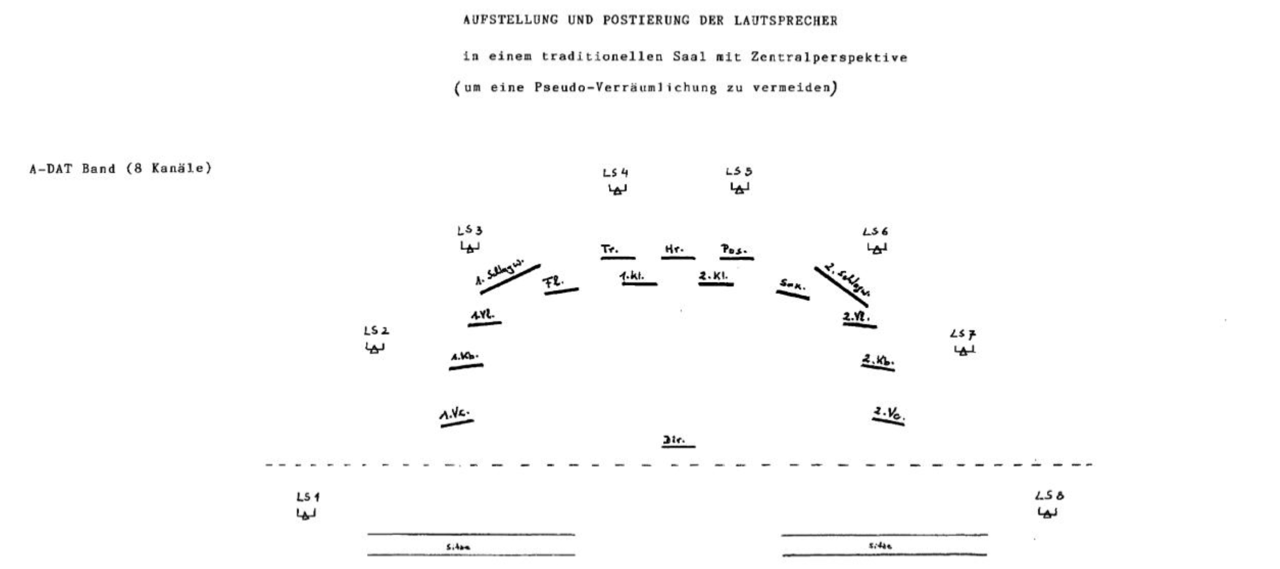
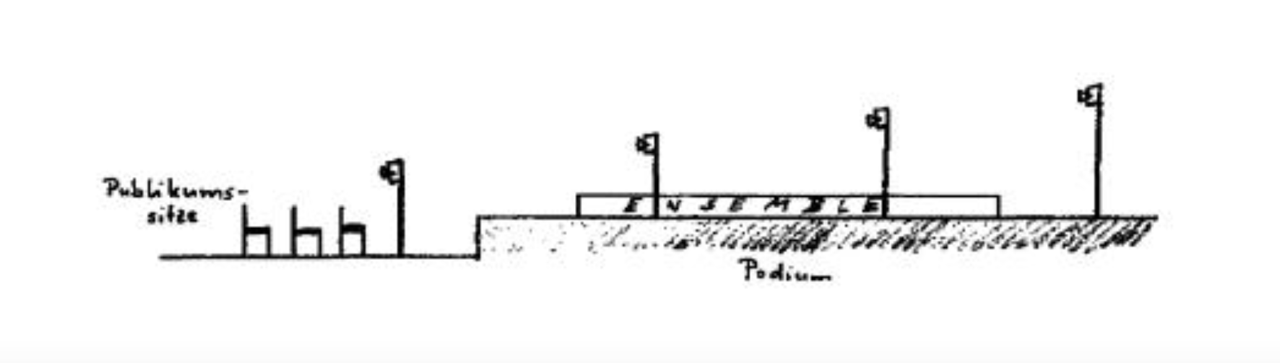
The piece starts at 1:00 minutes.
note: You can use a midi controler (for instance BCF 2000) in order to control the levels of the tracks. The tracks are already grouped in the session.
Use the ‘actions’ to link your device to the track levels.
Optional display of the minutes/seconds:
If you want tu use an ipad for displaying the minutes/seconds to the conductor:
- open the patch ‘mtc-max’ in max8
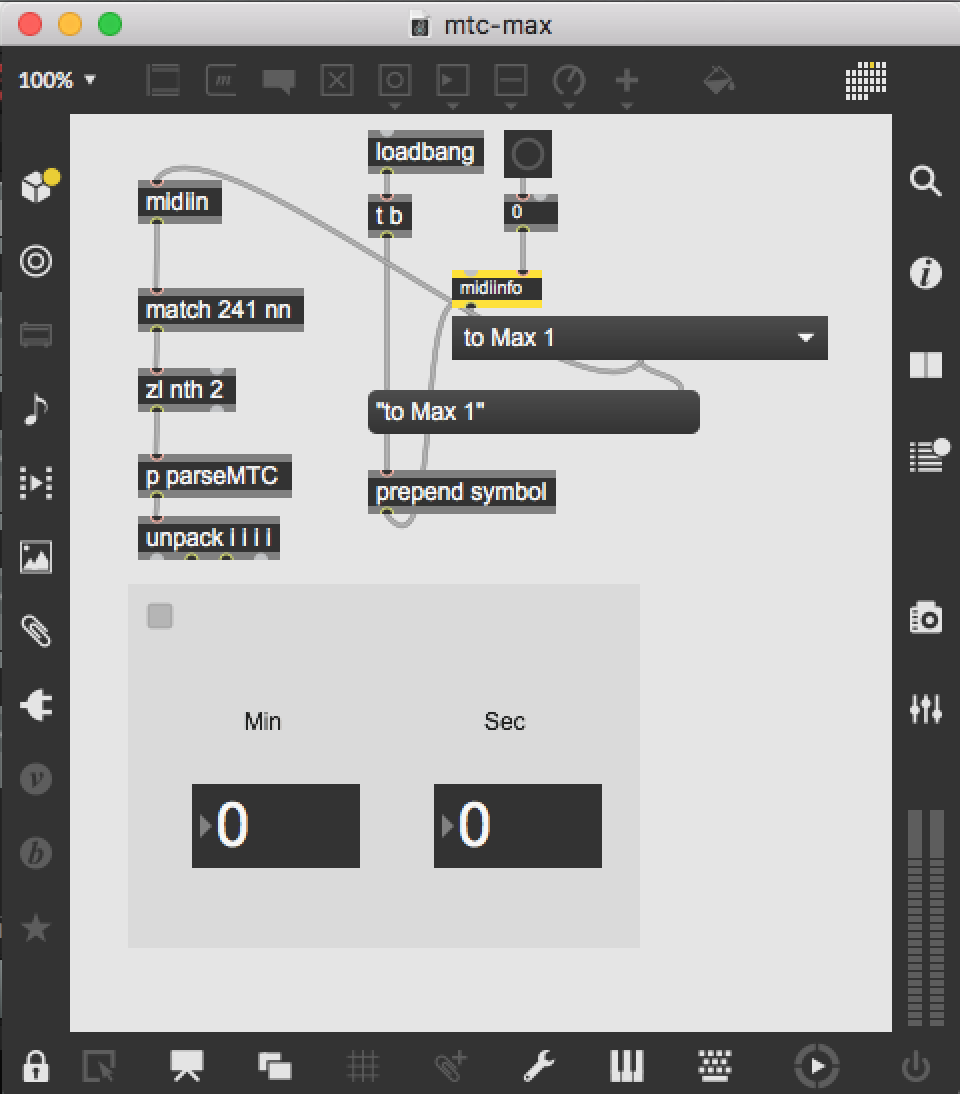
- in reaper configure the midi output ‘to Max 1’ for time code being sent to max.
First make sure the midi output is properly configured via options/preferences/audio/midi devices. Make sure your midi out is ‘enabled’ and ‘Send Clock/SPP to Output’ is set (do this with a right-click over the midi output).
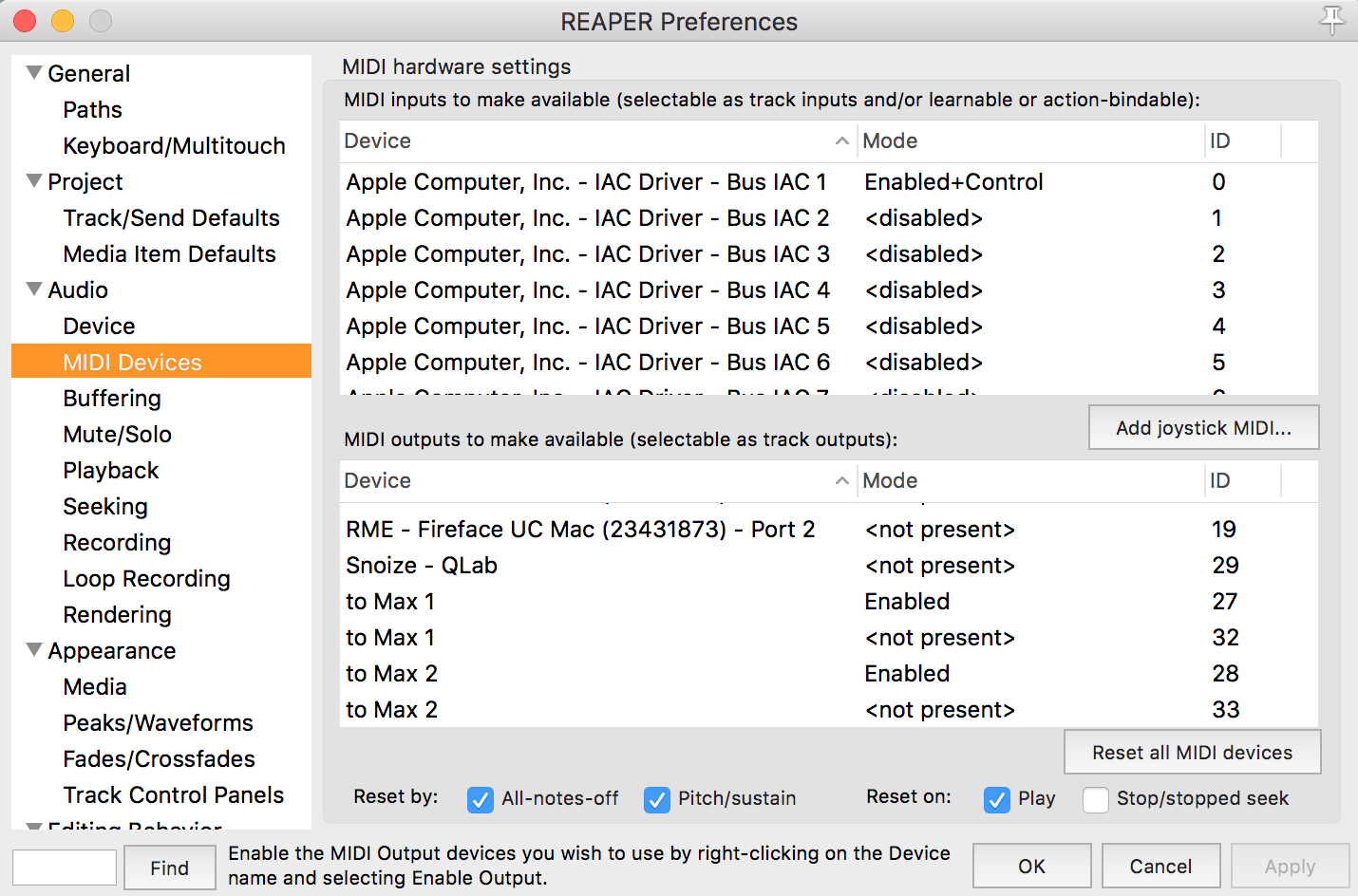
Then set the midi output of track 9 to ‘to Max 1’ (click the i/o button on the track). Select the track and open the ‘item’ ‘source properties’ menu. ‘Send MIDI (MTC)’ should be checked.
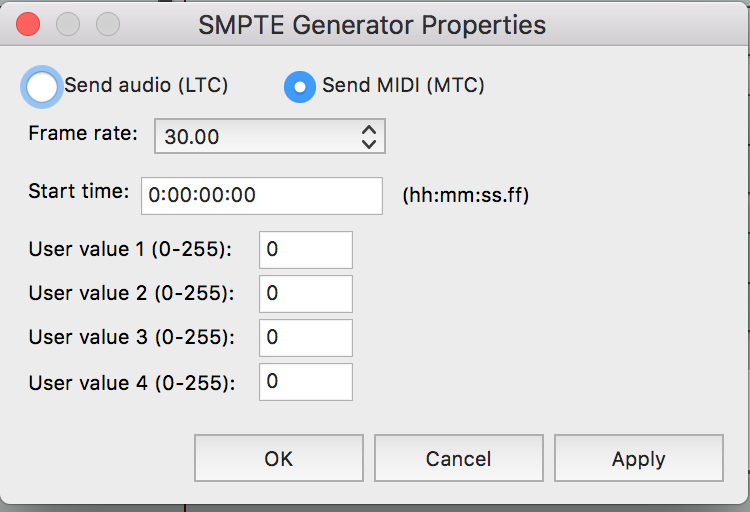
finally make a network between your computer and the ipad (via wifi or ethernet switch)
open mira on the ipad and connect to the computer to display the mira window of the patch
Version documentation creation date: 3 avril 2020 10:36, update date: 6 mai 2021 15:09