Table of contents
Performance date: 20 janvier 2018
Documentation date: 6 février 2019
Version state
Valid
Validation date: 16 mai 2020
Executions dates of this version
- 20 janvier 2018,
Version documentalist
- meudic (Benoit.Meudic@ircam.fr)
Version realisation
Version length
20 mnUpgrade Motivation
Version max 8
Spatialisation added and revision with Matthias Pintscher
Other version(s)
Detailed staff
- solistes : 1 contrebasse, 3 violoncelles
- 1 clarinette basse, 1 clarinette contrebasse, 3 percussionnistes, 1 harpe, 1 piano
Electronic equipment list
Computer Music Equipment
-
1 MacBook Pro - Apple Laptops
(Apple)
MacBook Pro >= 2.7Ghz with os >= 10.12.16 -
1 iPad - Tablets
(Apple)
iPad for mixing -
1 Max 8 - Max
(Cycling74)
-
1 antescofo~ - External objects
(Ircam)
-
1 Mira - Library
(Cycling74)
-
1 Sound Board - Sound Board
-
1 Footswitch / Sustain Pedal - Footswitch / Sustain Pedal
Audio Equipment
-
1 Microphone - Microphone
for all instruments -
6 Loudspeaker - Loudspeakers
-
1 Lexicon 300 - Effects Processor
(Lexicon)
for amplification
Work related information
Premiere
- 9 mars 2006, Bruxelles, festival Ars Musica
Publisher :
- Bärenreiter
Realisation
- Benoît Meudic
Work length
- 20 mn
Useful links on Brahms
- Verzeichnete Spur pour contrebasse, trois violoncelles, ensemble et électronique temps réel (2005), 20mn
- Matthias Pintscher
| File | Author(s) | Comment | |
|---|---|---|---|
| Download [959,9 Mio] | Simulation files Verzeichnete Spur 2018-simulation Project.dmg | ableton live session for simulation | |
| Download [2,0 Gio] | Patch Verzeichnete Spur 2018.dmg | max patch | |
| Download [8,5 Mio] | Score Verzeichnete_Spur | only for computer music designer |
Instructions
Description of the piece
Verzeichnete Spur is a piece composed by Matthias Pintscher for double bass, three cellos and live electronics.
It was created in 2005
Elements required to play the piece
1 main computer for electronic treatments with at least max 8.1.1 (Mac os >= 12.12.8 & MacBookPro >= 2.7Ghz),
4 in/ 6 outs audio interface (for instance RME fireface 800)
microphones for each instrument
1 mixing console
6 points full band diffusion system.
1 midi sustain pedal for triggering events (double bass player)
1 iPad for mixing with mira
General informations:
The electronic part of Verzeichnete Spur is based upon real-time treatments on the instruments: chromax, delays, filters, harmonizers, Iana, granular synthesis, resonators and spatialisation.
An ipad should be used for mixing the electronic treatments and the soundfiles (see faders mapping below).
The events are triggered by the double bass player (sustain pedal with midi connection to the patch).
The event are written in Antescofo language for recalling presets of the effects (file data/scores/VerzeichneteSpur.asco).
MAIN COMPUTER
installation
Copy the folder ‘Verzeichnete Spur 2018’ on the hard disk of the main computer.
Launch max, and select this folder (and only this one) in the ‘file preferences’ menu of max.
Open the file ‘_Verzeichnete Spur 2018’ in Max.
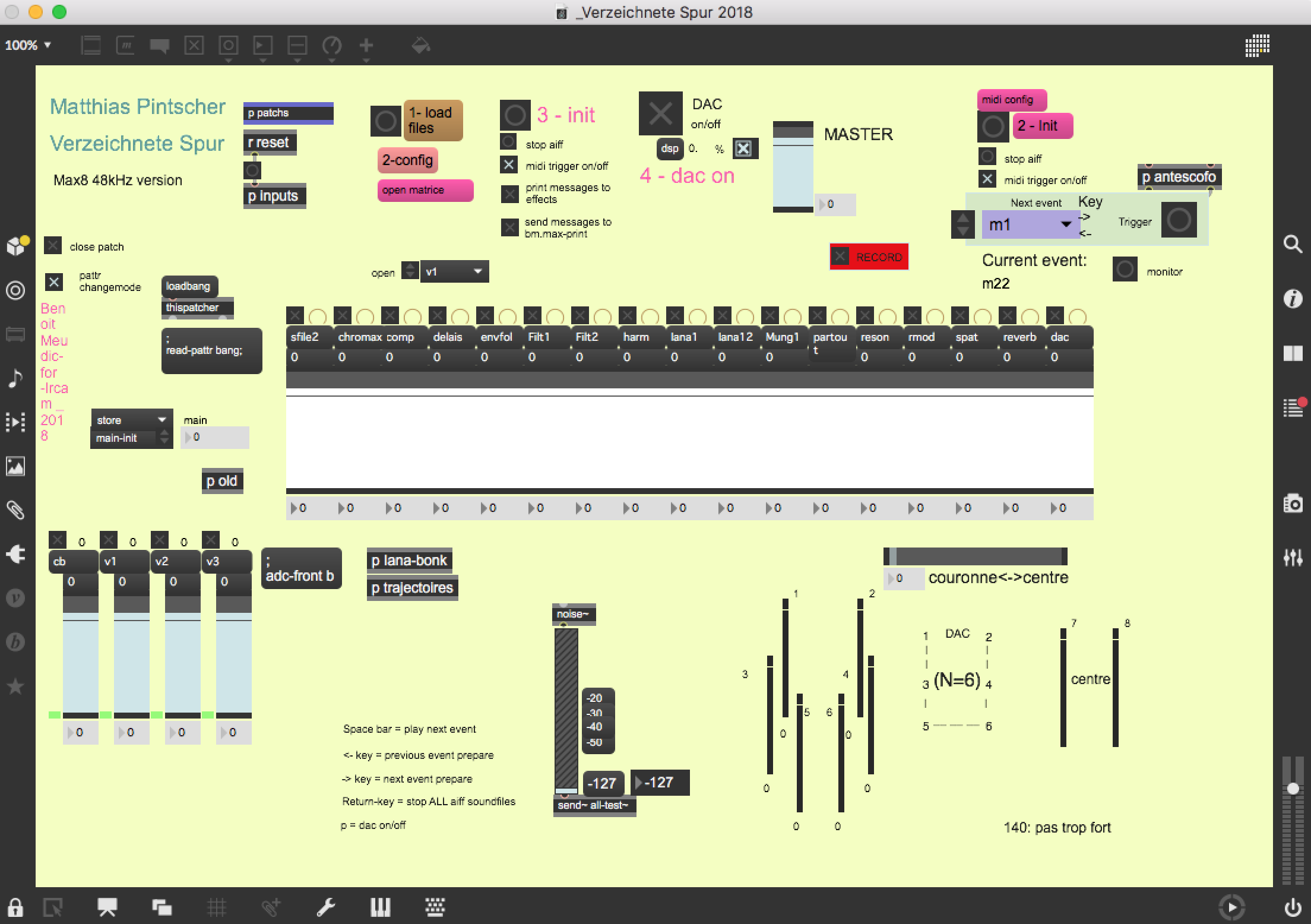
Description (figure ‘main-patch’)
The concert patch is composed of:
Top right: interface for events triggering. Events are represented by a number corresponding to the bar number reported in the instrumental score. The highlighted number corresponds to the next event that will be triggered.
Top middle: main sub-patchers (audio, midi, libraries, events counter, reset, matrix connections).
Bottom: live mixing faders.
Inputs/Outputs
There are 4 inputs for double bass (cb), cello1 (vc1), cello2 (vc2), cello3 (vc3).
There are 6 outputs: dac 1..6 for loudspeakers 1 front left, 2 front right, 3middle left, 4 middle right, 5 back left and 6 back right
Optionnally tou can also use outputs 7-8 in case of specific venue configuration with a center point (for instance if the audience is around the musicians as it is the case in the ‘boulez concert hall’ in Berlin. In order to use them you should connect the receive message ‘couronne balance’ in the patch ‘p spat’ to the third input of the object ‘pan2’. Then the messages ‘couronne balance’ in the score ‘VerzeichneteSpur.asco.txt’ can be tuned according to what you want.
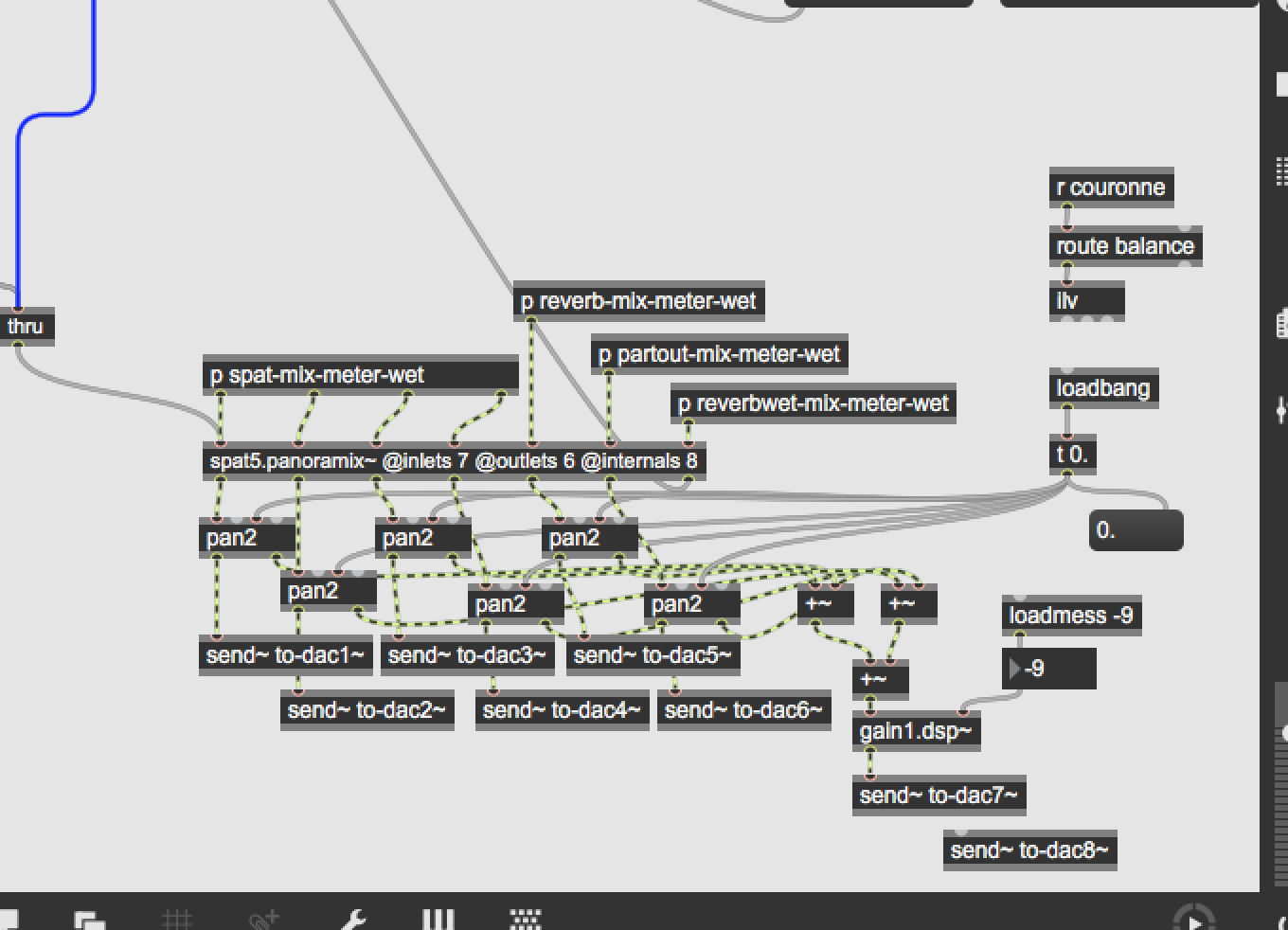
Initialisation in max
To initialize the patch:
1. Click on ‘1-load files’
2. Click on ‘2-config’ to choose the midi port for the sustain pedal
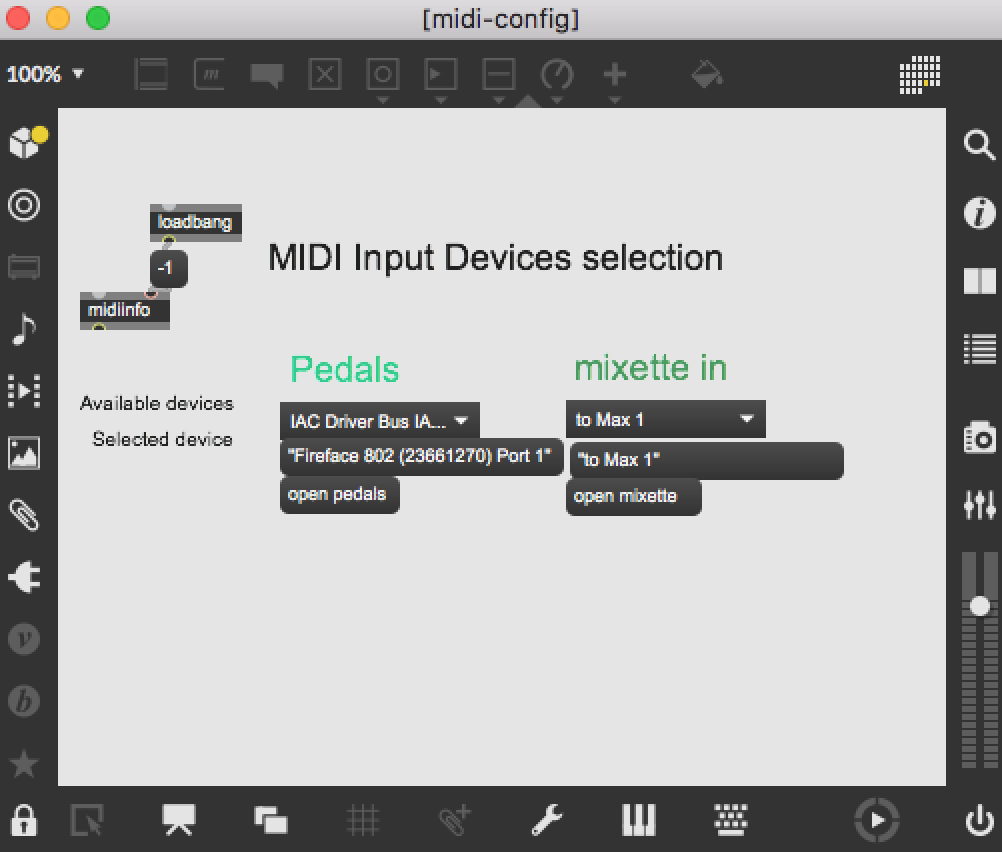
3. click on ‘3-init’ and wait for the message ‘ok bang’ in the max message window.
The audio status should automatically be set to 256 for I/O Vector Size, 128 for Signal Vector Size, 48000 for sampling rate, overdrive on and audio interrupt off :
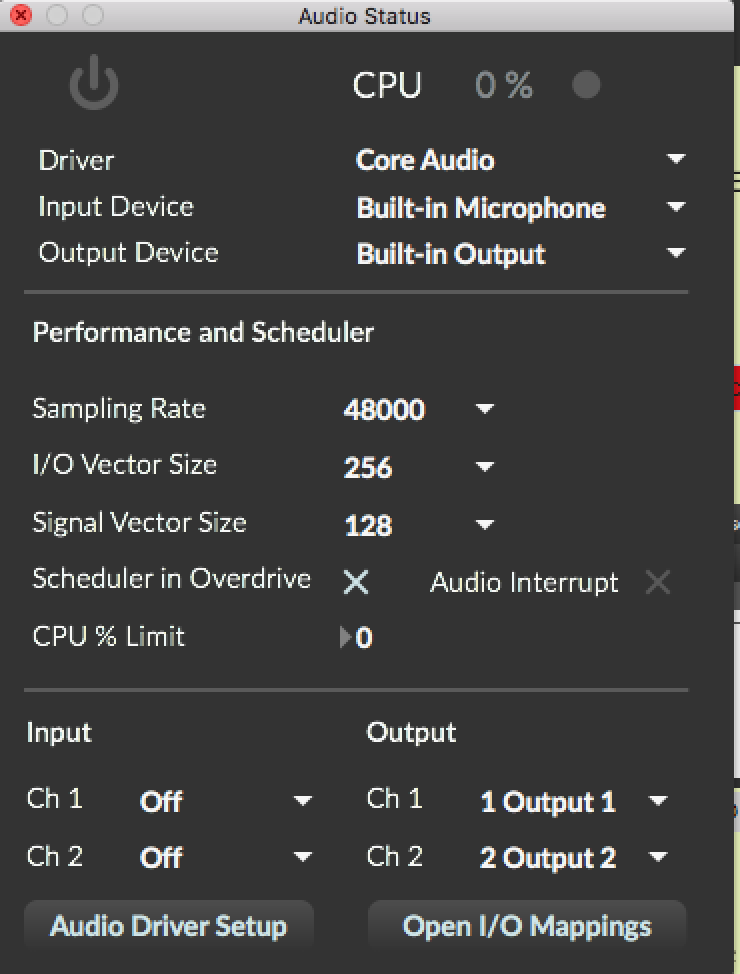
4. turn the DSP on
Keyboard shortcuts: ‘space bar’ for triggering events, ‘<-‘ for going one event back, ‘->’ for gooing one event after, ‘return key’ for stoping sfiles.
Ipad mixing control:
You can control the patch with an ipad via Mira: control of live mixing faders of sfiles, filter, harmonizer, Iana1, Munger, resonator, reverb, spatialisation and master fader.
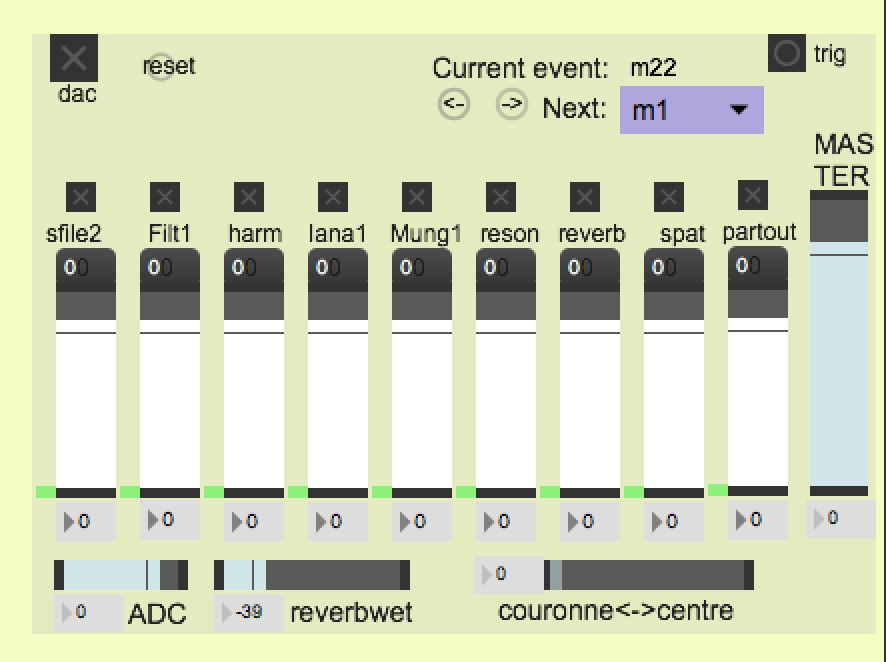
Execution instructions
There should always be quite a lot of reverb on the instruments. The inputs mics sent to the patch should be compressed. Try to reduce also the frequencies that could “feed” feeback (depending on the concert hall).
Input levels of main treatments should be followed during the concert. We should hear each resonnators, but without feedback. Try to make electronic sound natural, as if it was coming from the instruments. 140: not too loud.
Simulation:
You can use the live session ‘Verzeichnete Spur 2018-simulation Project’ for simulating the input of the instruments. The tracks “*-elec” are only for display, the enveloppes ‘param‘ show the opening of electronic treatments and do not contain sounds.
© IRCAM

This documentation is licensed under a Creative Commons Attribution-NonCommercial-NoDerivatives 4.0 International License.
Program note
Dans [work:19062][L’Espace dernier], j’ai développé un concept dramaturgique où je thématise la perspective acoustique. Il s’agissait pour moi d’exposer un vocabulaire sonore (un matériau) et sa résolution continue ou sa transformation en un autre état, plus « ouvert ». Les impulsions et les signes résiduels restaient sans réponse dans ce « dernier espace acoustique »… Dans cette nouvelle pièce créée pour le Klangforum Wien, j’ai souhaité prendre un point de départ similaire et continuer à travailler aux perspectives que j’ai développées, en me concentrant cette fois sur une formation et une dimension particulières. J’ai placé l’autonomie de la ligne évocatrice au centre de mes réflexions. Cette ligne décrit la gestuelle de la marche (qui est elle-même le thème de mon dernier opéra). L’espace dans lequel se meuvent ces signes et ces formes en marche se trouve dans un non-espace. La présence d’un signe ne doit valoir que dans l’instant où il communique avec nous – il est décrit, évoqué et dissous à nouveau, comme s’il suivait sa propre trace esquissée (Verzeichnete Spur).
Roland Barthes : « Le signe est une fracture qui ne s’ouvre jamais que sur le visage d’un autre signe. »
Matthias Pintscher.
Version documentation creation date: 6 février 2019 11:43, update date: 6 mai 2021 15:09